Evaluating how your ads are performing in the digital marketing world is necessary today. Conversion tracking in Google Ads helps you confirm if your campaigns worked as users take certain actions after engaging with your ads. For every purchase, newsletter subscription or contact form filled out, you should be able to track these actions to improve your advertising. We will guide you through setting up conversion tracking to help you ensure your campaigns work as smoothly as possible.
Table of Contents
If you’re new to managing your campaigns, working with a Google AdWords certified company can be a great starting point.
Step 1: Access Your Google Ads Account
Start by opening your Google Ads account. Before starting conversion tracking, you have to create an account if you don’t already have one. Your account lets you handle and keep track of every aspect of your advertising.
Step 2: Identify the Conversion Action You Want to Track
When you’re logged in, find the ‘Tools & Settings’ tab at the top right corner. Click the ‘Conversions’ link. All the magic occurs in this section, as you’re able to either build a new type of conversion action or modify a current one. Review your business aims closely and find which activities matter the most for achieving your targets.
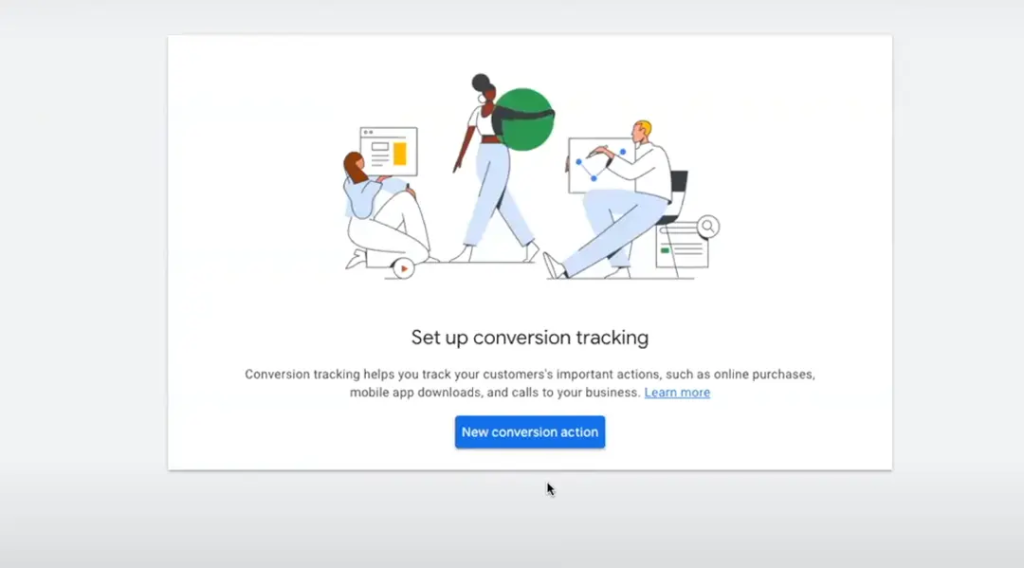
Step 3: Initiate the Creation of a Conversion Action
If you want to add a new type of conversion action, find the ‘plus’ button and then click on it. You can choose among Website, App, Phone Calls and Import for your transfers. If you’re interested in seeing website activity, go with the ‘Website’ option. Businesses looking for comprehensive support might benefit from partnering with a professional Google Ads Dubai agency to maximize results.
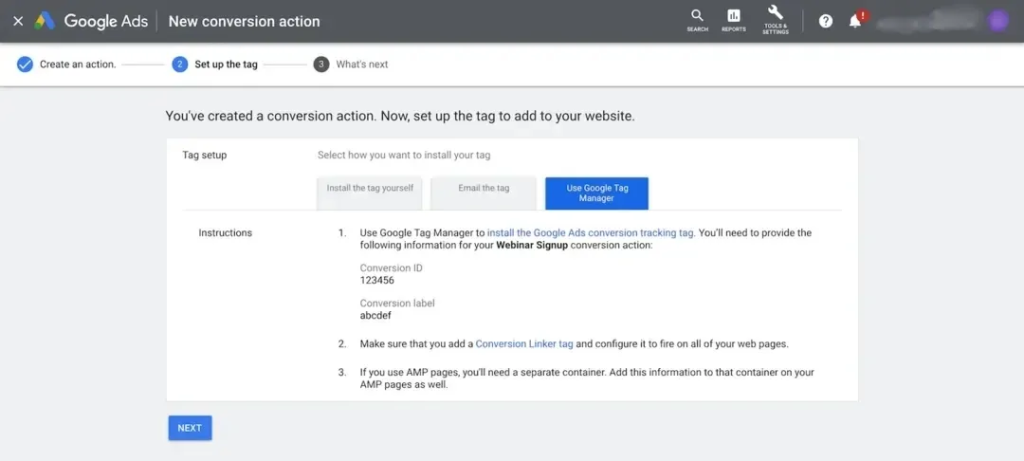
Step 4: Customize Your Conversion Action Settings
With your conversion type decided, you’re ready to adjust its settings. Select your conversation’s title and attribute it to an appropriate category such as Purchase/Sale, Lead, Sign-Up or something else. In addition, the conversion value, its frequency, the timing of the measurement and its place in the overall conversion tally must be set. It is important in this step to shape up how you will track your campaign. For businesses looking to fine-tune their campaigns, Google Ads optimization services in UAE can provide expert insights to improve performance.
Step 5: Set Up the Conversion Tracking Tag
Next up, you’ll need to install the conversion tracking tag. You may either handle all this on your own, give it to your webmaster or make use of Google Tag Manager if you have that set up. If you handle installing the tag yourself, Google will give you a global site tag that is important for managing your website’s conversions accurately. buy google ads agency account can simplify this process and ensure your tracking setup is flawless.
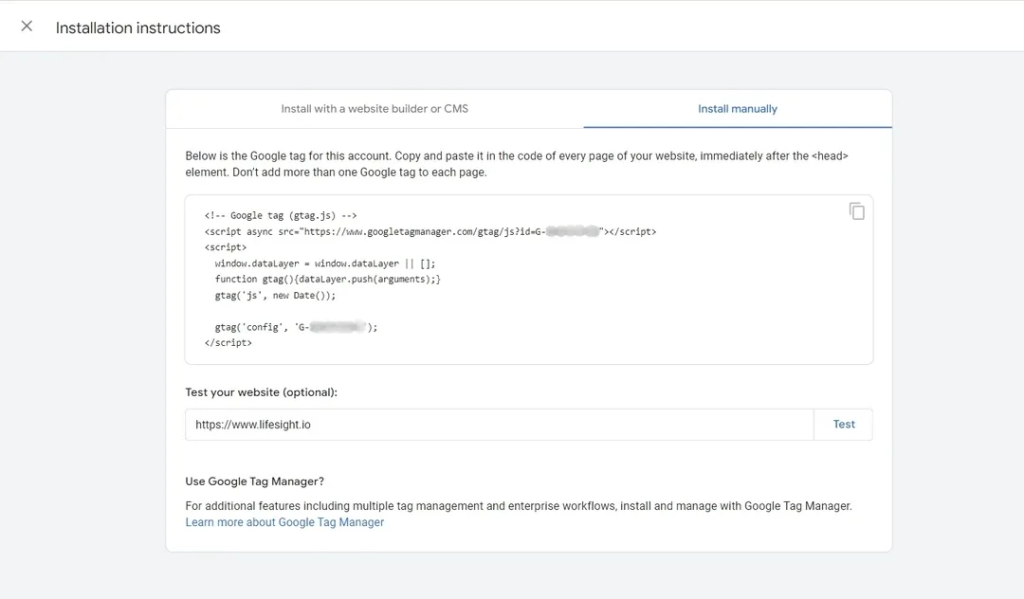
Step 6: Finalize and Save Your Conversion Action
After installing the tracking tag, don’t forget to save your conversion action. Once you’ve configured your conversion, you’ll see it listed on the Conversions page and it will record any actions matching your settings. You’ll rely on this data to evaluate your ad performance going forward.
Step 7: Keep an Eye on Your Conversion Data
With everything set up, it’s time to monitor your conversion activity. Visit the Conversion actions page to keep an eye on how your data looks. Pay attention to trends and patterns in your conversion metrics, and use this information to fine-tune your ad campaigns for even better results. Businesses in the region can also benefit from adwords management to ensure consistent and optimized performance.
Why Conversion Tracking is Essential
There is no question that adding conversion tracking in Google Ads is extremely valuable. When you observe user behavior with your ads, you’ll know better where to invest your marketing budget. Do your advertisements generate sales? Do visitors to your site regularly sign up for the newsletter? This information is very important to improve your marketing strategy.
Once you have proper conversion tracking set up, you are able to see which ads do well and which ones need help. When you base your approach on data, you can earn better returns and accomplish what you planned for your business.
Optimize Your Campaigns Using Conversion Data
When your conversion tracking set-up begins to collect data, take a close look at it. Identify places where your campaigns could use some work. Are there particular ads that generate more conversions? What about specific keywords or demographics that show higher engagement? Use what you learn to modify your bids, perfect your targeting and make your ad copy better.
Common Challenges and Solutions in Conversion Tracking
Setting up conversion tracking in Google Ads is a crucial step for any marketer aiming to optimize their advertising efforts. Even so, the path isn’t always easy. During the process, many people face similar problems such as difficulties with technology and incorrect strategies. When you recognize these challenges and how to overcome them, conversion tracking becomes much easier.
Data Discrepancies
Discrepancies in the data they use are a major worry for advertisers. The reason for this might be bad tracking tag placement or competition from other scripts on your site. Having mismatched info can make analytics misleading, so it’s hard to see how your marketing efforts are performing.
To overcome this, it matters a lot to make sure your tags are put on the right pages of your site. It is best to extensively check your website or application before starting your campaigns. Checking with Tag Assistant or similar tools will let you know that your tags are firing properly and collecting important users actions.
Aligning Tracking with Marketing Goals
Many marketers also have to make sure that tracking conversions supports what you are trying to achieve with your marketing efforts. Monitoring conversions is important, but it’s more valuable when its insights guide your business goals.
If you want to raise the number of newsletter members or see more sales, you should set up your tracking to monitor those particular actions. By routinely checking your objectives and making the necessary changes to your evaluation setup, you will collect the best information.
Staying Updated with Google’s Policies
You must also ensure that you follow Google’s regular updates to their guidelines for conversion tracking. Because Google makes frequent changes, a process that was proper yesterday could be wrong today.
Knowing about these updates ensures you don’t run afoul of the rules that might see your campaigns disapproved. You can get the latest news in your industry by joining forums, attending webinars or signing up for newsletters.
Understanding and Interpreting Data
Another challenge that marketers often encounter is the learning curve associated with understanding the data collected through conversion tracking. Data is simple to get, but interpreting it presents a bigger challenge. It’s possible to get overwhelmed by the many numbers and metrics you receive. To handle this, work on KPIs that measure how near you are to meeting your conversion tracking goals.
If you pay special attention to conversion rates, cost per acquisition and return on investment, it will be easier to understand and guide your decisions.
Continuous Monitoring and Adjustment
Moreover, it’s important to remember that conversion tracking in Google Ads is not a set-it-and-forget-it tool. Continuous monitoring is essential. Watching over the situation always is necessary. After tracking is set up, keep an eye on your data to notice any regularities, unusual events or parts that need fixing. This way, you will be able to adapt your tactics as results come in which always helps you get closer to your goals.
Integrating with Other Marketing Tools
Don’t forget to include conversion tracking as a part of your larger marketing and analytics setups. When you join Google Ads data with your CRM or web analytics platform, you’ll have a bigger picture of your marketing results. In result, you are able to follow user actions all over the funnel and gain more details for your conversion records.
Final Thoughts
Having excellent conversion tracking in Google Ads can make a real difference for businesses focused on improving advertising. Use these insights to improve your campaigns and raise both your performance and conversion rate. Carry out the guidelines presented in this guide to set up tracking your conversions properly and with little difficulty.
If you’re looking to take your Google Ads campaigns to the next level, consider utilizing our services at Admoon. Our expertise in managing and optimizing Google Ads campaigns can help you achieve your advertising goals efficiently. Don’t hesitate—get in touch with us today and let’s work together to elevate your advertising strategy!