In today’s digital world, running a successful ad campaign can be challenging and often requires advanced tools. Many businesses are now turning to the option to rent Google Ads agency account allowing them to access the platform’s professional features without the need for in-depth technical expertise or long-term commitments. This approach enables companies to streamline their advertising efforts while benefiting from expert account setups that maximize results and efficiency.
Table of Contents
By choosing to rent Google Ads agency account, businesses gain access to advanced ad tools and resources, making audience targeting more efficient. This option allows companies to delegate daily ad campaign management to professionals while maintaining control over their marketing plans.

Key Takeaways
- Renting a Google Ads agency account gives access to advanced ad tools without needing tech skills or long-term deals.
- Agency account rental lets businesses use the skills of pros to manage ads better.
- Renting a Google Ads agency account means more control and insight into marketing efforts than traditional outsourcing.
- The cost and pricing for renting an agency account can be more flexible and grow with your business.
- Renting a Google Ads agency account can be a smart move for businesses wanting to get the most from their ad spending.
Understanding Google Ads Agency Account Rental Options
Managing Google Ads for your business can be done by renting an agency-level account. You can choose between MCC (My Client Center) accounts and Google Ads manager accounts. These options offer advanced tools and features to help manage your ads better.
Different Types of Agency Account Access
MCC accounts are the top level of agency access. They let you manage many client accounts from one login. This gives you a central dashboard to see all your clients’ ads and share access with your team.
Google Ads manager accounts, however, are more limited. They focus on one client’s ads. While they don’t manage multiple accounts, they still offer advanced features and reports.
Benefits of Renting vs. Creating New Account
- Get instant access to advanced ad tools and features
- Save time by skipping the long account setup process
- Use the agency’s expertise and established client relationships
- It might be cheaper than setting up your own system
Cost Structure and Pricing Models
The cost to rent Google Ads agency account varies. It depends on the provider and what access you need. Some charge a flat monthly fee, while others take a percentage of your ad spend. The number of client accounts, advanced features, and support level also affect the price.
| Account Type | Typical Monthly Fee | Percentage of Ad Spend |
| MCC Account | $500 – $2,000 | 5% – 10% |
| Google Ads Manager Account | $200 – $800 | 3% – 7% |
Knowing the different agency account options and their costs helps you choose the best for your business’s Google Ads needs.
Legal Considerations When Renting Google Ads Accounts
Renting a Google Ads agency account comes with legal implications. You must follow Google’s terms of service. This includes understanding account ownership and legal compliance.
Google Ads terms of service aim to protect the platform. They ensure fair and ethical practices. Renters need to know these rules to avoid problems. For example, there are rules about sharing accounts, unauthorized access, and using multiple accounts.
Account ownership is key to maintaining control and accountability. Even with affordable Google Ads agency account rentals, renters must have explicit permission from the account owner to ensure proper use and compliance.
- Comply with Google Ads terms of service to maintain legal and ethical practices
- Obtain explicit permission from the account owner before renting or accessing the agency account
- Understand the legal risks and liabilities associated with rented Google Ads accounts
By focusing on legal compliance and account ownership, you can avoid risks. This ensures a smooth experience when renting a Google Ads account. Prioritizing legal compliance and account ownership is crucial.
Key Features of Agency-Level Google Ads Accounts
Google Ads has many powerful tools for agencies managing many client accounts. An agency-level account offers advanced management, a central dashboard, and detailed reports. These features help businesses improve their ads and get better results.
Advanced Management Tools
Agency-level Google Ads accounts come with top-notch management tools. These tools help agencies optimize campaigns and oversee accounts better. They include campaign management tools for making changes, scheduling actions, and setting bids for many accounts at once. This saves time and boosts campaign success.
Multi-Account Dashboard Benefits
One big plus of agency-level Google Ads accounts is the unified dashboard. This multi-account dashboard shows how all campaigns are doing. Agencies can spot trends, adjust budgets, and make smart choices to help their clients succeed.
Reporting Capabilities
Agency-level Google Ads accounts also have advanced performance reporting tools. These tools let agencies create detailed, custom reports for clients. Reports show ad performance, conversion rates, and more. This helps agencies show their worth and explain the value of Google Ads MCC features to clients.
Using agency-level Google Ads accounts can give businesses a big advantage online. With advanced tools, a central dashboard, and detailed reports, agencies can help clients succeed. This helps agencies grow too.
How to Find Reliable Agency Account Providers
Finding a good Google Ads agency account provider is key. Look for Google Partner agencies and certified Google Ads providers. They meet Google’s high standards for managing accounts.
To find reliable agency account rental services, consider the following steps:
- Look for providers that are Google Partners or have earned Google Ads certifications. These credentials show they are experts and follow best practices.
- Research the provider’s history, client testimonials, and success with Google Ads. This ensures they have a good reputation.
- Ask about their security, data protection, and Google compliance. Good agencies are open about their policies.
- Compare prices and services to find the best match for your business and budget.
By carefully choosing your agency account rental partner, you can trust they will provide top-notch, Google-compliant services. This will help your Google Ads campaigns perform better.
“Working with a certified Google Ads provider has been a game-changer for our business. Their expertise and access to advanced tools have helped us achieve unprecedented growth in our online advertising efforts.

The success of your Google Ads campaigns depends on your service provider’s expertise and integrity. Spending time to find a reliable, Google Partner agency or certified Google Ads provider will be worth it in the long run.
Steps to rent Google Ads agency account
Switching to a rented Google Ads agency account can make your marketing easier. It gives you access to cool features and tools. But, there are important steps to follow for a smooth setup. Let’s look at the main steps to rent a Google Ads agency account.
Account Verification Process
The first thing to do is verify your account. You’ll need to show documents like a business license or tax ID. This proves you’re a real agency and follows Google’s rules.
Payment Setup Requirements
After verifying, you’ll set up how you’ll pay. Rented Google Ads accounts have different payment rules than personal ones. You’ll give billing info, like a credit card, for the account’s payments.
Access Level Configuration
Choosing the right access levels is key. You’ll decide what your team can do in the account. This could be everything or just certain tasks. Good access management keeps your account safe and lets your team work well together.
By following these steps, you can easily get a Google Ads agency account. You’ll get to use advanced tools, see all your accounts in one place, and get better reports. This smart move can make your Google Ads campaigns better and help your clients succeed.
Security Measures and Best Practices
When renting a Google Ads agency account, keeping your client’s data safe is key. Protecting your Google Ads account from unauthorized access is vital. It helps keep trust and ensures your digital marketing plans work well.
Strong password management is a top security step. Make sure all passwords are complex, unique, and changed often. Use password managers to keep your credentials safe and avoid password problems.
Also, turn on two-factor authentication for more protection. This adds an extra step, like a code sent to your phone, before you can log in. It helps stop unauthorized access, even if someone guesses your password.
- Control who has access to your account tightly. Only give permissions to those who really need them.
- Check and update user access regularly. Make sure it matches your current projects.
- Have good backup and recovery plans. This keeps your clients’ data safe in case of a problem.
Following these Google Ads account security tips helps protect your clients’ data. It also makes it safe to share your account with your team or partners.

“Securing your Google Ads agency account is not just a best practice – it’s a fundamental responsibility to your clients and your business.”
Putting security first and following industry standards is crucial. It keeps your clients’ data safe, builds trust, and helps your reputation. It also lays the groundwork for success in digital advertising.
Managing Multiple Client Accounts Under Rented Agency Access
Managing many client accounts in a rented Google Ads agency is complex but key. It’s important to organize well and manage billing efficiently. This ensures smooth operations and keeps clients happy.
Account Organization Strategies
For a diverse client account portfolio, a structured Google Ads account hierarchy is vital. Organize accounts by client, campaign type, or location. This approach streamlines workflows, enhances visibility, and aids in decision-making.
- Use a clear naming system for client accounts to keep things organized.
- Apply a detailed tagging system for filtering accounts by criteria like campaign goals.
- Utilize the multi-account dashboard for a broad view of client activities and campaign results.
Client Billing Management
Effective client billing is essential for cash flow and client retention. Rented Google Ads agency accounts have advanced billing tools to make this easier.
| Billing Automation Feature | Benefit |
| Customizable Invoicing | Create professional invoices for each client, including detailed expenses and payment plans. |
| Automatic Payments | Enable recurring payments for timely client payments and less manual invoicing work. |
| Detailed Reporting | Offer clients detailed reports on ad spend, campaign success, and ROI. |
Using a rented Google Ads agency account’s billing tools can improve client management. It boosts client satisfaction and increases agency profitability.
Common Challenges and Solutions in Agency Account Rental
Renting a Google Ads agency account can greatly help businesses grow online. But, it comes with its own set of challenges. Issues like Google Ads troubleshooting, account access issues, and performance optimization can be tough to handle.
One big problem is getting into the account without trouble. Sometimes, clients face login issues or struggle with user permissions. To fix these account access issues, it’s key to talk clearly with the agency and follow all authentication steps carefully.
Another challenge is making sure the account works well. Keeping up with Google Ads changes can take a lot of time. Businesses should use the advanced management tools and reporting capabilities in agency accounts. This helps them make smart decisions and improve their campaigns.
Renting a Google Ads agency account can be a game-changer, but it’s not without its challenges. By addressing Google Ads troubleshooting issues and optimizing account performance, businesses can unlock the full potential of their rented agency accounts.
It’s also important to watch for policy changes from Google. Not following new rules can cause problems. Working closely with the agency and staying updated on industry news helps businesses avoid these issues.
By tackling these common problems and using available solutions, businesses can get the most out of renting a Google Ads agency account. This can lead to lasting growth in their digital marketing.
Maximizing ROI with Rented Agency Accounts
Businesses can tap into the full potential of rented Google Ads agency accounts by focusing on ROI. This section will cover the key tools and techniques for optimizing your budget and boosting campaign performance.
Performance Tracking Tools
Rented agency accounts offer advanced tools for tracking performance. These tools give you detailed insights into your Google Ads campaigns. You can understand how well your campaigns are doing and make smart decisions to boost Google Ads ROI.
These tools include real-time analytics, detailed reports, and customizable dashboards. They help you track important metrics like click-through rates, conversion rates, and cost-per-acquisition.
Budget Optimization Techniques
- Use campaign performance analysis to find your most profitable campaigns and invest more in them.
- Apply budget allocation strategies that adjust your ad spend based on real-time data and trends.
- Take advantage of machine learning and automation to optimize bids, ad placements, and targeting for better efficiency.
- Always check and update your ad copy, landing pages, and targeting to keep improving your campaigns.
By using these advanced tools and techniques, you can make your Google Ads ROI optimization more efficient. This ensures your rented agency account gives you great returns on your ad spending.
“Maximizing ROI is the ultimate goal when using rented Google Ads agency accounts. The right tools and strategies can unlock unprecedented advertising efficiency and profitability.”
Alternative Options to Account Rental
Renting a Google Ads agency account is convenient, but there are other options. You could build your own Google Ads team, partner with an agency, or mix both. Each option has its own benefits and drawbacks.
In-House Google Ads Management
Having your own Google Ads team gives you full control over your ads. You can hire experts who know your business well. This can save money in the long run, but it takes a lot of training and management.
Agency Partnerships
Working with a Google Ads agency brings in experts and tools. Agencies have strong Google Ads partnerships and can improve your results. This is cheaper than having your own team, especially for smaller businesses.
Hybrid Approach
A hybrid model combines in-house account management and agency collaborations. This way, you manage daily tasks and get strategic advice from the agency. It’s a good mix of control and expertise.
Think about your goals, budget, and how much control you want over your ads. Look at the pros and cons of each option to find the best fit for your business.
| Option | Pros | Cons |
| In-House Google Ads Management | Complete control over data and campaignsDeeper understanding of business needsLong-term cost savings | Significant investment in training and managementRequires building in-house expertiseLimited access to advanced tools and resources |
| Agency Partnerships | Access to a team of Google Ads expertsLeverage advanced tools and resourcesPotentially more cost-effective | Less control over data and campaignsPotential for misalignment with business goalsOngoing management and communication required |
| Hybrid Approach | Combines the benefits of in-house and agencyLeverages external expertise while maintaining controlFlexible and scalable solution | Requires coordination between in-house and agencyPotentially higher overall costsComplexity in managing the hybrid model |
When looking at other options, think about what’s best for your business. Consider your goals, resources, and growth plans carefully.
Conclusion
Renting a Google Ads agency account can boost your digital ads. It lets you use advanced features and manage your campaigns better. This way, you can get more out of your advertising efforts.
There are many benefits to renting a Google Ads agency account. You get access to better tools and reports. It also makes managing your account easier. This way, you can use a professional agency’s expertise without starting from scratch.
Thinking about improving your Google Ads strategy? Renting an agency account could be a smart choice. With the right partner and plan, you can see better results. This includes more visibility, engagement, and success for your business.