In today’s digital world, small businesses face the challenge of reaching their audience on a tight budget. Google Ads offers a powerful solution to help small businesses meet their marketing goals without overspending. By learning the basics of Google Ads and using smart strategies, small business owners can get the most out of PPC advertising and achieve cost-effective results.
Table of Contents

Key Takeaways
- Leverage the power of Google Ads to reach your target audience effectively
- Implement budget-friendly strategies to maximize your advertising spend
- Understand the key components of the Google Ads platform and how to get started
- Utilize smart bidding and audience targeting techniques to optimize your campaigns
- Avoid common mistakes that can hinder your Google Ads performance
Understanding Google Ads Fundamentals for Small Business Success
As a small business owner, online advertising can seem overwhelming. But, learning the basics of Google Ads can open doors to reaching your audience and getting results. Let’s explore the key parts, important terms, and how to start your first Google Ads campaign.
Key Components of the Google Ads Platform
The Google Ads platform has several key parts that work together. They help deliver your message to the right people at the right time. These include:
- Keyword targeting: You can bid on specific keywords and phrases that fit your business.
- Ad formats: You can use text ads, image ads, and video ads to grab your audience’s attention.
- Bidding strategies: You can set how much you’re willing to pay for each click or impression.
- Audience targeting: You can target users based on their demographics, interests, and behaviors.
- Campaign management: You get tools to optimize your campaigns, track performance, and make informed decisions.
Basic Terminology Every Business Owner Should Know
To get started with Google Ads basics and PPC fundamentals, knowing common terms is key. Some important ones include:
- Ad Groups: These are collections of ads and keywords that share a common theme or goal.
- Quality Score: This is Google’s measure of your ads’ and landing pages’ relevance and quality.
- Cost-Per-Click (CPC): This is what you pay each time someone clicks on your ad.
- Conversion: This is when a user takes a desired action, like making a purchase or signing up.
Getting Started with Your First Campaign
Ready to start with AdWords essentials and small business advertising? Here’s how to launch your first Google Ads campaign:
- Set clear goals and KPIs for your campaign.
- Do thorough keyword research to find the best terms for your business.
- Create ad copy and visuals that clearly show what makes you unique.
- Set a realistic budget and bidding strategy to get the most ROI.
- Keep an eye on your campaign, analyze it, and make improvements to boost performance.
By grasping the basics of Google Ads, small business owners can tap into targeted, measurable advertising. This can help reach new customers and drive growth.
Setting Up a Smart Budget for Your Google Ads Campaigns
For small businesses, Google Ads budget planning is key. Finding the right ad spend is vital for PPC cost management and ROI. Knowing what affects ad budgets helps craft a smart small business ad spend plan. This plan ensures affordable advertising.
Your marketing goals are a big factor. Are you looking for brand awareness, leads, or sales? Your goals help decide your Google Ads budget. Also, your target audience, competition, and ad type play a role in setting the budget.
- Check industry benchmarks: Look at the PPC cost management for similar businesses. It’s a good starting point for your budget.
- Try different budget splits: Test how you allocate your budget across campaigns. Adjust based on performance.
- Use automated bidding: Google Ads’ machine learning can help optimize your small business ad spend. It aims to increase your ROI.
- Focus on top performers: Keep an eye on your campaign data. Put more of your Google Ads budget into the best-performing ads and keywords.
These strategies help you manage your Google Ads budget wisely. They ensure your affordable advertising efforts bring real results for your small business.
“Effective budget management is the foundation of successful Google Ads campaigns for small businesses.”
Google Ads Management for Small Businesses: Essential Strategies
Managing Google Ads for small businesses requires a few key strategies. We’ll explore how to create effective ad groups, conduct thorough keyword research, and write compelling ad copy. This will help you connect with your target audience.
Creating Effective Ad Groups
Organizing your Google Ads campaigns into well-structured ad groups is crucial. Here are some tips for optimizing your PPC campaign management:
- Group related keywords together for focused ad messaging.
- Customize ad copy and landing pages for each ad group for better relevance.
- Keep a close eye on ad group performance and adjust as needed for better ad group optimization.
Keyword Research and Selection
Effective keyword research is key to a successful Google Ads strategy. Spend time researching and selecting keywords that match your business goals and target audience. Consider these points:
- Find relevant and high-intent keywords with tools like Google Keyword Planner.
- Look at search volume, competition, and cost-per-click to prioritize your keywords.
- Use long-tail keywords to target more specific user queries.
Writing Compelling Ad Copy
Crafting ad copy that grabs attention and encourages clicks is an art. Here are some tips for creating winning ad copy:
| Element | Best Practices |
| Headline | Use clear, benefit-driven messaging that aligns with your keywords. |
| Description | Highlight unique selling points and include a clear call-to-action. |
| Display URL | Ensure the URL matches the landing page for a seamless user experience. |
By using these essential strategies, small businesses can optimize their Google Ads campaigns. This will help them achieve greater success in their Google Ads strategy.
Maximizing ROI Through Smart Bidding Strategies
As a small business owner, getting the most from your Google Ads is key. Smart bidding strategies can help a lot. They use Google’s machine learning to set your bids and boost your PPC ROI optimization.
Automated bidding is a top strategy to think about. It lets Google Ads adjust your bids for you. This can make your cost-per-click management more efficient and improve your campaign’s performance.
| Bidding Strategy | Pros | Cons |
| Manual Bidding | Granular control over bidsAbility to adjust bids based on specific needs | Time-consuming to managePotentially less efficient than automated bidding |
| Automated Bidding | Leverages Google’s machine learning algorithmsCan optimize bids in real-timeFrees up time for other marketing activities | Requires trust in Google’s algorithmsInitial setup and monitoring may be necessary |
Finding the right mix of manual and automated bidding is crucial. Knowing your business goals and audience helps you choose the best strategy. This way, you can maximize your ROI.

“Effective bidding strategies are the foundation of successful Google Ads campaigns. By leveraging the power of automation and data-driven insights, small businesses can achieve remarkable results.”
To get the most from Google Ads, use a strategic and data-driven approach. Focus on cost-per-click management and automated bidding. Stay informed and keep optimizing your campaigns. This will help your small business grow.
Targeting and Audience Segmentation Tips
Getting the most out of your Google Ads is crucial for small businesses. By using advanced targeting, you can make sure your ads hit the right people. This way, you get better value from your Google Ads targeting investment.
Geographic Targeting Optimization
First, focus on local PPC advertising with precise location targeting. Look at your customer data to find the best places. Then, set up your ads for specific cities, neighborhoods, or zip codes. This makes your ads more relevant and boosts engagement.
Demographics and Interest-Based Targeting
Get to know your audience better with demographic and interest-based audience segmentation. Use Google Ads’ detailed targeting to reach people by age, gender, interests, and buying habits. This helps you create ads that speak directly to your audience, leading to more conversions.
Remarketing Strategies for Small Budgets
If you have a small budget, remarketing campaigns are a smart choice. They let you reach out to people who’ve shown interest in your site or ads before. Use smart tactics like dynamic product ads or messages for specific audiences to stretch your budget further.
By learning these targeting and segmentation skills, small businesses can make their Google Ads work harder. Even with tight budgets, you can achieve great results.
Tracking and Measuring Campaign Performance
It’s vital to track and analyze your Google Ads campaign performance. This helps optimize your ads and improve your Google Ads analytics and PPC performance metrics. By monitoring campaign tracking and conversion rate optimization, you can boost your return on investment (ROI).
One important metric is your click-through rate (CTR). It shows how often people click on your ads. A high CTR means your ads are engaging and relevant. Also, watching your conversion rate helps see if your ads are leading to desired actions, like website visits or sales.
- Use Google Ads reporting tools to get detailed data, like impressions, clicks, conversions, and cost-per-click (CPC).
- Look at how each ad group, keyword, and ad creative is doing to find ways to get better.
- Google Analytics can give you deeper insights into how users move from ad click to conversion.
- Keep checking and tweaking your campaigns based on the data, adjusting targeting, bidding, and ad copy as needed.
| Metric | Description | Importance |
| Click-Through Rate (CTR) | The ratio of clicks to impressions for your ads | Shows how relevant and effective your ads are |
| Conversion Rate | The percentage of ad clicks that lead to a desired action | Measures how well your campaigns are converting |
| Cost-per-Conversion | The average cost for each conversion from your ads | Helps see if your campaigns are profitable |
By keeping an eye on these Google Ads analytics and PPC performance metrics, you can make smart choices. This will help you improve your campaign tracking and conversion rate optimization. This way, you can get better results for your small business.
Common Mistakes to Avoid in Google Ads Management
Managing a successful Google Ads campaign needs careful attention. Even experienced marketers can make Google Ads pitfalls and PPC management mistakes. Knowing these common errors helps small businesses avoid wasting money and get the most from their campaign optimization efforts.
Budget Allocation Errors
One big Google Ads pitfall is not allocating budgets right. Small businesses might spend too much or too little. It’s key to regularly check and adjust bids to keep your ad quality score high and spend wisely.
Targeting Mishaps
Getting your targeting right is key for a successful Google Ads campaign. Ignoring demographic and interest-based targeting can lead to ads being shown to the wrong people. Small businesses should spend time understanding their target market and keep improving their targeting to reach the right audience.
Quality Score Issues
Google’s ad quality score is vital for campaign success. A low score means higher costs and less visibility. Common issues include using the wrong keywords, bad ad copy, and poor landing pages. Regular checks and data-driven improvements can boost your ad quality score and improve results.
By steering clear of these Google Ads management mistakes, small businesses can make their ads work harder and get more value from their investment.
| Common Mistake | Potential Impact | Recommended Solution |
| Budget Allocation Errors | Wasted advertising spend, missed opportunities | Regularly review and adjust bids based on performance data |
| Targeting Mishaps | Low engagement, wasted impressions | Analyze target market and continuously refine targeting strategies |
| Quality Score Issues | Higher costs per click, lower ad visibility | Regularly audit account and make data-driven optimizations |
Advanced Optimization Techniques for Better Results
As a small business owner, you can take your Google Ads campaigns to the next level. By using advanced optimization techniques, you can unlock your PPC’s true potential. This will help you achieve even better results.
Improve Ad Relevance Through Dynamic Keyword Insertion
Dynamic keyword insertion (DKI) is a powerful tactic. It automatically adds the user’s searched keyword to your ad. This makes your ad more personalized and relevant. It boosts ad relevance and click-through rates.
Enhance Landing Page Experience
The quality of your landing pages is key to Google Ads optimization. Make sure your landing pages are mobile-friendly and easy to use. Align the content with your ad messaging. A great landing page can greatly improve your campaign’s conversion rate.
Utilize Ad Extensions for Added Visibility
Ad extensions can enhance your Google Ads campaigns. They include sitelinks, callouts, location, and call extensions. These add-ons make your ads more informative and appealing. They lead to better ad performance and click-through rates.
Embrace A/B Testing for Continuous Optimization
Regular A/B testing is crucial for International Google Ads agency. It helps you compare different ad and landing page versions. This way, you can find the most effective strategies and refine your PPC campaigns for better results.
Using these advanced optimization techniques can unlock your Google Ads campaigns’ full potential. You’ll see better ad relevance, user experience, and a higher return on investment.

“Continuous optimization is the key to sustainable success in google ads management agency. By embracing advanced techniques, you can consistently improve your campaign performance and stay ahead of the competition.”
Conclusion
In the fast-paced world of digital marketing, small businesses have found Google Ads to be a game-changer. It helps them grow and succeed. By following the strategies and tips in this article, you can make Google Ads work for your business.
This article has covered the basics of Google Ads and how to create affordable campaigns. It showed you how to set a smart budget and target the right audience. By doing these things, you can get the most out of Google Ads and see real results for your business.
As you keep working on your digital marketing, remember to stay flexible. Always test and improve your strategies. This way, you can keep up with the changing world of online ads. By using the tips from this article, you can make your business more visible, engage more customers, and stay ahead in the digital market.
FAQ
1)What is Google Ads and how can it benefit small businesses?
Google Ads is a powerful tool for small businesses. It helps them reach more customers online. By using Google Ads, businesses can get more website visitors and make sales, often without spending too much.
2)How do I get started with Google Ads for my small business?
To start with Google Ads, first create an account. Then, set up your first campaign and decide on a budget. Google Ads guides you through each step. It helps you pick the best ads, targets, and bidding strategies for your business.
3)What are the key components of the Google Ads platform?
The Google Ads platform has several key parts. These include ad groups, keywords, ad copy, bidding strategies, and performance metrics. Knowing these is key to managing and improving your campaigns.
4)How do I create a smart budget for my Google Ads campaigns?
Setting a smart budget for Google Ads involves several factors. Consider your marketing goals, target audience, and competition. Start with a budget you can afford, watch your spending, and adjust as needed for the best results.
5)What are some effective strategies for managing Google Ads campaigns?
Effective Google Ads management includes several strategies. These are creating organized ad groups, doing thorough keyword research, writing compelling ads, using smart bidding, and targeting the right audiences. Also, use remarketing to reach people who have visited your site before.
6)How can I track and measure the performance of my Google Ads campaigns?
To track your Google Ads campaigns, use the platform’s analytics tools. Look at metrics like click-through rate, conversion rate, and return on ad spend. Regularly checking these can help you see what’s working and what needs improvement.
7)What are some common mistakes to avoid in Google Ads management?
Common Google Ads mistakes include poor budgeting, targeting errors, and low quality scores. Avoid these by being careful and proactive. This will help your campaigns perform better and more efficiently.
8)What advanced optimization techniques can I use to enhance my Google Ads results?
For better Google Ads results, try several advanced techniques. Improve ad relevance, enhance landing pages, use ad extensions, and test different ads. These strategies can lead to better results and a higher return on your investment.