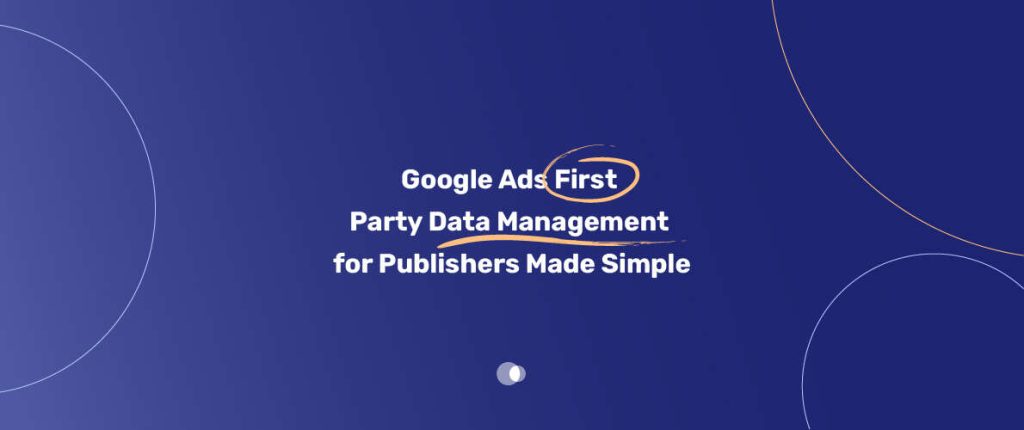Picture this: your ads resonate perfectly with your audience, driving clicks and revenue while keeping users happy and their privacy safe. That’s the magic of first-party data in 2025’s ad world. With third-party cookies gone and privacy laws like GDPR and CCPA in full force, publishers in Dubai, the UAE, or beyond need to master data they collect directly from their users.
Table of Contents
Google Ads and Ad Manager offer tools like Google Ads Data Manager, Publisher Provided Signals, and Publisher Provided Identifiers (PPIDs) to make google ads first party data management for publishers straightforward, even for those with minimal tech skills.
This guide dives deep into practical steps, real-world examples, and advanced tips to help you monetize smarter, stay compliant, and thrive in a privacy-first era.
Why First-Party Data Is a Publisher’s Goldmine?
First-party data is everything you collect directly from your audience—website clicks, app interactions, email sign-ups, or survey answers. It’s unique to your business, gathered with user consent, and packed with insights about what your readers or users want. Here’s why it’s critical in 2025:
- Privacy-Safe: Aligns with GDPR, CCPA, and UAE’s data protection laws, earning user trust.
- Smarter Ads: Relevant ads boost click-through rates (CTRs) and revenue.
- Google’s 2025 Tools: Features like Publisher Provided Signals and Consent Mode v2 make data easy to use.
- Revenue Power: McKinsey estimates publishers can replace $10 billion in lost ad revenue with first-party data.
Example:
- “DubaiPulse,” a fictional UAE lifestyle app, uses first-party data to show travel ads to users who browse its “Destinations” section, doubling ad clicks.
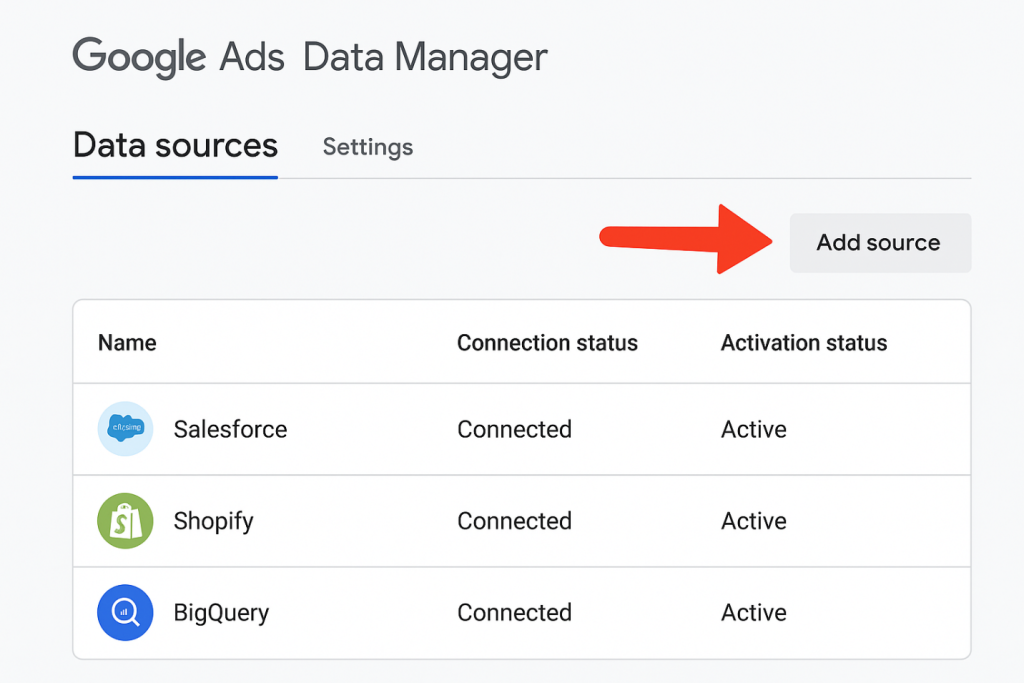
Prep Work: Build a Strong Foundation
Before jumping into Google’s tools, nail these basics:
- Set Clear Goals: Are you chasing ad revenue, subscriptions, or app installs? Goals steer your data plan.
- Secure Consent: Use clear banners to get user permission, crucial for UAE users under strict privacy rules.
- Collect Rich Data: Track site visits, app usage, email opens, and survey responses with tools like Google Analytics 4 (GA4).
- Maintain Data Quality: Scrub duplicates and outdated records every 3–6 months.
- Plan Infrastructure: Ensure secure storage with platforms like BigQuery or Snowflake.
Example:
- DubaiPulse sets up GA4 to track user clicks and adds a consent banner offering a free city guide for email sign-ups.
Google’s First-Party Data Toolkit
Google Ads and Ad Manager offer a suite of tools to simplify google ads first party data management for publishers. Here’s the breakdown:
Google Ads Data Manager
A no-code hub to connect your data sources (CRMs, Shopify, BigQuery) to Google’s ad platforms.
- How It Works: Import user lists (e.g., emails) for targeting or conversion tracking.
- Why It’s Great: Perfect for small UAE publishers without tech teams.
- Advanced Tip: Set up automated refreshes for Customer Match lists via Zapier.
- Example: DubaiPulse links its Mailchimp emails to target newsletter readers with YouTube ads.
Publisher Provided Signals (PPS)
A beta feature in Google Ad Manager to tag users with IAB-standard labels (e.g., “Auto Enthusiasts”).
- How It Works: Map your audience data to IAB taxonomies and share in programmatic auctions.
- Why It’s Great: Google tests show 15%+ revenue lifts in cookie-less browsers.
- Advanced Tip: Use PPS with Display & Video 360 for premium programmatic deals.
- Example: DubaiPulse tags “Luxury Travelers” for high-value travel ads.
Publisher Provided Identifiers (PPIDs)
Encrypted IDs you generate to track users across your site or app without sharing personal info.
- How It Works: PPIDs enable frequency capping and targeting in privacy-safe ways.
- Why It’s Great: Boosts ad relevance in regions like UAE with strict laws.
- Advanced Tip: Hash PPIDs with SHA-256 for extra security.
- Example: DubaiPulse uses PPIDs to limit ad repeats, improving user experience.
Secure Signals
Share encrypted data with trusted ad partners, with Google as a secure intermediary.
- How It Works: Send hashed segments to specific buyers for premium campaigns.
- Why It’s Great: Unlocks high-CPM deals while keeping data safe.
- Advanced Tip: Pair with direct deals for Dubai brands like hotels or retailers.
- Example: DubaiPulse shares a “Luxury Shoppers” segment with a UAE fashion brand.
Same App Key (iOS)
An upcoming feature for app publishers to use in-app data for iOS ad targeting.
- How It Works: Leverages app interactions for relevant ads, respecting Apple’s privacy rules.
- Why It’s Great: Ideal for UAE app publishers facing cross-app tracking limits.
- Advanced Tip: Test with rewarded ad units for higher engagement.
- Example: DubaiPulse plans to use Same App Key for in-app travel ads.
Consent Mode v2
Adjusts Google tags based on user consent, ensuring compliance and data recovery.
- How It Works: Uses cookieless pings for modeling when users deny consent.
- Why It’s Great: Maximizes insights while respecting UAE privacy laws.
- Advanced Tip: Use with a certified CMP like Cookiebot for seamless setup.
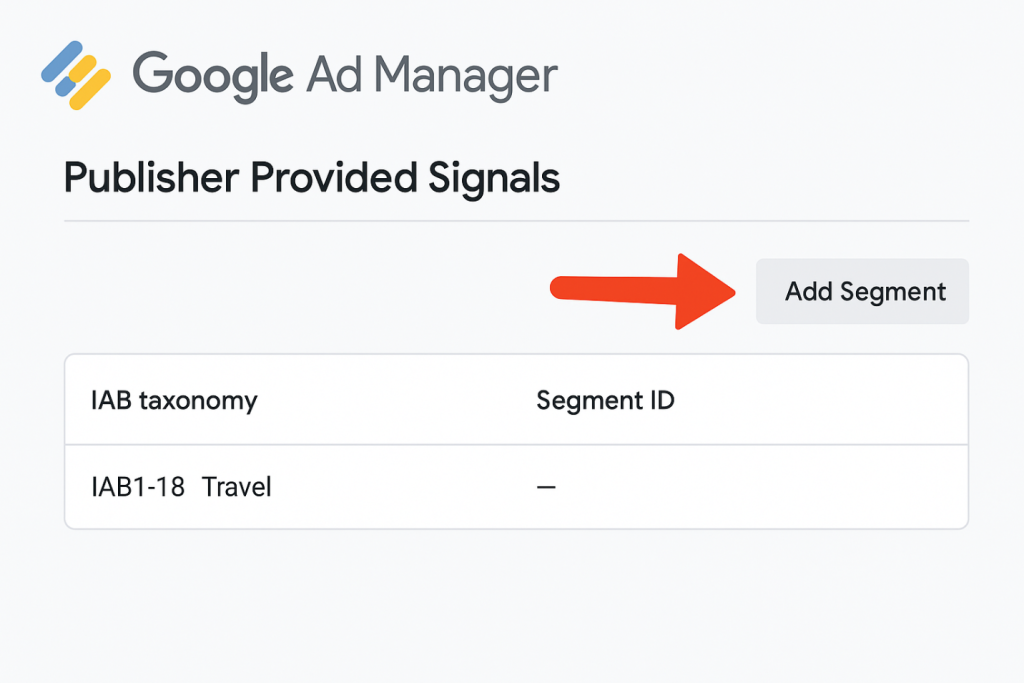
Step-by-Step: Your First-Party Data Playbook
Here’s how to build a winning first-party data strategy, tailored for UAE publishers.
Step 1: Collect Data Thoughtfully
- Track site/app behavior with GA4 and Firebase.
- Offer value—like DubaiPulse’s free event calendar—for email or survey responses.
- Use clear consent banners, mandatory for UAE users under GDPR-like rules.
Step 2: Segment Smartly
- Group users by interests (e.g., “Foodies” or “Event-Goers”) in Google Ad Manager’s Audience Manager.
- Refresh segments every 3–6 months to remove inactive users.
Example:
- DubaiPulse creates a “Luxury Travelers” segment for premium ad deals.
Step 3: Integrate with Google’s Ecosystem
- Upload email lists to Google Ads Data Manager for Customer Match.
- Enable PPIDs, PPS, and Secure Signals in Google Ad Manager.
- Link GA4 and Looker Studio for unified reporting.
Example:
- DubaiPulse uses Customer Match to re-engage lapsed users with Gmail ads.
Step 4: Launch Targeted Campaigns
- Run YouTube ads for DubaiPulse’s “Foodies” using PPS.
- Serve premium ads to “Luxury Travelers” via Secure Signals with a Dubai hotel.
- Cap ad frequency with PPIDs to keep users happy.
Example:
- DubaiPulse sees 20% higher CTRs with targeted travel ads.
Step 5: Analyze and Optimize
- Check Google Ad Manager’s Insights for CTRs, revenue, and top segments.
- Run A/B tests on segments (e.g., “Foodies” vs. “Event-Goers”).
- Use Looker Studio for custom dashboards tracking campaign performance.
Example:
- DubaiPulse doubles ad budget for “Luxury Travelers” after seeing 30% revenue lift.
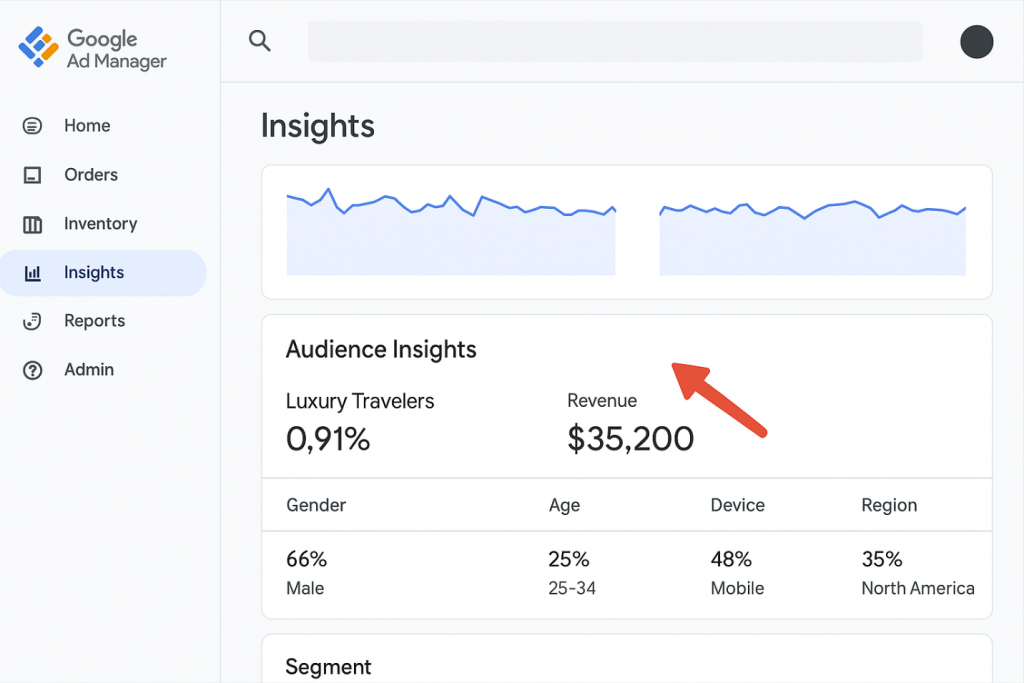
Advanced Optimization: Skyrocket Your Results
Take your first-party data game to the next level with these google ads revenue optimization tips:
- A/B Testing: Test headlines or segments (e.g., “Travel Fans” vs. “Luxury Shoppers”) for 2–4 weeks to find winners.
- Progressive Profiling: Collect data gradually—start with emails, then add interests via surveys.
- Dynamic Paywalls: Use data to show subscription offers at peak engagement moments.
- Lookalike Audiences: Use Google’s Similar Audiences to find new users like your best segments.
- Seasonal Campaigns: Boost ad spend during UAE events like Dubai Shopping Festival.
- Partner with Experts: A Google ads company in Dubai can fine-tune your setup.
If you hit roadblocks, Google Ads suspension recovery services can resolve account issues fast.
Case Study:
- The New York Times used first-party data to grow registrations to 135 million, boosting ad revenue by $100 million over five years and cutting churn by 40% for bundle subscribers.
Data Collection Strategies
Here’s how different data collection methods stack up for publishers:
| Method | Pros | Cons | Best For |
| Website Tracking (GA4) | Broad behavioral insights | Needs consent | All publishers |
| Email Sign-Ups | High-quality, direct data | Slow to scale | Content sites like DubaiPulse |
| Surveys/Quizzes | Rich zero-party data | User effort required | Engaged audiences |
| App Interactions | Detailed usage patterns | Limited to app users | App publishers |
| Loyalty Programs | Deep user insights, high engagement | Setup complexity | Premium brands |
Common Mistakes to Dodge
Don’t let these slip-ups derail your strategy:
- Skipping Consent: No permission means fines and lost trust, especially in UAE.
- Data Silos: Scattered data kills efficiency. Use Google Ads Data Manager to unify.
- Ignoring Insights: Missing reports means missed revenue. Check weekly.
- Stale Segments: Old data hurts relevance. Refresh lists regularly.
- Overcomplicating: Too many segments confuse buyers. Start with 2–3.
Example:
- DubaiPulse lost $500 on irrelevant clicks by skipping negative segment filters. A quick PPS tweak fixed it.
Wrapping It Up
In 2025, first-party data is your key to thriving as a publisher in a cookie-less, privacy-first world. Google’s tools—Google Ads Data Manager, Publisher Provided Signals, PPIDs, Secure Signals, and Consent Mode v2—make google ads first party data management for publishers simple and powerful. Start with clear goals, collect data with consent, and segment smartly.
Integrate with Google’s ecosystem, launch targeted campaigns, and keep optimizing with Insights. For UAE publishers, leveraging google ads optimization services uae or adwords management dubai can supercharge results.
Whether you’re a Dubai app or a global news site, these steps will help you boost revenue, build trust, and stay ahead.
Frequently Asked Questions
What counts as first-party data for publishers?
It’s data you collect directly—like site clicks, app usage, emails, or survey responses—with user consent.
How does Google Ads Data Manager help small UAE publishers?
It connects CRMs or Shopify to Google Ads with no coding, simplifying targeting and tracking.
Can I use first-party data and still comply with UAE privacy laws?
Absolutely, with consent banners and Consent Mode v2, you meet GDPR and CCPA standards.
What’s the revenue impact of Publisher Provided Signals?
Google tests show 15%+ revenue boosts in programmatic auctions, especially without cookies.
How do I fix a suspended Google Ads account?
Address policy violations (e.g., missing consent) and appeal via Google’s support, or use Google Ads suspension recovery experts.