Maximizing your Google Ads account is key to successful digital ads. This guide will show you how to optimize your Google Ads account. You’ll learn from the basics to advanced strategies. By the end, you’ll know how to get the most out of your Google Ads and meet your marketing goals.
Table of Contents

Key Takeaways
- Gain a deep understanding of Google Ads account structure and key campaign types
- Conduct a thorough audit to identify optimization opportunities
- Implement effective conversion tracking and analytics integration
- Develop comprehensive keyword research and implementation strategies
- Optimize ad copy, landing pages, and audience targeting for maximum performance
Understanding Google Ads Account Structure and Fundamentals
Getting to know a Google Ads account can seem tough. But, learning its structure and basics is key to running great ads. The account structure in Google Ads helps you organize your ads well.
Campaign Types and Their Specific Requirements
Google Ads has many campaign types, each with its own needs. For example, Search campaigns target specific keywords. On the other hand, Display campaigns use images to advertise. Knowing each type well is important for a strong Google Ads plan.
Account Hierarchy and Organization Best Practices
Keeping your Google Ads account organized is crucial. By organizing your campaigns by theme or goal, you can manage them better. This helps you see how well your ads are doing.
Key Performance Metrics to Monitor
To see how well your ads are doing, watch a few important metrics. These include click-through rate (CTR), conversion rate, cost-per-click (CPC), and return on ad spend (ROAS). These metrics help you spot what needs work and make smart choices.
| Metric | Definition | Importance |
| Click-Through Rate (CTR) | The percentage of impressions that result in a click on your ad. | Shows how good your ad is at getting clicks. |
| Conversion Rate | The percentage of clicks that lead to a conversion (like a sale). | Tells you how well your ads and landing pages work. |
| Cost-Per-Click (CPC) | The average cost for each ad click. | Helps you manage your ad spending and bidding. |
| Return on Ad Spend (ROAS) | The revenue from ads compared to the ad spend. | Shows how profitable your Google Ads campaigns are. |
By grasping the basics of Google Ads account structure, campaign types, and key metrics, you’re ready for a successful ad strategy.
Conducting a Comprehensive Google Ads Account Audit
Improving your Google Ads starts with a detailed account audit. This step helps find what’s not working well and where you can do better. It also opens up new chances for growth in your PPC account. A thorough Google Ads audit gives you insights to improve your PPC account analysis and performance review.
Looking at your campaign setup is a big part of the audit. Make sure your Google Ads account is ready for success. Check your campaign types, ad groups, and how you target keywords. Find ways to make your account better organized and more efficient.
- Check if your campaign types match your marketing goals.
- Look at your account’s structure to find ways to improve.
- Look at important metrics like click-through rate and cost-per-acquisition to see where you can get better.
A detailed Google Ads account audit reveals key insights for better ads. This review is essential for boosting your PPC performance and getting more from your ads.
“A well-executed Google Ads audit can be a game-changer for your digital marketing strategy. It’s the foundation for unlocking the full potential of your advertising campaigns.”
Setting Up Conversion Tracking and Analytics Integration
Starting your Google Ads optimization journey is exciting. One key step is setting up conversion tracking and linking it with Google Analytics. This helps you understand how well your campaigns are doing. You can then spend your ad budget wisely and boost conversion tracking.
Installing Tracking Codes Correctly
Getting your tracking codes right is vital for good data. Whether you use Google Tag Manager or add the code directly, make sure it’s on your site right. This is the base for Google Analytics integration, letting you see how your Google Ads are working.
Defining Conversion Goals and Values
Next, figure out what actions you want people to take. This could be filling out a form, buying something, or signing up for a newsletter. Give these actions values so you can see how well your ads are doing. This helps you make choices based on real data.
Implementing Cross-Platform Tracking
To see the whole picture of your marketing, use cross-platform attribution. This means tracking how people interact with your ads on different platforms like search, social media, and email. It helps you understand the whole customer journey and use your marketing budget better.
Getting good at conversion tracking and analytics is a big win for your Google Ads. With the right data and insights, you can make smart choices. This leads to better campaigns and growth for your business.
Keyword Research and Implementation Strategies
Creating a great Google Ads campaign starts with a solid keyword research plan. Finding the right keywords and organizing them well helps bring targeted traffic to your ads. This boosts your PPC performance. Let’s explore the key techniques and strategies for keyword research and implementation.
Start by doing deep keyword research. Use tools like Google Keyword Planner, SEMrush, or Ahrefs to find relevant keywords. Look at their search volume and competition levels. This helps you pick the best keywords that match your business goals and audience.
- Start with a list of seed keywords about your products or services.
- Check the search volume, competition, and relevance of these keywords.
- Grow your keyword list by exploring related terms, long-tail keywords, and semantic variations.
- Group your keywords into themes or ad groups to organize your Google Ads account optimization.
After you have a solid keyword research plan, it’s time to use it in your Google Ads account. Make sure your account structure, ad groups, and ad copy are all set up to use your targeted keywords. Regular search term analysis and negative keyword management will make your PPC keyword strategy even better. This will improve your performance and save costs.
“Effective keyword research is the foundation of a successful Google Ads campaign. It’s the key to unlocking targeted, high-converting traffic.” – Jane Doe, Digital Marketing Strategist
By using these best practices for keyword research and implementation, you can make your Google Ads account work better. This will help you reach your marketing goals more precisely and efficiently.
Process to Optimize Google Ads Account Performance
To make your Google Ads account better, you need a smart plan. Focus on budget allocation, bid strategy optimization, and Quality Score improvement. This way, you can get the most out of your ads and see better returns.
Budget Allocation Techniques
Spending your ad budget wisely is key. Here are some tips:
- Look at how your campaigns are doing to see what’s working and what’s not.
- Move money from campaigns that aren’t doing well to ones that are.
- Try different ways to split your budget among ad groups, keywords, and formats to find the best mix.
- Use Google Ads optimization tools, like automated bidding, to adjust your budget based on current data.
Bid Strategy Optimization
Improving your bid strategy can really help your account. Here are some ways to do it:
- Check your current bidding and see where you can do better.
- Try out different bid strategies, like target CPA or enhanced CPC, to see what works best for you.
- Keep an eye on your bids and change them as needed to match market changes and campaign results.
- Use automated bidding to adjust your bids in real-time and get the most out of your spend.
Quality Score Improvement Methods
Boosting your Quality Score is important for your Google Ads account. Here are some ways to do it:
| Technique | Description |
| Keyword Relevance | Make sure your keywords match what your ad and landing page are about. |
| Ad Copy Optimization | Write ad copy that’s engaging, relevant, and matches what users are searching for. |
| Landing Page Experience | Make your landing pages fast, mobile-friendly, and relevant to your content. |
By using these Google Ads optimization tips, you can make your ads work better for your business.
Creating Compelling Ad Copy and Extensions
In PPC advertising, great ad copy and ad extensions are key to success. They drive engagement and conversions. Writing effective ad copy means knowing your audience well. You need to understand their needs and what your product or service offers.
To write great ad copy, focus on the benefits of what you offer. Make it short and catchy. Use ad extensions to add more details or actions. Extensions like sitelinks, callouts, and structured snippets can boost your PPC ad creation.
“Powerful ad copy and strategic ad extensions are the cornerstones of successful PPC advertising. They work in harmony to capture the attention of your target audience and compel them to take the desired action.”
Here are some tips for writing ad copy:
- Clearly state what makes your offering special and its main benefits
- Use language that encourages people to click and take action
- Match your message to the customer’s current stage and needs
- Include relevant keywords to boost ad quality and relevance
- Test different versions of your ad to find the best one
Use ad extensions to make your ads more visible and informative. They guide users to take specific actions. Try out different extension types, such as:
- Sitelinks: Link directly to specific pages on your site
- Callouts: Highlight what makes your offering unique
- Structured Snippets: Show specific product or service categories
- Call Extensions: Let users call your business from the ad
- Location Extensions: Display your address and directions
By creating engaging ad copy and using ad extensions wisely, you can improve your PPC ads. Stay flexible, keep testing, and watch your results improve.

Landing Page Optimization for Better Quality Scores
To boost your Google Ads, it’s key to optimize your landing pages. Focus on speed, content, user experience, and mobile design. This will lift your page’s quality scores and boost conversions.
Page Load Speed Optimization
Fast pages are vital for a good user experience. Use image and code tweaks, Content Delivery Networks (CDNs), and caching. This ensures quick loading, even on slow connections or mobiles.
Content Relevance and User Experience
Make sure your content matches what users are looking for and what your ads say. Offer clear, useful info that meets their needs. Improve layout, navigation, and calls-to-action for a smooth, engaging experience that drives sales.
Mobile Responsiveness
With more people using mobiles, your pages must be mobile-friendly. Use responsive design, optimize images for small screens, and test on different devices. This ensures a consistent, friendly experience for all users.
| Optimization Technique | Benefits |
| Page Load Speed Optimization | Improved user experience, lower bounce rates, and higher quality scores |
| Content Relevance and User Experience | Increased engagement, higher conversion rates, and better quality scores |
| Mobile Responsiveness | Accessible and user-friendly experience for mobile users, leading to improved quality scores and conversions |
By using these strategies, you can make your Google Ads campaign better. This will help your business get better results.
Audience Targeting and Segmentation Techniques
In PPC advertising, audience targeting and customer segmentation are crucial. They help you find your perfect customers. By knowing what your audience wants, you can make ads that speak to them. This leads to better results for your business.
Demographic targeting lets you reach people based on age, gender, income, and location. It helps you find and connect with the right audience for your ads.
Interest-based targeting uses Google’s data to find users interested in your products. It targets people who are already looking for what you offer.
- Use detailed audience targeting to focus on the most relevant users.
- Apply customer segmentation to make ads for different types of buyers.
- Try retargeting to bring back users who have shown interest in your brand.
Mastering audience targeting and customer segmentation can boost your PPC campaigns. It ensures your message reaches the right people at the right time.
Bid Adjustments and Device Optimization
When you’re tweaking your Google Ads campaigns, it’s key to adjust bids for location, time, and device. This smart move can really up your campaign’s game and make your ad spend go further.
Location-Based Bid Modifications
Changing bids by location lets you tap into local trends and how people act. By looking at your data, you can see which areas do well and put more money there. This location targeting makes sure your ads hit the right people at the right time.
Time and Day Parting Strategies
When you run your ads can make a big difference. Ad scheduling lets you tweak bids for the best times, catching your audience when they’re most active. This smart bid adjustments can up your click-through rates and conversions, saving you money.
Device-Specific Bidding
It’s important to know how people interact with your ads on different devices. With device bidding, you can spend more on devices that bring in the most, like desktops, mobiles, or tablets. This way, you reach people on their favorite devices, leading to better results.
Getting good at bid adjustments and device optimization can really improve your Google Ads game. By using location, time, and device strategies, you can hit your target audience and boost your campaign’s performance for lasting growth.

| Bid Adjustment Strategy | Key Benefits |
| Location Targeting | Capitalize on regional trends, allocate budget to high-performing areas |
| Time and Day Parting | Target ads when customers are most likely to engage, improve cost-effectiveness |
| Device Bidding | Optimize for the devices that drive the highest returns, improve overall performance |
Negative Keyword Management and Search Term Analysis
Managing your Google Ads campaign well means focusing on negative keywords and analyzing search terms. Negative keywords help make your ads more relevant. This ensures your ads reach the right people and saves money.
It’s important to check your search term report often. This helps you find keywords that don’t work well. By adding these to your negative keywords, you make your ads more precise. This also helps you use your keywords better.
Identifying Negative Keywords
- Look at your search term report to find keywords that don’t lead to sales.
- Find terms that don’t match your products or services. Or terms that show the user’s wrong intent.
- Also, add keywords related to your brand, competitors, or industry that you don’t want to target.
Implementing Negative Keyword Strategies
- Group your negative keywords by type, like broad, phrase, or exact match.
- Keep your negative keyword lists up to date in all campaigns and ad groups.
- Check your search term reports often to find new keywords to add.
By actively managing your negative keywords and using search term analysis, you can make your Google Ads better. This leads to better performance, more relevant ads, and a good return on investment.
| Metric | Description | Importance for Negative Keyword Management |
| Impressions | The number of times your ad is displayed to users | High: Identifying irrelevant keywords that are generating impressions but not conversions |
| Clicks | The number of times users click on your ad | High: Analyzing which keywords are driving clicks but not leading to conversions |
| Click-Through Rate (CTR) | The ratio of clicks to impressions | Medium: Assessing the relevance of keywords to users’ search queries |
| Conversion Rate | The ratio of conversions to clicks | High: Identifying keywords that are not driving desired actions |
| Cost per Conversion | The average cost of each conversion | High: Determining which keywords are costing more than they are worth |
“Negative keyword management is a critical component of optimizing your Google ads agency. By continuously refining your negative keyword lists and analyzing search term data, you can significantly improve the efficiency and profitability of your campaigns.”
A/B Testing Strategies for Continuous Improvement
To succeed in Google Ads, you must always look for ways to improve. A/B testing is a powerful tool for this. It lets you try different parts of your ads to find what works best.
Ad Copy Testing Methods
Good ad copy grabs your audience’s attention. Testing your ad text through A/B testing shows what messages work best. Try different headlines, descriptions, and calls-to-action to see what gets the most clicks and sales.
Landing Page Variant Testing
Your landing pages are key to your Google Ads success. A/B testing these pages helps you find the best design and content. Look at page speed, content match, and how well it works on mobile.
Bid Strategy Experimentation
Getting the most from your Google Ads means the right bid strategy. A/B testing different bids, like manual or target CPA, shows the best approach for your goals and audience.
By always testing and using data to guide you, you can keep improving your Google Ads. Remember, A/B testing is an ongoing process. It keeps you ahead and drives growth.
| A/B Testing Approach | Key Metrics to Measure | Potential Insights |
| Ad Copy Optimization | Click-through rate (CTR), conversion rate | Identify the most compelling ad text to engage your target audience |
| Landing Page Variant Testing | Bounce rate, time on page, conversion rate | Optimize the user experience to drive more leads and sales |
| Bid Strategy Experimentation | Cost per conversion, return on ad spend (ROAS) | Determine the most effective bidding approach to achieve your goals |
“Continuous testing and optimization is the key to unlocking the full potential of your Google Ads campaigns.”
Conclusion
Optimizing Google Ads Account is a continuous journey. It needs a strategic plan. You must understand how to set up your account, track conversions, and do keyword research. Also, keep testing and improving your campaigns to get better results.
This guide has shared key techniques and best practices. These include managing your budget, optimizing bids, improving quality scores, and targeting the right audience. Remember, Google Ads optimization is an ongoing process. It’s about always trying new things, analyzing results, and getting better.
By using the tips and best practices from this article, you can make your AdWords account better. Use data to make smart decisions, stay flexible, and always look for ways to improve. This will help you get the most out of your Google Ads campaigns.
FAQ
1)What are the different campaign types in Google Ads?
Google Ads has several campaign types. These include Search, Display, Video, Shopping, and App campaigns. Each type has its own needs and ways to improve.
2)How can I effectively organize my Google Ads account hierarchy?
Organize your account by business goals and ad groups by keywords. Use a clear naming system. This keeps your account tidy and efficient.
3)What are the key performance metrics to monitor in Google Ads?
Watch your click-through rate (CTR), conversion rate, and cost-per-acquisition (CPA). Also, track return on ad spend (ROAS) and Quality Score. Checking these often helps find ways to get better.
4)How do I properly install conversion tracking for my Google Ads account?
To track conversions right, put tracking codes on your site. Set up goals and values, and link with Google Analytics. This shows how well your ads work.
5)What are effective keyword research and implementation strategies for Google Ads?
Use tools like Keyword Planner for research. Organize keywords into groups. This makes your ads more relevant and boosts Quality Scores.
6)How can I optimize my Google Ads budget and bidding strategies?
Set good campaign budgets and use automated bids. Adjust based on how well your ads do. This makes your ads more effective and saves money.
7)What are best practices for creating compelling ad copy and utilizing ad extensions?
Make your ad copy stand out by showing what’s special about your offer. Use ad extensions to make your ads more visible. This draws in better leads and boosts your campaign’s success.
8)How can I optimize my landing pages to improve Quality Scores?
Improve page speed, make sure content is relevant, and enhance user experience. Also, make sure your site works well on mobile. These steps help your Quality Scores and campaign success.
9)What audience targeting and segmentation techniques can I use in Google Ads?
Google Ads lets you target by demographics, interests, and more. Use these options to create campaigns that reach your perfect customers.
10)How can I implement effective bid adjustments and device optimization in Google Ads?
Adjust bids for location, time, and device to improve your ads. This ensures your ads reach the right people at the right time on the right devices.
11)What is the importance of negative keyword management and search term analysis?
Review search term reports and add negative keywords to avoid unwanted clicks. This saves money and makes your ads more relevant.
12)How can I implement effective A/B testing strategies in Google Ads?
Test different ad copies, landing pages, and bids to find what works best. This data helps you make your campaigns better over time.