Businesses today need to optimize their Google Ads campaigns more than ever. A good Google Ads audit can find hidden growth chances, spot waste, and make ads more profitable. It helps marketing teams make smart choices based on data, boosting their return on investment (ROI).
Table of Contents
This guide will show how Google Ads audits can change the game for businesses. They can make ad spending more efficient, improve campaign results, and find new ways to grow. Whether you’re experienced in PPC or new to it, this article will give you the tools to use Google Ads audits to your advantage.

A modern office setting with a person analyzing data on a large screen, graphs showing performance trends, charts highlighting wasted spend and growth opportunities, sleek desks with laptops, a digital dashboard displaying Google ads company, a bright and organized workspace with greenery, a sense of focus and productivity in the air.
Key Takeaways
- Google Ads audits can uncover opportunities to optimize ad spend and improve campaign performance
- Regular audits help businesses stay ahead of the curve and adapt to changes in the PPC landscape
- Key areas of focus during a Google Ads audit include account structure, keyword optimization, quality score, and ad-landing page alignment
- Conducting a comprehensive audit can lead to significant cost savings and increased ROI
- Implementing the insights gained from a Google Ads audit can unlock new growth opportunities for businesses
Understanding the Importance of Google Ads Audits
Regular Google Ads audits are key for businesses wanting to boost their ROI and PPC metrics. These detailed checks spot issues, find new chances, and make sure ads work well.
The Impact of Regular Audits on Google Ads ROI
Regular checks on your Google Ads can save a lot of money and increase ROI. By fixing ad spending, targeting, and campaign setup, you can make your PPC more effective and profitable.
Key Performance Indicators to Monitor
- Click-through rate (CTR)
- Cost-per-click (CPC)
- Conversion rate
- Cost-per-acquisition (CPA)
- Return on ad spend (ROAS)
Common Audit Challenges
Google Ads audits are very helpful but come with challenges, like:
- Understanding the complex platform and finding ways to improve
- Ensuring data is accurate and reliable for smart decisions
- Staying updated with Google Ads policy changes and best practices
- Finding enough time and resources for a detailed audit
Beating these audit hurdles can greatly benefit businesses. It leads to better efficiency, cost savings, and growth in Google Ads campaigns.
“Regular Google Ads audits are essential for businesses to stay competitive in the digital landscape. They provide the insights and data-driven strategies needed to optimize ad spend and drive exceptional ROI.”
| Key Metric | Benchmark | Your Account |
| Click-through rate (CTR) | 3-5% | 4.2% |
| Cost-per-click (CPC) | $1-$3 | $2.50 |
| Conversion rate | 2-4% | 3.1% |
| Cost-per-acquisition (CPA) | $20-$50 | $40 |
| Return on ad spend (ROAS) | 4:1 | 5:1 |
Google Ads Audit Cut Wasted Spend: A Comprehensive Guide
Doing a detailed Google Ads audit can really help businesses save money and find new ways to grow. By checking your account setup, keyword use, and how you spend your budget, you can spot where money is being wasted. Then, you can start using smart ways to save money.
The audit process is all about carefully checking how your Google Ads campaigns are doing. You’ll look at how your account is set up, manage keywords, and check the quality of your ads and landing pages. Each step is aimed at making your Google Ads optimization better and getting you real results.
Unlocking the Power of the Audit
The audit process is key for businesses wanting to get the most out of their Google Ads investment. By looking closely at your ad campaigns, you can find and fix problems. This detailed check lets you:
- Find and stop wasted spend
- Make your ad campaigns better for saving money
- Improve ad performance and get a better return on investment (ROI)
This audit process gives businesses the knowledge to make smart choices. They can use their budgets better and reach their goals with their Google Ads optimization efforts.
By using a clear plan and the right tools, businesses can make the most of their Google Ads campaigns. They can work more efficiently, spend less, and grow in a lasting way.
Essential Account Structure Analysis
Creating a good Google Ads account structure is key to better performance and ROI. Organizing campaigns, ad groups, and keywords well can open up new growth chances and cut down on wasted ad spend. Let’s look at the best ways to optimize your account structure.
Campaign Organization Best Practices
For campaign organization, group related products, services, or themes together. This lets you customize your messages, bids, and targets for specific customer groups. Organize your campaigns by:
- Specific product or service offerings
- Stages of the customer journey (awareness, consideration, conversion)
- Geographical or demographic targeting
- Branded versus non-branded keywords
Ad Group Optimization Strategies
Ad groups within each campaign should be refined for focused ad copies and keyword targeting. Group related keywords together and write ad copy that matches the user’s search intent. This boosts your Quality Score and increases clicks and conversions.
Keyword Organization Methods
Keyword organization is crucial for a good Google Ads structure. Group keywords by theme, search intent, and performance. Use broad, phrase, and exact match types to reach more people while controlling your targeting. Check search term reports often to find new keywords and negative keywords to block.
Optimizing your Google Ads account structure improves campaign performance, cuts down on wasted ad spend, and finds new growth areas. A well-organized account is the base for success in Google Ads’ fast-changing world.
Identifying and Eliminating Budget Leaks
It’s key to optimize your PPC budget to get the most from your ad spend. Finding and fixing budget leaks is a big part of this. A detailed check of your Google Ads account can help you optimize your PPC budget, reduce costs, and improve ad spend efficiency.
First, look closely at how your campaigns and ad groups are doing. Watch for signs of trouble, like low click-through rates or high costs per conversion. These can mean your budget is going to the wrong places.
- Find campaigns or ad groups that use a lot of your budget but don’t bring in enough return.
- Check search term reports to remove keywords that cost too much but don’t lead to sales.
- Adjust your bidding to meet your goals for return on ad spend (ROAS) or cost-per-acquisition (CPA).
By using data to guide your PPC budget optimization, you can cut waste and focus on what works best. This smart use of your budget will lead to less waste and better results for your Google Ads.
“Optimizing your PPC budget is critical for maximizing the return on your marketing investment. By identifying and eliminating budget leaks, you can redirect your ad spend to the most promising opportunities and drive better overall performance.”
Keyword Performance Assessment and Optimization
Checking and improving keyword performance is key to a good Google Ads plan. By looking closely at search term data and managing negative keywords well, marketers can cut down on wasted money and make their ads more relevant.
Search Term Analysis
It’s important to regularly check search term data. This helps find new chances and spots for betterment. By looking at the actual searches that show your ads, you learn what users want. This can lead to using more specific keywords that attract the right people.
Negative Keyword Management
Having a strong negative keyword plan is crucial to avoid showing ads to the wrong people. By adding keywords that don’t fit your ads, you keep your ads from showing up where they won’t work. This is a smart way to improve keyword performance and save on ad spend.
Match Type Strategy Review
It’s important to check your match type strategy often. By looking at how broad, phrase, and exact match keywords do, you can find the best ones for your ads. This helps you get the right balance between reaching more people and being very specific with your ads.
| Match Type | Broad | Phrase | Exact |
| Reach | High | Medium | Low |
| Relevance | Low | Medium | High |
| Cost | Low | Medium | High |
By using these search term analysis and negative keyword management methods, marketers can make their Google Ads work better and more efficiently.
Quality Score Improvement Strategies
Boosting your Google Ads Quality Score can greatly improve your ad campaigns. It helps lower costs and increases success. Focus on making ads more relevant, getting more clicks, and improving landing pages.
Boost Ad Relevance
To make ads more relevant, write compelling copy that matches your keywords and audience. Use keyword research to find the right words. Group similar keywords together and write ads that answer what users are searching for.
Keep checking and updating your ad copy. This keeps it fresh and engaging for users.
Enhance Click-Through Rates
Getting more clicks means your ads are doing well. Try different ad styles, calls to action, and messages to see what works. A/B testing your ads helps find the best ones.
Optimize Landing Page Experience
Your landing pages are key to a good Quality Score. Make sure they load fast, work well on mobile, and offer a smooth experience. Test and improve your landing pages to boost relevance, usability, and conversions.
| Metric | Benchmark | Your Score |
| Google Ads Quality Score | 7-10 | 6 |
| Ad Relevance | Above Average | Average |
| Landing Page Experience | Above Average | Average |
Using these strategies can improve your ad performance and lower costs. It opens up new chances for your business to grow.

A dynamic visual representation of a digital marketing dashboard showcasing metrics like Quality Score, with vibrant graphs and charts displaying upward trends, highlighted keywords, and targeted ads in a sleek interface, surrounded by abstract representations of growth opportunities and analytics, emphasizing optimization and efficiency in a modern aesthetic.
“Improving your Google Ads Quality Score is one of the most effective ways to maximize the return on your advertising investment.”
Ad Copy and Landing Page Alignment
Getting your ad copy optimization and landing page optimization right is key to boosting conversion rate optimization. When your ad copy matches your landing pages, it creates a smooth experience for users. This experience is more likely to engage your target audience and improve your marketing results.
Message Match Analysis
To keep your message consistent, do a detailed message match analysis. Look at the main points, such as:
- Headline and subheadings alignment
- Consistent use of language and tone
- Matching visual elements and branding
- Offering the same product, service, or promotion
Conversion Path Optimization
Improving the conversion path is vital. It helps users move smoothly from the ad to the landing page and to take action. Focus on:
- Streamlining the user journey
- Reducing friction and unnecessary steps
- Prominently displaying clear call-to-actions
- Ensuring a mobile-responsive design
A/B Testing Recommendations
Testing and refining your ad copy and landing pages is crucial for better conversion rate optimization. Use A/B testing to:
- Experiment with different headline variations
- Compare the effectiveness of various call-to-actions
- Test different layout and design elements
- Analyze user behavior and engagement metrics
By aligning your ad copy and landing pages, optimizing the conversion path, and using A/B testing, you can see big improvements. These improvements will help with your ad copy optimization, landing page optimization, and conversion rate optimization.
Bid Strategy and Budget Distribution Analysis
Improving your PPC bidding strategies and budget allocation is key to getting the most from your ads. We’ll look at various bid strategies and how to spread your budget to meet your marketing goals.
Unlocking the Power of Bidding Strategies
There are many PPC bidding strategies to choose from. Manual bidding gives you control, while automated bidding uses Google’s tech to adjust bids for you. Knowing the good and bad of each helps you make choices that fit your business.
Mastering Budget Allocation
Good budget allocation is vital for your PPC plan. By spreading your budget wisely, you make sure your money works hard. This might mean tweaking bids, moving funds, or trying new ways to reach people to boost your return.
| Bidding Strategy | Pros | Cons |
| Manual Bidding | Greater control over ad placementsAbility to adjust bids based on performance | Time-consuming to managePotential for missed optimization opportunities |
| Automated Bidding | Leverages machine learning for optimizationSaves time on manual bid adjustments | Less control over ad placementsPotential for unexpected budget fluctuations |
By carefully looking at your PPC bidding strategies and budget allocation, you can open up new chances for growth. This will help your Google Ads campaigns perform better.

A colorful, abstract representation of digital marketing concepts, featuring various symbols of PPC bidding strategies such as arrows indicating growth, pie charts showing budget distribution, and gears symbolizing optimization, set against a background of a grid that resembles a data analysis screen.
“Effective bid strategy and budget distribution is the backbone of a successful PPC campaign. Get it right, and you’ll see a significant boost in your ROI.”
Advanced Targeting and Audience Segmentation
Marketers today know the value of targeted ads. They use audience targeting, demographic segmentation, and geo-targeting. This helps them reach the right people at the right time. It makes their Google Ads campaigns more effective.
Demographics Review
Understanding your audience’s demographics is key to a good Google Ads strategy. Knowing things like age, gender, income, and interests helps you create ads that speak directly to them. This personal touch can lead to better engagement and more conversions.
Geographic Performance Analysis
Targeting by location is a strong tool in Google Ads. Looking at how your ads perform in different places can reveal a lot. It helps you focus on areas that bring in the most results. This can open up new opportunities for growth.
Device Targeting Optimization
- With more people using mobile devices, making sure your Google Ads work well on all devices is crucial.
- Checking how your ads do on desktop, tablet, and mobile helps you target better. This ensures your message gets to your audience, no matter their device.
- Using ad formats made for specific devices, like responsive ads or mobile-optimized pages, can make your ads more effective.
| Targeting Strategy | Key Benefits | Actionable Steps |
| Audience Targeting | Increased ad relevance and engagement | Analyze customer demographicsCreate tailored ad messagingMonitor performance and refine targeting |
| Geo-Targeting | Focus resources on high-performing regions | Assess geographic performance dataOptimize bids and budgets by locationRefine targeting to target specific cities or states |
| Device Targeting | Deliver seamless user experiences | Analyze ad performance by deviceOptimize ad formats for mobile and desktopAdjust bids and budgets to match device usage |
By using advanced targeting, marketers can hit their audience with precision. This leads to more engagement, conversions, and a better return on their Google Ads investment.
Conclusion
The google ads audit service guide offers a detailed plan to boost your digital marketing. It helps you cut down on wasted ad spend and find new growth areas. This way, you can make your Google Ads work better than ever.
Keeping your Google Ads up to date is crucial. This includes checking your account structure, managing your budget, and using advanced targeting. Also, always test new ideas and make decisions based on data. This will help your business grow and stay ahead in the Google Ads world.
The path to better Google Ads is continuous, but the benefits are huge. By following these tips, you’ll see your Google Ads optimization, PPC strategy, and digital marketing ROI improve a lot. It’s a journey worth taking for success.
FAQ
1)What is a Google Ads audit?
A Google Ads audit checks your account for ways to improve. It looks at your campaign setup, ad copy, keywords, and budget. This helps make your ads work better and save money.
2)Why are regular Google Ads audits important?
Regular audits help you get more from your ads. They find and fix problems, improve your account, and find new ways to grow. This makes your ads more effective and saves money.
3)What key performance indicators (KPIs) should I monitor during a Google Ads audit?
Important KPIs include CTR, conversion rate, CPC, CPA, quality score, and ROAS. These metrics show how well your ads are doing. They help you know what to improve.
4)What are some common pain points businesses face during a Google Ads audit?
Businesses often struggle with finding and stopping budget leaks, managing keywords, and improving ad quality. They also face challenges in distributing budgets and improving quality scores. Solving these issues is key to better ads and saving money.
5)How can a Google Ads audit help cut wasted spend?
A detailed audit can reduce waste by finding and stopping bad campaigns, improving targeting, and managing keywords. It also helps in making ads more relevant and distributing budgets wisely.
6)What are the best practices for organizing a Google Ads account?
Organize your account by theme or goal. Use tight ad groups and a solid keyword strategy. This boosts ad relevance and quality scores, leading to better performance.
7)How can I identify and eliminate budget leaks in my Google Ads account?
To find and stop leaks, analyze your spending, search terms, and campaign results. Look for high costs with low returns. Use negative keywords, adjust bids, and reallocate budgets to fix these issues.
8)What strategies can I use to improve my Google Ads quality score?
To boost your quality score, target your ads better, improve click-through rates, and make landing pages user-friendly. Aligning your ads, keywords, and landing pages increases your score and lowers costs.
9)How can I optimize my ad copy and landing page alignment?
Focus on matching your ad copy with your landing pages. Optimize the conversion path and test different versions. This improves user experience and boosts conversions.
10)What are some advanced targeting and audience segmentation strategies I can use in Google Ads?
Use demographic targeting, geographic analysis, and device optimization. Understanding your audience helps create more relevant ads. This leads to better engagement and conversions.