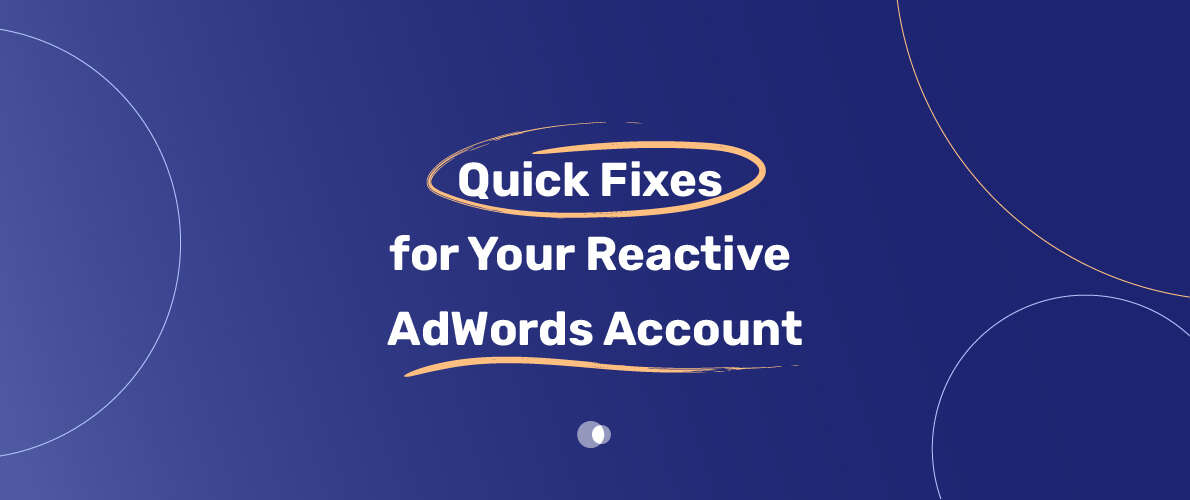Quick Fixes for Reactive AdWords Account are essential when trying to restore performance and regain momentum. A skilled SEM agency can help navigate issues like account suspension, poor performance, or mismanagement. By implementing fast and targeted fixes, advertisers can get back on track and maximize ROI.
Table of Contents

Reactivating your AdWords account lets you bring back your campaigns. Adwords optimization is key to making sure your ads work well. Together, they help you get better results and be seen more online.
Introduction to AdWords Account Reactivation
Before you start, it’s good to know why reactivating your account is important. It lets you control your campaigns again and meet your marketing goals. Google Ads optimization is also important for smooth and effective campaigns.
Key Takeaways
- AdWords account reactivation can help you revive your dormant account
- Google Ads optimization is crucial for campaign efficiency and effectiveness
- Combining AdWords account reactivation and Google Ads optimization can lead to better results
- Reactivating your account can help you regain control over your campaigns
- Google Ads optimization can help you achieve your marketing goals
- AdWords account reactivation and Google Ads optimization can increase your online visibility
Understanding Why Your AdWords Account Went Dormant
A dormant AdWords account can hurt your online ads a lot. It can lead to lost money and less visibility for your brand. Studies show that inactive accounts can cause big financial losses. So, it’s key to know why your account stopped working.
In PPC campaign management, accounts can go dormant for many reasons. This includes policy breaks, not using the account, or payment problems. To get your AdWords account working again, you need to find out why it stopped and how it affects your ads.
Common Reasons for Account Inactivity
- Policy violations: Breaking AdWords rules can suspend or close your account.
- Inactivity: Not checking and updating your ads can make your account dormant.
- Payment issues: Unfixed payment problems can also make your account inactive.
Impact of Dormancy on Account Performance
A dormant AdWords account can hurt your ad’s reach, conversion rates, and brand awareness. Knowing why your account is dormant and its effects helps. This way, you can fix your account and boost your online advertising success.
Initial Account Assessment Checklist
Before you reactivate your AdWords account, it’s key to do a detailed check. This checklist will guide you in making your digital marketing better. A good account check is important for spotting what needs work and planning how to fix it.
In search engine marketing, a well-organized account is key to success. Start by looking at these main areas:
- Campaign settings: Check your campaign settings, like targeting, ad rotation, and bidding.
- Ad groups: Look at your ad groups, including ad text, keywords, and landing pages.
- Bidding strategies: Check your bidding plans, like cost-per-click (CPC) and cost-per-thousand impressions (CPM).
By using this checklist, you can find problems and make a plan to boost your digital marketing.
Remember, a detailed account check is the base of a good reactivation plan. Spend time reviewing your account, finding what needs bettering, and making a plan to enhance your digital marketing and search engine marketing.
| Assessment Area | Key Considerations |
| Campaign Settings | Targeting options, ad rotations, bidding strategies |
| Ad Groups | Ad copy, keywords, landing pages |
| Keywords | Match types, bids, performance metrics |
| Bidding Strategies | CPC, CPM, bidding strategy type |
Essential Steps Before Reactivation
Before you reactivate your AdWords account, there are a few key steps to take. Google says it’s important to look at your past campaign data. This helps you see what worked and what didn’t. It guides you in making better choices for your future ads.
Reactivating your AdWords account means more than just turning it back on. You must check your account settings and permissions. Make sure your billing info, campaign settings, and ad group structures are correct. This helps your account run smoothly.
Reviewing Historical Performance Data
Looking at your past campaign data is crucial. It helps you improve your targeting, ad copy, and bidding. This way, you can make ads that work better for your business.
Checking Account Settings and Permissions
It’s vital to check your account settings and permissions. Look at your user roles, campaign settings, and ad extensions. This ensures your account runs without problems.
By following these steps before reactivating your AdWords account, you’re setting it up for success. Always keep your account settings and permissions current. Also, regularly check your historical data to improve your campaigns.
Quick Fixes for Reactive AdWords Account Success
To succeed with your AdWords account, focus on Google Ads optimization and PPC campaign management. A few quick fixes can greatly improve your campaign’s performance. Updating ad copy, refreshing keywords, and adjusting bids can make a big difference.
Google Ads optimization is key, and ad copy is crucial. Old ad copy can hurt your click-through rates and conversions. To boost your ad copy, consider these steps:
- Update your ad copy to reflect current promotions and offers
- Use relevant and targeted keywords in your ad copy
- Test different ad copy variations to find what works best
Refreshing keywords and match types is also important for PPC campaign management. This means:
- Conducting keyword research for new and relevant keywords
- Updating your keyword list with long-tail and phrase match keywords
- Adjusting your bid strategies to target the right audience

By using these quick fixes, you can enhance your Google Ads optimization and PPC campaign management. This leads to better campaign performance and more conversions. Always keep an eye on and tweak your campaigns for long-term success.
Budget Planning and Allocation
Effective budget planning and allocation are key to achieving AdWords campaign goals, as Google stresses. In online advertising, a smart budget can greatly impact campaign success. For digital marketing, knowing how to allocate budget is vital for getting the most out of your investment.
To effectively allocate budget, consider these important factors:
- Setting bids that match your campaign goals
- Deciding ad spend based on past performance
- Keeping an eye on campaign performance to spot areas for betterment
Understanding the role of budget planning and allocation helps in managing online advertising and digital marketing efforts. As Google points out, good budget planning and allocation are essential for reaching AdWords campaign goals. This makes them a critical part of a successful digital marketing strategy.
In digital marketing, budget planning and allocation need careful thought. You must consider your target audience, campaign goals, and ad spend. By planning your budget strategically, businesses can improve their online advertising and see better returns on investment.
Optimizing Your Campaign Structure
Managing an AdWords account well means focusing on campaign structure. This includes organizing ad groups, matching landing pages, and boosting quality score. Doing so can greatly improve your campaign’s performance and overall quality score.
Studies have shown that a well-structured campaign leads to better results. It allows for more targeted ads. This results in higher click-through and conversion rates.
Ad Group Organization
Organizing ad groups is key to a good campaign structure. Grouping similar ads together helps create more relevant ad copy. This can boost your quality score and lower costs. Here are some tips:
- Group ads by keyword theme
- Create separate groups for different products or services
- Use clear and relevant ad group names
Landing Page Alignment
Aligning landing pages with your ads is also crucial. Relevant landing pages can improve your quality score and boost conversions. Here are some tips:
- Create dedicated landing pages for each ad group
- Make sure landing pages match your ad copy
- Use simple and clear language on landing pages
By following these tips, you can enhance your search engine marketing and pay-per-click advertising. This leads to better campaign performance and more conversions.
Mobile Optimization Strategies
Mobile optimization is key for AdWords account reactivation and Google Ads optimization. Google says mobile optimization is crucial for achieving AdWords campaign goals. With most users on mobile, it’s vital to make sure your campaigns work well on mobile.
To make your campaigns better for mobile, try these strategies:
- Use mobile-friendly ad copy that is concise and easy to read on smaller screens
- Target mobile users specifically, taking into account their unique behaviors and preferences
- Monitor mobile performance regularly, making adjustments as needed to improve results
By focusing on mobile optimization, you can boost your AdWords account’s performance. Remember, mobile optimization is a big part of achieving success in AdWords account reactivation.
By using these strategies and focusing on mobile optimization, you can make your AdWords account successful. This will help you get the best results from your Google Ads optimization efforts.
| Strategy | Benefits |
| Mobile-friendly ad copy | Improved click-through rates and conversion rates |
| Targeting mobile users | Increased relevance and engagement with target audience |
| Regular mobile performance monitoring | Data-driven decision making and optimized campaign performance |
Testing and Monitoring Your Reactivated Account
After reactivating your AdWords account, it’s crucial to test and monitor its performance. This ensures your PPC campaign management and online advertising are working well. Regular checks can spot areas for improvement and boost campaign success.
Several important metrics to watch include click-through rates, conversion rates, and cost per conversion. These help you understand how your campaign is doing. Effective PPC campaign management means always testing and monitoring to get the best results.

Key Performance Metrics to Track
- Click-through rates
- Conversion rates
- Cost per conversion
Setting up custom alerts is also key. It lets you quickly notice any problems and adjust your strategy. By testing and monitoring regularly, along with smart online advertising tactics, you can see better results and more conversions.
Avoiding Common Reactivation Pitfalls
When you reactivate your AdWords account, knowing common pitfalls is key. Google says avoiding these is vital for success. Understanding these mistakes helps you plan better and improve your marketing.
A good strategy is crucial in digital marketing. To sidestep common pitfalls, keep these tips in mind:
- Budget management mistakes: Make sure you’re using your budget wisely to get the best return.
- Targeting errors: Check your targeting options to reach the right people.
- Competition analysis oversights: Watch your competitors closely to stay ahead.
Being aware of these pitfalls helps you fine-tune your marketing strategy. A successful AdWords campaign needs careful planning and ongoing improvement.
By avoiding common pitfalls, you can run a smooth and effective campaign. Stay focused on your goals and adjust your strategy as needed. This way, you’ll succeed in the fast-changing world of digital marketing.
Conclusion: Maintaining Your Active AdWords Account Status
To keep your pay-per-click ads running well, it’s key to watch and tweak your AdWords account often. This article has shown you how to keep your account active and effective. By following these tips, your ads will keep working well for you.
Doing regular checks on your account, improving your keywords, and managing your budget are important steps. Also, using the newest AdWords tools and trying new methods can boost your campaign’s success. With careful upkeep and a focus on data, you can keep your AdWords account active and meet your online marketing goals.
FAQs
What are the common reasons for AdWords account inactivity?
AdWords accounts can become inactive due to policy violations, payment issues, or lack of management.
How does AdWords account dormancy impact performance?
Dormant accounts see less ad visibility, lower conversion rates, and big revenue losses.
What should I do before reactivating my AdWords account?
Before you reactivate, check your account’s past performance, settings, and permissions. Also, make sure your payment info is up to date.
What are some quick fixes for achieving AdWords account success?
Quick fixes include updating ad copy, refreshing keywords, and adjusting bids.
Why is budget planning and allocation important for AdWords account management?
Good budget planning helps meet your campaign goals and boosts your return on investment.
How can I optimize my AdWords campaign structure?
Improve your campaign by organizing ad groups, matching landing pages, and enhancing your quality score.
Why is mobile optimization important for my AdWords account?
Mobile optimization is key for a better user experience. It’s important since more searches are done on mobiles.
What should I monitor after reactivating my AdWords account?
After reactivating, track important metrics, set up alerts, and regularly check your performance.