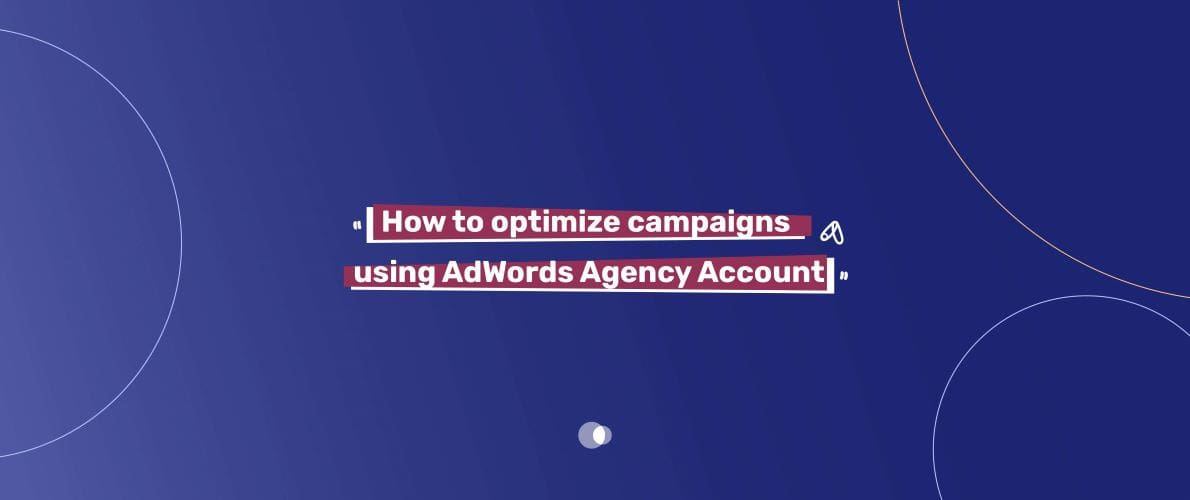Digital marketing agencies aim to give their clients the best results. Managing and optimizing Google Ads campaigns through an AdWords Agency Account is key. By leveraging this tool, you can optimize campaigns using AdWords Agency Account features for better performance. This guide will show you how to get the most out of your AdWords Agency Account. You’ll learn how to improve your client’s Google Ads campaigns.
An AdWords Agency Account offers powerful tools for better campaign optimization and targeting. It also gives you insights to achieve better results. This guide is for both experienced and new AdWords users. It will help you optimize your client’s campaigns using the AdWords Agency Account platform.

Key Takeaways
- Unlock the advanced features and benefits of an AdWords Agency Account to streamline campaign management
- Understand the account structure and hierarchy to effectively organize and access your client’s campaigns
- Implement strategic campaign grouping, naming conventions, and budget distribution methods for improved visibility and control
- Leverage advanced bidding strategies, including smart bidding and automated bidding options, to optimize campaign performance
- Utilize audience segmentation and targeting techniques to reach the right customers and improve campaign effectiveness
Understanding AdWords Agency Account Fundamentals
Digital advertising can be complex, especially for managing many clients. AdWords Agency Accounts help by offering features and benefits. They make managing ads easier.
Key Features and Benefits of Agency Accounts
AdWords Agency Accounts meet the needs of digital marketing agencies. They have:
- Centralized account management for all clients
- Ability to manage user permissions and access levels
- Detailed reporting and performance insights across all accounts
- Efficient budget allocation and optimization tools
Account Structure and Hierarchy
Agency Accounts have a structured hierarchy. This makes organizing clients’ accounts easy. The structure includes three levels:
- Manager Account: The top account for managing all clients.
- Client Accounts: Each client’s account is under the Manager Account.
- Campaign Accounts: Within each Client Account, you can manage multiple campaigns.
Access Levels and Permissions
Managing user access is key in AdWords Agency Accounts. The platform has various permission settings. This lets you control who can do what in your clients’ accounts. It keeps data safe and helps with team roles.
| Access Level | Permissions |
| Manager Account Owner | Full access and control over all client accounts |
| Client Account Manager | Manage all aspects of a specific client account |
| Campaign Manager | Manage specific campaigns within a client account |
| Viewer | View-only access to account data and performance |
Knowing about AdWords Agency Accounts’ features, structure, and access helps. It streamlines your digital marketing and offers great service to clients.
Setting Up Your AdWords Agency Account for Success
Creating a successful AdWords agency account needs a smart setup and configuration plan. Whether you handle one client or many, your first steps are crucial. They greatly affect your Google Ads management success.
For a smooth AdWords account setup, follow these best practices for agency account configuration:
- Plan your account structure well: Organize client accounts in a way that’s easy to manage. This makes it simple to handle campaigns and ad groups.
- Use access controls: Give your team the right permissions. This ensures they can do their jobs well.
- Link client accounts to yours: Connect your clients’ accounts to your agency’s. This allows for easy oversight and reporting.
- Set up billing and payments: Choose payment methods and billing options. This makes managing finances easier.
- Create standard workflows: Develop efficient processes for tasks like creating campaigns and reporting. This keeps things consistent across all client accounts.
“Investing time in the initial setup of your AdWords agency account can pay dividends down the line, ensuring a smooth and scalable management approach.”
By following these tips, you’ll set up your AdWords agency account for lasting success. Your team will be able to offer top-notch Google Ads management services to your clients.
Essential Campaign Organization Strategies
Organizing your AdWords campaigns is key to success. Use smart campaign grouping, clear naming, and smart budgeting. This makes managing your account easier and boosts your clients’ results.
Campaign Grouping Best Practices
Group campaigns by theme, like products, locations, or goals. This makes it easier to see and improve each campaign’s performance. Use AdWords campaign structure to match your clients’ goals.
Naming Conventions and Labeling
Make sure your campaign and ad group names are clear and consistent. This helps you track and report on each part’s success. Use labels to sort your data even more.
Budget Distribution Methods
- Put more money into top-performing campaigns, not just equal amounts.
- Keep a close eye on budgets and adjust to get the most value.
- Use automated bidding to spread your budget wisely.
| Campaign Grouping | Naming Conventions | Budget Distribution |
| Group campaigns by product category, location, or marketing objective | Use consistent, descriptive naming for campaigns, ad groups, and other elements | Adjust budgets based on campaign performance and importance |
| Organize your account structure to align with client business goals | Utilize relevant labels to categorize and filter account data | Leverage automated bidding strategies to optimize budget allocation |
Follow these strategies to better manage your AdWords account. This will help you achieve great results for your clients.
How to Optimize Campaigns Using AdWords Agency Account
Improving your AdWords campaigns is key to success in an agency account. By using proven techniques, you can make the most of your AdWords account. This will help your clients see real improvements in their AdWords performance.
Keyword optimization is a crucial strategy. It involves checking and updating your keywords regularly. This helps you find the best keywords and avoid the ones that don’t work. Use search query reports and keyword tools to find new keywords and improve your strategy.
Ad copy improvement is also vital. Create ads that grab your audience’s attention. Try different messages and calls-to-action to see what works best. Always check how your ads are doing and tweak them for better results.
Landing page optimization is another important part. Make sure your landing pages are easy to use and match your ad messages. Test different designs and content to boost your conversion rates.
| Campaign Optimization Technique | Key Benefits |
| Keyword Optimization | Improved targeting, expanded reach, and increased relevance |
| Ad Copy Improvement | Enhanced click-through rates, higher engagement, and better quality scores |
| Landing Page Optimization | Increased conversion rates, reduced bounce rates, and improved user experience |
Using these campaign optimization techniques can greatly improve your AdWords performance. This will help you deliver top-notch results for your clients in an agency account optimization setup.
“Constant optimization is the key to unlocking the full potential of your AdWords campaigns.”
Advanced Bidding Strategies for Agency Accounts
Managing multiple AdWords campaigns as an agency requires optimizing your bidding strategies. Explore advanced tactics to unlock your AdWords account’s full potential.
Smart Bidding Options
Smart bidding from Google AdWords can change the game for agencies. It uses data to set bids, like Target CPA and Target ROAS. This makes reaching your campaign goals easier and saves time.
Manual vs. Automated Bidding
The debate between manual and automated bidding is ongoing. Manual bidding gives you control, but automated strategies can outperform, especially with complex campaigns. Weigh the pros and cons to find the best fit for your agency.
Bid Adjustments for Better Performance
Bid adjustments are a key tool in AdWords. They let you tweak bids for device, location, and audience. Use them to enhance your AdWords bidding strategies and smart bidding for better client results.
| Bidding Strategy | Key Features | Potential Benefits |
| Manual Bidding | – Granular control over bids- Ability to set bids at the keyword level | – Allows for precise, data-driven bid decisions- Provides a deeper understanding of campaign performance |
| Automated Bidding (Smart Bidding) | – Algorithms optimize bids based on campaign goals- Bid adjustments for device, location, and audience | – Saves time on manual bid management- Leverages machine learning to maximize performance |
Exploring advanced bidding strategies can boost your AdWords campaigns’ performance. Finding the right mix of manual and automated bidding, along with bid adjustments, is crucial for client success.
Targeting and Audience Segmentation Techniques
In today’s digital marketing world, hitting your target audience is key. Adwords Optimization targeting, customer segmentation, and campaign targeting options can make a big difference. They help your clients’ campaigns perform better.
Demographic targeting is a big part of this. It lets agencies show ads to people based on age, gender, or income. Geographical targeting is also important. It helps target ads to specific places, countries, or regions, making ads more relevant and effective.
Behavioral targeting is even more advanced. It uses what users do online to give them ads that fit their interests. This way, agencies can make ads that really speak to their clients’ customers.
- Demographic targeting: Reach specific age groups, genders, and income levels
- Geographical targeting: Target campaigns to specific locations, countries, or regions
- Behavioral targeting: Leverage users’ online activities and interests for personalized ad experiences
By getting good at these advanced techniques, AdWords Agency Accounts can really make their clients’ campaigns shine. This leads to more engagement, better conversion rates, and overall success for their clients.
“Effective audience targeting is the key to unlocking the full potential of your AdWords campaigns.”

Using these targeting and audience segmentation techniques wisely can change the game for agencies. It lets them create campaigns that are not just personalized but also impactful. This drives real results for their clients.
Creating Effective Ad Copy and Extensions
In the world of digital ads, making your ad copy and extensions stand out is key. As an AdWords agency, knowing how to do this is vital. It helps you run successful campaigns for your clients.
Ad Copy Testing Methods
Good ad copy is the heart of a great AdWords campaign. To connect with your audience, try A/B testing. It lets you see which ads work best.
By watching how different parts of your ads perform, you can make them better. This way, you can get the most out of your ads.
Extension Optimization Strategies
AdWords extensions can make your ads more visible and relevant. They include things like sitelinks and callouts. Using the right extensions can really boost your campaign’s success.
Look into different ways to use extensions, like matching them to what your customers want. This helps your marketing goals and keeps your ads on track.
Performance Monitoring Tools
It’s important to keep an eye on how your ads are doing. Use the tools in your AdWords account to track important stats. This includes things like how many people click on your ads and how many convert.
By watching these numbers, you can make your ads even better. This helps you get the best results for your clients.
“Crafting compelling ad copy and optimizing ad extensions is a critical component of successful AdWords campaigns. By leveraging testing methods, strategic extension deployment, and performance monitoring, you can unlock the true potential of your agency’s digital advertising efforts.”
Budget Management Across Multiple Clients
Managing AdWords budgets is key for agencies with many client accounts. They need strong budget management plans to make sure client spending is used well. This ensures the best results for each client.
Setting the right spending limits for each client is important. Agencies should talk to clients about their goals and budget. This way, they can spend wisely and avoid wasting money on campaigns that don’t work.
- Establish clear budget guidelines with each client upfront
- Monitor spending closely and adjust budgets as needed
- Utilize budget forecasting tools to predict future performance
- Reallocate funds from low-performing to high-performing campaigns
- Communicate budget status updates to clients regularly
Agencies can also make client spending better by smart budget planning. They can use different ways to decide how to spend money. This could be based on how well a campaign is doing or other important factors. This way, clients get the most out of their marketing budget.
| Budget Allocation Strategy | Potential Benefits |
| Percentage-based distribution | Ensures balanced spending across campaigns |
| Performance-based allocation | Prioritizes high-performing campaigns |
| Seasonality-adjusted budgets | Adapts to fluctuating demand and trends |
By getting good at AdWords budget allocation, agency budget management, and client spending optimization, agencies can do great things for their clients. They can make sure their marketing money is well spent.

Performance Tracking and Reporting Solutions
Managing multiple AdWords campaigns requires strong performance tracking and reporting. Having detailed data and insights helps you make smart decisions. This way, you can improve your clients’ campaigns effectively.
Custom Report Creation
The AdWords agency account lets you create custom reports. You can use the platform’s tools to make detailed reports. These reports show important metrics like impressions, clicks, and conversions.
With these reports, you can see how well your campaigns are doing. You can spot areas to get better and share results with your clients.
Key Metrics to Monitor
- Click-through rate (CTR)
- Conversion rate
- Cost per conversion
- Return on ad spend (ROAS)
- Impression share
Watching these metrics closely helps you understand your campaigns’ performance. It helps you find ways to improve and make decisions based on data.
Automated Reporting Tools
Using automated reporting tools can make your job easier. These tools send out detailed reports regularly. This saves you time and keeps your clients updated on their campaigns.
By automating reports, you can focus more on strategy and improvement. This leads to better results for your clients.
| Metric | Definition | Importance for Agencies |
| Click-through rate (CTR) | The ratio of clicks to impressions for an ad or keyword | Indicates the relevance and effectiveness of ad content and targeting |
| Conversion rate | The percentage of clicks that result in a conversion | Measures the effectiveness of the campaign in driving desired actions |
| Cost per conversion | The average cost for each conversion | Helps optimize bidding and budget allocation to improve ROI |
| Return on ad spend (ROAS) | The revenue generated for every dollar spent on advertising | Provides a clear picture of the campaign’s profitability and efficiency |
| Impression share | The percentage of times your ad was shown compared to the total available impressions | Identifies opportunities to increase visibility and reach |
Using AdWords’ reporting tools helps you understand your campaigns well. You can make informed decisions and share valuable insights with your clients.
Troubleshooting Common Agency Account Issues
As a professional AdWords manager, you face many challenges with multiple client accounts. This includes AdWords troubleshooting, fixing agency account problems, and solving campaign issue resolution. This section offers practical solutions to help you overcome these obstacles.
Access issues are a common problem. Clients may struggle to manage their campaigns or access important data. To solve this, clearly explain access levels and permissions. Alternatively, clients can rent a Google Ads agency account for seamless management, ensuring they benefit from professional-level tools and features while you maintain control.
Performance issues can also cause frustration. Use advanced bidding strategies and watch key performance metrics closely. This helps you quickly find and fix problems. Also, regularly check campaign structure, targeting, and ad content to improve success.
Managing budgets for many clients is another big challenge. Create a plan for budget allocation and tracking. Use your AdWords Agency Account features to ensure fair and efficient use of resources.
Staying ahead of common issues is key to great service for your clients. By tackling these problems early, you build trust and improve client satisfaction. This makes you a reliable AdWords troubleshooting expert.
Scaling Campaign Management Efficiently
Managing more client accounts is key for growth in AdWords. Using automation and workflow optimization is essential. This way, you can grow your AdWords management without losing quality for your clients.
AdWords Editor is a great tool for making changes in bulk. It helps you apply the same changes to many campaigns at once. This saves time and cuts down on mistakes.
Automated bidding strategies also help manage campaigns well. Google’s smart bidding uses machine learning to adjust bids and budgets. This lets your team focus on big-picture decisions, improving campaign results without constant tweaking.
FAQ
1)What are the key features and benefits of using an AdWords Agency Account?
AdWords Agency Accounts have many benefits. You can manage many client accounts at once. They also offer access controls, detailed reports, and one place for billing and payments.
2)How do I structure and organize my AdWords Agency Account?
To organize your AdWords Account well, know the account structure. Create a clear plan for campaigns and ad groups. Use the same naming style for everything.
3)What are the best practices for setting up an AdWords Agency Account for success?
Setting up your AdWords Account right is key. Make sure to link client accounts correctly. Set up your account settings well and work efficiently to manage your campaigns.
4)How can I optimize my campaigns within an AdWords Agency Account?
To improve your campaigns, focus on a few things. Optimize keywords, test ad copies, and make landing pages better. Use advanced bidding and targeting too.
5)What are some effective budget management strategies for AdWords Agency Accounts?
Good budget management means spreading budgets across clients. Use spending limits and adjust budgets to get the best results from your account.
6)How can I track and report on the performance of my AdWords Agency Account?
Use custom reports and watch important metrics. Automated tools can help give detailed insights and reports to your clients.
7)How can I troubleshoot common issues that arise in my AdWords Agency Account?
If problems come up, tackle them fast. Fix issues with account access, campaign performance, and other problems related to managing many client accounts.
8)What strategies can I use to scale my AdWords campaign management efficiently?
To grow your campaign management, use automation and optimize workflows. Follow best practices to handle more clients without losing quality.