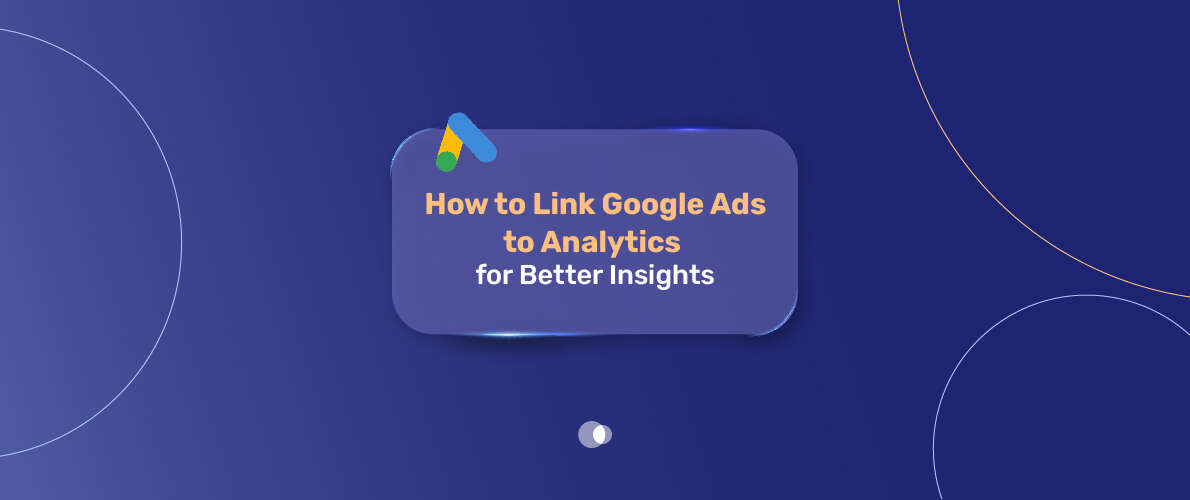In today’s competitive digital landscape, understanding the full customer journey—from ad click to conversion—is essential for optimizing your marketing efforts. One of the most powerful ways to achieve this is by learning how to link Google Ads to Analytics, which unlocks a wealth of data to refine your campaigns. Bringing these platforms together lets you see user actions more clearly, assess your ROI, improve how you divide your advertising budget and improve your targeting.
Table of Contents
The guide will explain the steps to link Google Ads with GA4, look at the benefits of connecting them and teach you how to address common differences in data. If you are a marketer, business owner or agency, learning how to integrate these platforms will give you the power to base your decisions on reliable data, improving your ads.
Why You Should Link Google Ads to Analytics
When Google Ads is linked to Analytics, you can connect how well ads do with how people behave when visiting your site.
- Holistic Performance Tracking – You’ll observe if someone completes an action such as buying, signing up or leaving the page immediately.
- Improved Attribution Models – Google Analytics lets you track data-based results, while Google Ads uses an attribution method that works with the last click. Linking them helps reconcile these differences for more accurate conversion tracking.
- Enhanced Audience Insights – Look at demographics and interests in Analytics and use that information to adjust your Ads targeting to appeal to those who are seriously thinking about using your service.
- Better Budget Allocation – Allocate your resources better by moving your funds to the ad campaigns that perform best for conversions.
- Seamless Remarketing – Add Analytics users to Google Ads campaigns to target them after they interact with your website but don’t complete a conversion.
If you’re struggling to implement these strategies effectively, consider working with a Google Ads agency Dubai to maximize your campaign results.
Step-by-Step Guide to Link Google Ads to Analytics
Step 1: Verify Your Access Permissions
Before linking, ensure you have:
- Google Ads Admin Access – Required to establish the connection. Check under Tools & Settings > Access & Security.
- Google Analytics Editor Role – Navigate to Admin > Google Ads Links. If the “Link” button is active, you have sufficient permissions.
Step 2: Connect Google Ads to GA4
There are two ways to link Google Ads to Analytics:
Method 1: Via Google Analytics
- Go to Admin > Product Links > Google Ads Links.
- Click Link, then select your Google Ads account(s).
- Enable auto-tagging (recommended) to track clicks with GCLIDs for accurate data.
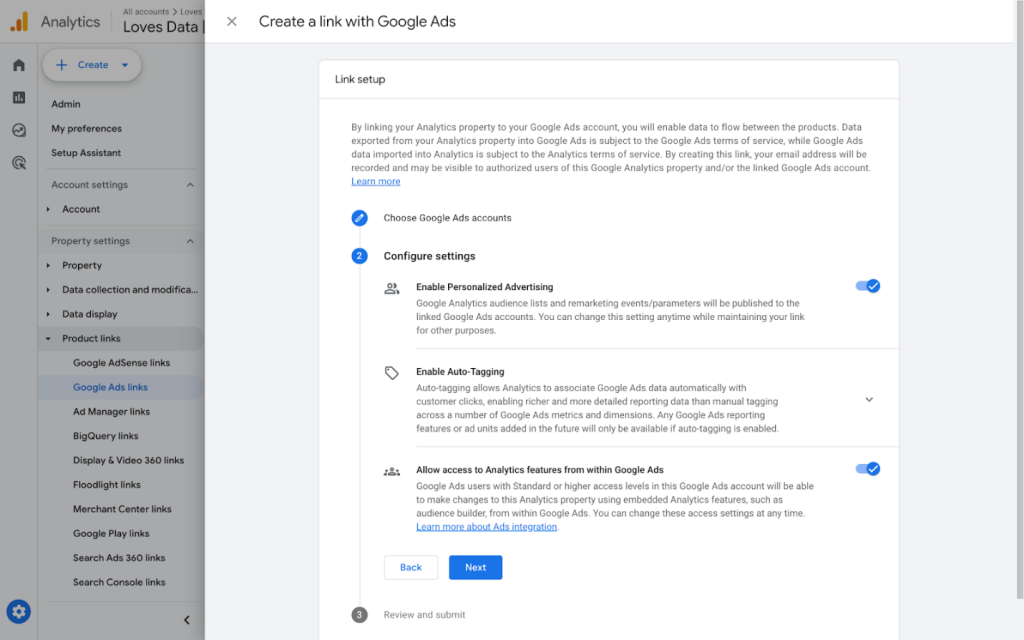
- Review settings and click Submit.

Method 2: Via Google Ads
- Navigate to Tools & Settings > Linked Accounts.
- Select Google Analytics (GA4) & Firebase.
- Click Link and confirm the integration.
Step 3: Enable Data Sharing & Import Conversions
After linking:
- Turn on auto-tagging if not already enabled to ensure proper tracking.
- Import GA4 conversions into Google Ads by selecting them under Tools & Settings > Conversions.
If you lack time or expertise to handle this, you can rent Google ads account services or seek help from professionals to ensure smooth integration and tracking.
Key Benefits of Linking Google Ads to Analytics
1. Deeper Campaign Insights
View Google Ads metrics (clicks, CPC, impressions) alongside Analytics data (bounce rate, session duration) to assess true campaign effectiveness.
2. Accurate Conversion Tracking
Unlike Google Ads, which only tracks last-click conversions, GA4 provides multi-touch attribution, revealing how different touchpoints contribute to sales.
3. Enhanced Audience Targeting
Leverage Analytics’ predictive audiences (e.g., likely purchasers) in Google Ads for higher-converting campaigns.
4. Improved ROI Measurement
Compare ad spend against key events (purchases, form fills) to determine which campaigns deliver the best returns.
If your campaigns aren’t delivering the desired ROI, professional Google Ads management UAE services can help you assess and optimize your strategies.
Common Data Discrepancies & Fixes
Since Google Ads and Analytics measure data differently, discrepancies may arise. Here’s how to resolve them:
| Issue | Cause | Solution |
| Mismatched conversions | Different attribution models | Align models in both platforms |
| Traffic discrepancies | Auto-tagging disabled | Enable GCLID tracking |
| Time zone differences | Inconsistent settings | Sync time zones in both accounts |
| Missing UTM parameters | Manual tagging errors | Use consistent UTM tags |
If these issues persist, it may be time to review your Google Ads account suspension recovery settings to ensure your campaigns run smoothly.
Maximizing Your Linked Data
Bringing Google Ads and Google Analytics together allows you to explore insights that will help improve your advertising strategies. When you use these tools well, you see every detail of the customer journey, starting with the initial ad click and finishing when a sale is made.
To benefit from this strong connection, review your data, work on your bidding and make sure your landing pages are set for success. Following, we’ll discuss how you can get the most out of your linked data and earn greater return on investment (ROI).
1. Use Google Ads Reports in Analytics
A main benefit of linking Google Ads to Analytics is being able to view reports about Google Ads straight in Analytics. By connecting your data, you can study how your ads perform and also look at how users interact with your site for a complete picture of your marketing work.
To access these reports, navigate to Reports > Acquisition > Google Ads in Google Analytics. Here’s what you can analyze:
- Campaign Performance: Measuring your campaign’s outcome is simple, since you can look at ROAS, the cost per conversion, CTR and view complete Analytics data to know how users acted based on your ads.
- User Engagement: Look into user actions using the bounce rate, the number of pages visited during a session and the session’s average duration. These tips help you see if your landing pages live up to the promises made in your ads.
- Audience Demographics: Google Analytics shows more than just ad results by also giving you demographic and interest details. Review age information, where your audience is found, their gender and the types of devices they use to adjust your targeting efforts.
Creating the link between Google Ads and Analytics brings together the data from your advertising and user activity on your website, allowing you to see which ads are really helping you.
2. Refine Bidding Strategies
Using Google Ads’ smart bidding tool gets even better when you join it with Analytics data. Google Ads integration ensures your bidding is guided by all the information and predictions available in Analytics.
Example: Analytics conversions can be brought into Google Ads to help create better bidding models. As a result, Smart Bidding makes changes to bids in real time based on how users interact and their chances of converting. Using Analytics data with either Target ROAS, Maximize Conversions or Enhanced CPC guarantees that your bidding strategy works with real customer insights.
Once both tools are integrated, you can start using Analytics’ predictive audiences. These segments use AI to predict whether a user will make a purchase or cancel their subscription. Showing your ads to these groups in Google Ads helps you target people more likely to purchase and improves the results you see while spending less.
Professional services can help you optimize your campaigns with advanced google ads optimization services UAE to ensure your bidding strategies are backed by robust data.
3. Optimize Landing Pages
An ad campaign can achieve all its objectives, but if your landing pages disappoint, it’s not enough. If you attach Google Ads to Analytics, you have the ability to identify where your website needs to improve so that ads direct your visitors to pages likely to convert.
Launch your site audit by examining web pages that many people leave soon after visiting. Should the page have many visitors from an ad campaign, but a high bounce rate, then that suggests the content or design aren’t pleasing users.
Let’s look at how to maximize your landing pages.
- A/B Testing: A/B Tests can show you if your landing pages need better headlines, interesting photos or more obvious call-to-action buttons. Run A/B tests to compare variations and implement the changes that drive the best results.
- Improve Ad Relevance: Make your landing pages say the same things as your ads. When your ad offers a promotion, be certain the landing page quickly calls attention to it.
- Enhance Page Speed: Customers can leave your site if it takes too long to load. Mark the important findings from Analytics’ Site Speed reports to increase how quickly pages load.
By making your landing pages better, Google Ads will reward you with good Quality Scores and users will find it much easier to convert.
Final Thoughts: Link Google Ads to Analytics for Smarter Campaigns
Combining Google Ads and Analytics offers enormous benefits for those who use data to guide their marketing. By learning how to link Google Ads to Analytics, you unlock cross-platform insights that refine targeting, improve attribution, and boost ROI.
Need Expert Help? Try Admoon Adwords agency in Dubai Services. If setting up and optimizing this integration feels overwhelming, Admoon can help!