Impact of Google Ads Management on App Marketing is more significant than ever in today’s mobile-first world. With expert campaign handling, businesses can reach the right users, drive app installs, and improve ROI. Effective Google Ads management is the foundation of any smart app growth strategy.
Table of Contents
With more people using mobile devices, app marketing is now a big part of digital marketing. Google Ads management is crucial here. It lets marketers target the right people, track how well their ads do, and make their campaigns better. Knowing how important Google Ads management is, businesses can build a strong app marketing plan that helps them grow. Partnering with a professional google ads agency can further refine their targeting and performance.

Adding Google Ads management to their app marketing strategy makes marketers’ plans more effective. With the right tools and know-how, they can make their ads work better. This leads to more success in reaching and converting users, and hitting their marketing targets. In some cases, businesses prefer to buy google ads account to accelerate their app promotion campaigns using verified and optimized ad accounts.
Key Takeaways
- Google Ads management is essential for a successful app marketing strategy
- Mobile advertising is a key component of Google Ads management
- Effective Google Ads management can increase app visibility and drive installs
- Google Ads management allows marketers to target specific audiences and track performance
- By understanding Google Ads management, businesses can create a robust app marketing strategy
- Google Ads management can help businesses gain a competitive edge in the market
Understanding Google Ads in the App Ecosystem
To succeed in the app market, developers must grasp the value of app promotion. They need to know how to use ad targeting to find their audience. A well-planned Google Ads campaign can boost downloads and revenue.
For app promotion, it’s key to explore various channels and platforms. Google Ads provides search, display, and video ads. This lets developers reach users at different points in the conversion funnel. By using ad targeting, like demographic and interest-based targeting, ads can reach the right people.
A successful Google Ads campaign needs careful planning and optimization. It’s important to set clear goals, like increasing installs or in-app purchases. Developers should also watch metrics like CPI and ROAS. By tweaking ad targeting and bidding, they can make their app promotion more effective and get a better return on investment.
The Evolution of App Advertising
The app ad world has changed a lot lately. New ad formats, like video and native ads, have emerged. Ad targeting and personalization have become more crucial. As the app ecosystem evolves, developers must keep up with trends and best practices to keep their app promotion efforts strong.
Setting Up Your App Campaign Structure
To make your app marketing strategy work, setting up a good campaign is key. You need to set clear goals, choose who to target, and decide how to bid. Good Google Ads management is essential for a good return on investment.
Here are the steps for setting up your campaign:
- Define your target audience and their preferences
- Set up ad groups and organize them by theme
- Choose relevant keywords and bid strategies
A well-structured app campaign boosts your app’s visibility. It drives more installs and increases user engagement. By managing your Google Ads well, you can make your campaign perform better and reach your marketing goals.
Here is a simple table to illustrate the key components of a campaign setup:
| Campaign Component | Description |
| Campaign Goals | Define what you want to achieve with your campaign |
| Targeting Options | Choose who you want to target with your ads |
| Bid Strategies | Decide how you want to bid for ad space |
By following these steps and thinking about your app marketing strategy, you can lay a solid foundation for your Google Ads campaigns. This will help you succeed.
Essential Metrics for App Marketing Success
To measure your app marketing success, tracking key metrics is crucial. This includes conversion tracking, which shows how users interact with your app after installing it. By monitoring these metrics, you can make informed decisions to improve your Google Ads campaigns. This leads to better performance and a higher return on ad spend.
Important metrics to track include install tracking and attribution, Cost Per Install (CPI) analysis, user engagement metrics, and return on ad spend (ROAS). These metrics offer valuable insights into your app’s performance. For example, analyzing user engagement metrics helps you see which app features are most popular. You can then adjust your marketing strategy to boost user engagement.
By regularly checking these metrics, you can fine-tune your app marketing strategy for better results. This might mean tweaking your bidding strategies, targeting options, or ad creatives. Doing so can improve your return on ad spend and increase user engagement. This way, you can make your Google Ads campaigns more effective and drive long-term success for your app.
- Install tracking and attribution
- Cost Per Install (CPI) analysis
- User engagement metrics
- Return on ad spend (ROAS)
By focusing on these essential metrics and using conversion tracking, you can elevate your app marketing efforts. This leads to a higher return on ad spend. In turn, it drives more user engagement and boosts your app’s success.
The Impact of Google Ads Management on App Marketing Strategy
Having a good app marketing strategy is key to getting more downloads and making money. The Impact of Google Ads Management on App Marketing is significant—it allows marketers to create and adjust ads that effectively reach their audience. With the right approach, they can use Google Ads management to make smarter decisions and boost their campaign optimization.
A smart app marketing strategy starts with clear goals, knowing who to target, and picking the best ways to market. Google Ads management helps by offering tools like bid management and ad rotation. These tools help marketers get the most out of their ads.
Some big pluses of Google Ads management for app marketing strategy are:
- Improved campaign performance
- More conversions and revenue
- Better targeting and reach
- Decisions based on data
Adding Google Ads management to their app marketing strategy makes marketers’ plans more effective. With the right tools and know-how, they can make their ads work better. This leads to more success in reaching and converting users, and hitting their marketing targets.
| Marketing Channel | Campaign Optimization | Return on Investment |
| Google Ads | Bid management, ad rotation, conversion tracking | High |
| Social Media | Targeting, ad creative, budget allocation | Medium |
| Email Marketing | Segmentation, personalization, automation | Low |
Targeting Options and User Acquisition
Getting the right ads to the right people is key in app marketing. By using the best targeting options, marketers can find their audience and get more installs. Targeting means picking who to show ads to, like by location, age, or interests.
The Impact of Google Ads Management on App Marketing is especially clear when it comes to audience targeting. Using demographics in targeting helps a lot. It lets marketers show ads to people who match their audience. This makes the ads more likely to work and increases app downloads.
Geographic Targeting Strategies
Geographic targeting means showing ads to people in certain places. This can be by country, region, or city. It helps tailor messages to fit different areas.
Demographic Targeting Optimization
Optimizing demographic targeting means making it better. This includes tweaking age, gender, or income to match the audience better. It helps improve campaign results.
Interest-Based Audience Segmentation
Interest-based targeting means showing ads to people who like certain things. It helps reach users who might be interested in the app. This boosts chances of getting them to download.
| Targeting Option | Description |
| Geographic Targeting | Target users based on location |
| Demographic Targeting | Target users based on demographics, such as age or gender |
| Interest-Based Targeting | Target users based on interests or behaviors |
Budget Allocation and Bidding Strategies
When it comes to Google Ads, budget allocation is key for success. It ensures your ads reach the right people at the right time. Understanding your target audience and their behavior is crucial.
A smart bid optimization strategy boosts your ROI. It involves setting bids that balance your budget and goals. Regularly checking and tweaking your bids keeps your ads competitive and effective.
Good campaign management is also essential. It means regularly checking and improving your campaign settings, ad groups, and ads. This ensures they meet your marketing goals. It helps improve ad performance, increase conversions, and cut costs.
Some important things to think about for budget and bidding strategies include:
- Setting realistic budget targets
- Monitoring and adjusting bids regularly
- Optimizing ad groups and ads for better performance
By following these tips and always optimizing your campaign, you can get a better ROI. This improves your overall Google Ads performance.

Creative Best Practices for App Ads
Ad creative is key in grabbing users’ attention and boosting downloads. Focus on video optimization to share complex messages simply and engagingly. Also, use copywriting tips to write ad copy that speaks to your audience.
To make the most of video assets, keep these tips in mind:
- Keep videos short, ideally under 15 seconds
- Use eye-catching visuals and animations to grab users’ attention
- Ensure videos are optimized for various platforms and devices
For images, use high-quality ones that are appealing and match the app’s content. Copywriting tips include clear language, highlighting the app’s unique features, and using social proof. These can make your ads more effective.
By using these creative best practices, you can make your ad creative more engaging. This will help drive downloads and increase user interaction.
| Best Practice | Description |
| Video Optimization | Optimize videos for various platforms and devices |
| Image Requirements | Use high-quality images that are visually appealing and relevant |
| Copywriting Tips | Use clear and concise language, highlight unique features, and incorporate social proof |
App Store Optimization (ASO) and Google Ads Synergy
App store optimization (ASO) is key to making an app more visible in app stores. It helps improve the app’s ranking and boosts downloads. Google Ads synergy can also help by targeting specific audiences and increasing traffic to the app store listing.
ASO makes the app’s title, description, and keywords better for search results. App store optimization paired with Google Ads creates a strong marketing plan. This way, developers can reach more people and get more downloads, leading to higher revenue.
Some main benefits of using ASO and Google Ads together are:
- More visibility and discoverability for the app
- Better app store ranking and search results
- Targeted ads and wider audience reach
- Improved marketing strategy and ROI
By using Google Ads synergy and ASO, developers can craft a detailed marketing plan. This plan can make the app more visible, increase downloads, and help achieve success in the app market.
Advanced Campaign Optimization Techniques
Optimizing Google Ads campaigns needs advanced methods and tools. Campaign optimization is key, focusing on improving campaign performance. This leads to better results.
A/B testing is also vital. It lets marketers compare different ads and landing pages. This way, they find out which ones work best.
A/B Testing Methodologies
- Split testing: dividing traffic between two or more versions of an ad or landing page
- Multivariate testing: testing multiple variables simultaneously to determine their impact on campaign performance
- Taguchi testing: a method of testing that uses statistical models to analyze the impact of multiple variables on campaign performance
Performance Analysis Tools
Tools like Google Analytics give insights into campaign performance. They track important metrics like conversions and click-through rates. These tools help identify areas for improvement and guide data-driven decisions.

Automation and Machine Learning
Automation and machine learning enhance campaign optimization. They automate tasks like bid management and ad rotation. Machine learning algorithms analyze data to predict future performance. This boosts campaign efficiency and lets marketers focus on strategy.
| Technique | Description |
| A/B Testing | Comparing different versions of ads, landing pages, and other campaign elements to determine which ones perform better |
| Performance Analysis | Using tools, such as Google Analytics, to track key metrics and identify areas for improvement |
| Automation and Machine Learning | Using automation and machine learning algorithms to optimize campaigns and improve efficiency and effectiveness |
Common Challenges and Solutions
App marketers often face campaign challenges when managing Google Ads. These can include poor ad targeting and inefficient budget use. Knowing how to troubleshoot and optimize is key.
Common problems include low conversion rates and high costs. To fix these, marketers can try A/B testing and bid adjustments. Troubleshooting tools also help find and fix technical issues.
Success in campaigns comes from regular monitoring and making smart decisions. This way, app marketers can spot and fix problems. They can then use optimization strategies to meet their goals.
- Regularly monitor campaign performance
- Use troubleshooting tools to identify technical issues
- Implement optimization techniques to improve campaign efficiency
By following these tips, app marketers can make their Google Ads campaigns more effective. This leads to better results.
Measuring Long-Term Success and ROI
To see how well Google Ads campaigns work, we need to look at long-term success and ROI. We track key performance indicators like conversion rates, cost per acquisition, and return on ad spend. This helps app marketers find ways to get better results from their ads.
Getting a good ROI means knowing what you want from your campaign. You should have clear goals for conversions, revenue, and getting new customers. With analytics tools, marketers can understand how their ads are doing and make smart choices to improve them.
Some important metrics for long-term success are:
- Conversion rates
- Cost per acquisition
- Return on ad spend
- Customer lifetime value
By keeping an eye on these metrics and using analytics to guide their choices, app marketers can make sure their Google Ads campaigns are successful in the long run and bring in a good ROI.
By following these tips and using the right tools, app marketers can increase their ROI and achieve long-term success with their Google Ads campaigns.
| Metric | Description |
| Conversion Rate | The percentage of users who complete a desired action |
| Cost Per Acquisition | The cost of acquiring one customer |
| Return on Ad Spend | The revenue generated by an ad campaign compared to its cost |
Conclusion: Maximizing Your App’s Potential Through Google Ads
In conclusion, Google Ads management is key for a successful app marketing strategy. It helps drive targeted traffic and boost downloads. It also increases long-term engagement with your app.
By using campaign optimization techniques, you can improve your ads. This maximizes your return on investment and helps your app grow.
Mastering Google Ads management unlocks your app’s full potential. This guide offers best practices and strategies for high-performing campaigns. It helps you captivate your target audience and grow your app.
Start optimizing your Google Ads management to boost your app’s success. Use data-driven marketing and stay updated with trends. Refine your campaigns for long-term growth and profitability.
With the right strategies, your app can succeed in the digital world. It can reach new heights of success.
FAQs
What is the importance of Google Ads management in app marketing?
Google Ads management is key for app marketing. It lets you target ads, track results, and improve your strategy. This way, you can reach more people, get more downloads, and boost your app’s success.
What are the key components of Google Ads for apps?
Important parts of Google Ads for apps include targeting, bidding, tracking, and campaign setup. Knowing these helps you make ads that work well for your app.
How can I set up a successful app campaign structure on Google Ads?
To set up a good app campaign on Google Ads, define your goals, pick the right targets, and choose your bids. Good setup is the first step to success in app marketing.
What are the essential metrics for measuring app marketing success?
Key metrics for app marketing success are install tracking, CPI analysis, user engagement, and ROAS. Tracking these helps you improve your Google Ads campaigns and get better ROI.
How can Google Ads management impact my app marketing strategy?
Good Google Ads management can change your app marketing strategy a lot. It can help you optimize campaigns, use your budget better, and target more effectively. This leads to more downloads and revenue for your app.
What targeting options are available for app user acquisition on Google Ads?
For app user acquisition on Google Ads, you can target by location, demographics, and interests. Using these options well helps you reach the right people and get more users for your app.
How can I optimize my budget and bidding strategies for app marketing campaigns?
To optimize your budget and bids for app marketing, allocate wisely, use bid optimization, and aim for high ROI. Following these tips makes your Google Ads campaigns more efficient and effective.
What are the best practices for creating effective ad creative for app ads?
For effective app ads, optimize your videos, follow image guidelines, and write compelling copy. These practices help drive downloads and engagement for your app.