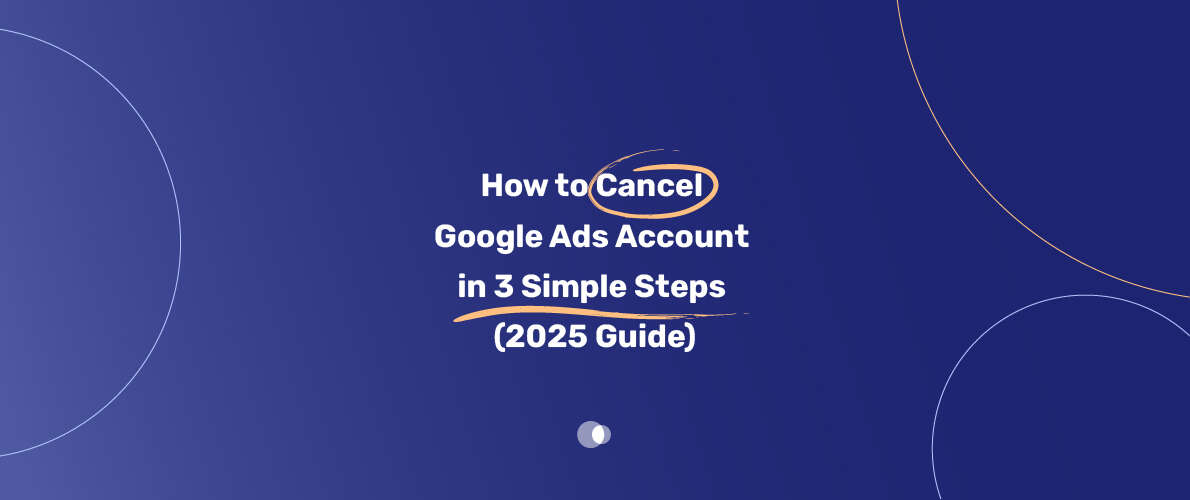Picture this: you’re running a cozy café in Dubai, and you’ve been pouring money into Google Ads through an AdWords company to attract more customers. But now, you’re shifting to social media or maybe taking a break for the off-season. Canceling your Google Ads account stops all active campaigns, halts new charges, and keeps your data ready for when you’re back in the game.
Table of Contents
Unlike deleting your entire Google Account—which wipes out your Gmail, Drive, and YouTube—canceling is just about pausing your ads. This 2025 guide, packed with the latest insights, ensures you’re ready to make smart moves, whether you’re going solo or working with a Google Ads agency Dubai.
Have you ever had to pause or cancel your ads? Drop your story in the comments—I’d love to hear how you managed it!
Cancellation vs. Pausing vs. Deletion: What’s the Deal?
Before you hit that cancel button, let’s clear up what you’re actually doing. Canceling, pausing, or deleting your Google Ads account each has its own vibe — especially if you’re considering options like Buy Google Ads account to start fresh.
- Canceling: Stops ads within 24 hours, keeps your campaign data, and lets you reactivate anytime. Perfect if you’re taking a break but might return.
- Pausing Campaigns: Puts your ads on hold without touching your account status. Great for short-term pauses, like a Dubai retailer scaling back during a quiet month.
- Deleting Google Account: Wipes out everything—ads, Gmail, Drive, the works. It’s permanent, so think twice before going this route.
Here’s a quick comparison:
| Feature | Cancellation | Pausing Campaigns | Deleting Google Account |
| Ads Stop | Yes (within 24 hours) | Yes (immediately) | Yes |
| Account Access | Yes | Yes | No |
| Data Retention | Yes | Yes | No (permanent loss) |
| Refund Eligibility | Yes (unused credit) | No | No |
| Reactivation Possible | Yes | Yes (immediate) | No |
| Affects Other Google Services | No | No | Yes (all services lost) |
What You Need Before You Cancel
To avoid hitting a wall, make sure you’ve got these covered:
- Admin Access: You need full administrative control of the Google Ads account. Without it, the “Cancel my account” option won’t show up. If you’re using an AdWords management Dubai service, double-check they’ve given you admin rights.
- Valid Billing Setup: Your payment info must be up to date. Unresolved billing issues can block cancellation.
- Clear Outstanding Costs: Any charges from ads that ran before cancellation need to be settled. Check your billing dashboard to stay in the clear.
| Requirement | Individual Account | Managed Client Account (MCC) |
| Administrative Access | Yes | Yes (to Manager Account) |
| Ownership of Client Account | N/A | Yes |
| Complete & Active Billing Setup | Yes | Yes |
| No Pending Payments | Yes | Yes |
Pro Tip:
- If you’re collaborating with a Google Ads agency in Dubai, ask them to confirm your admin status before you start. It saves a ton of hassle.
3 Simple Steps to Cancel Your Google Ads Account
Ready to pull the plug? These three steps, updated for the 2025 Google Ads interface, make it a breeze.
Step 1: Sign Into Your Google Ads Account
Hop over to ads.google.com and log in with your Google account. Got multiple accounts, maybe through an AdWords company? Use the profile switcher in the top-right corner to pick the right one.
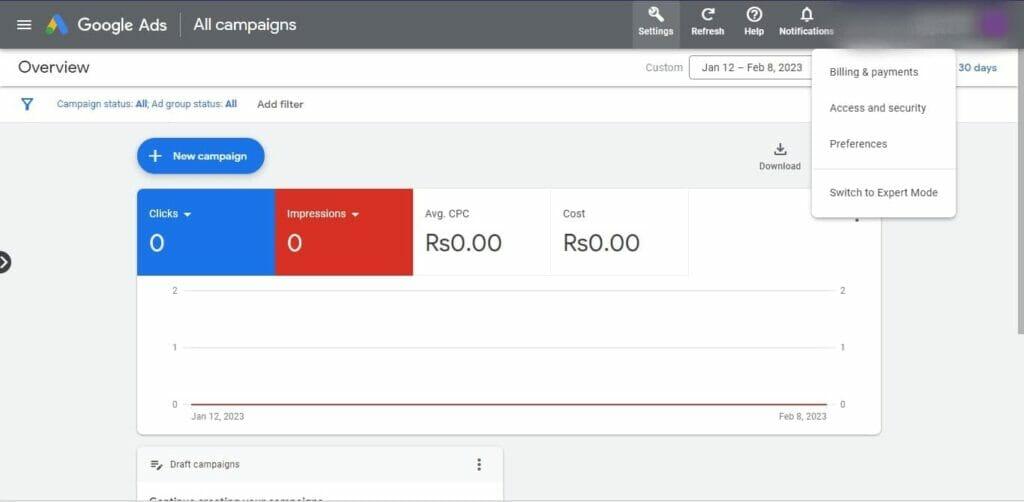
Step 2: Head to Account Settings
Once you’re in, spot the tools icon (it’s a wrench or gear, usually top-right or in the left sidebar). Click it, then select Account settings or Preferences from the menu. This is your control center for managing account status.
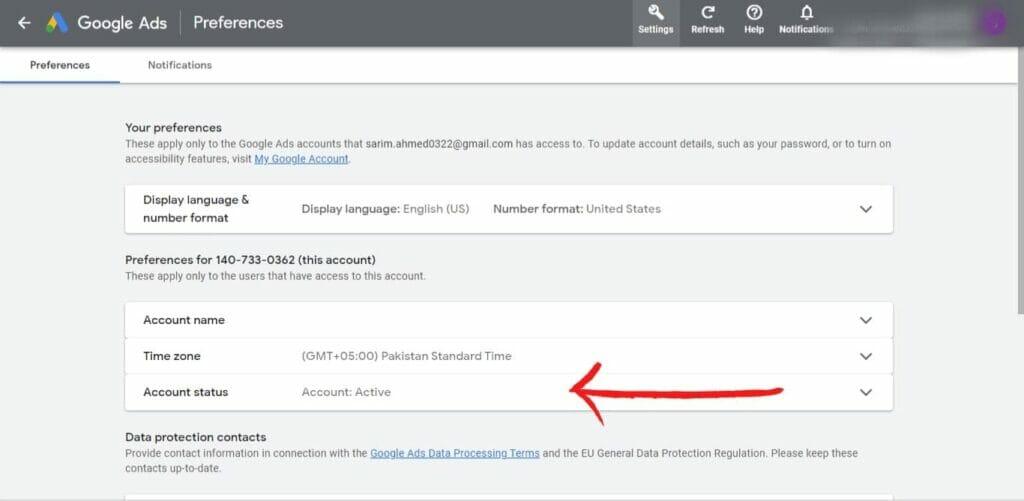
Step 3: Hit the Cancel Button
Scroll down to the Account Status section. You’ll see a “Cancel my account” button—click it. If your account’s still in setup mode, look for a trash can icon next to the account in the Account selector instead. Review the cancellation details, then click Cancel account to seal the deal. You’ll get a confirmation email once it’s done.
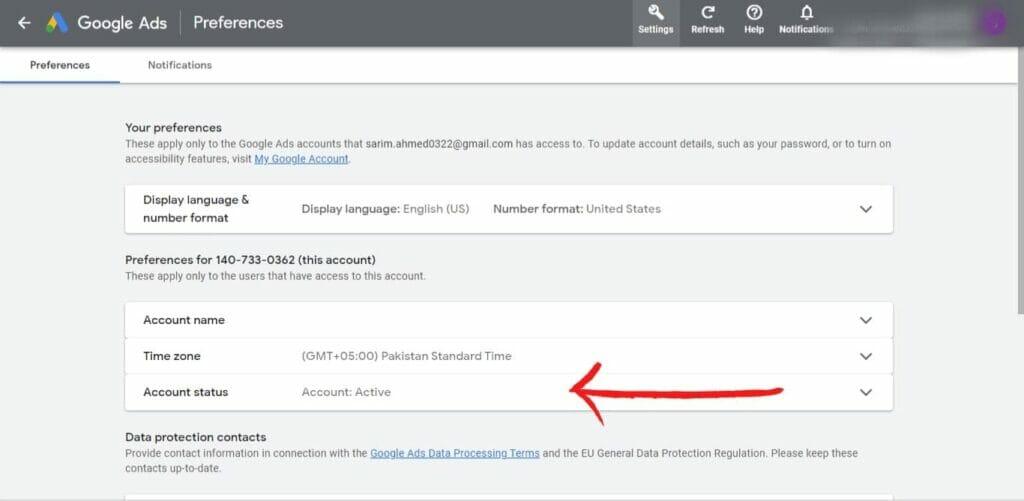
What Happens After You Cancel?
Canceling your account sets a few things in motion. Here’s the rundown:
- Ads Stop: All campaigns shut down within 24 hours, so no new charges pile up.
- Billing and Refunds: You’re on the hook for any pre-cancellation ad costs. Got unused credit? Google refunds it (minus promotional offers) to your original payment method in 4-12 weeks. Bank transfer users might need an extra form.
- Data Access: Your campaign history and analytics stay accessible—just log in. This is great for planning future Google Ads optimization Dubai or elsewhere.
- Remarketing Lists: About a month post-cancellation, remarketing lists (like Customer Match) switch to a one-day membership duration, clearing out users. Shared lists won’t work for other accounts anymore.
- Reactivation: You can restart your account anytime, with all data intact. But if it sits idle for three months after reactivation, Google might cancel it again.
- Automatic Cancellation: No ad spend for 15 months? Google will auto-cancel your account and notify you via email and in-account alerts.
| Aspect | Effect |
| Ad Serving | Stops within 24 hours |
| Accrued Costs | Still payable |
| Refunds (Eligible Credit) | 4-12 weeks to original payment method (promotional credits excluded) |
| Account Access | Retained (can log in, view data) |
| Remarketing Lists | Users removed after ~1 month; lists unusable for shared accounts |
| Reactivation | Possible at any time |
| Automatic Re-cancellation | If inactive for 3 months post-reactivation |
| Automatic Cancellation (Initial) | If inactive for 15 months (no spend) |
Special Notes for Google Ads Manager (MCC) Accounts
Running multiple accounts through a Google Ads Manager (MCC) account? Here’s what you need to know:
- Canceling a Client Account: Log into the specific client account, not the MCC overview. You’ll need admin access and ownership. Follow the same three steps above. For example, I once helped a Dubai-based AdWords company cancel a client’s account—they had to log into the client’s profile directly to avoid mix-ups.
- Unlinking vs. Canceling: Unlinking a client account from an MCC keeps it active but cuts your management tie. Canceling stops ads and triggers refunds.
- Canceling the MCC Itself: Back up all campaign data first. Unlink or reassign all client accounts to avoid disrupting their ads. Then, go to Tools & Settings > Access and Security > Account Settings > Cancel my account.
Troubleshooting Common Hiccups
Even with a simple process, things can go sideways. Here’s how to handle common issues:
No “Cancel My Account” Option:
- Why? You might lack admin access, have billing issues, or the account could already be canceled/suspended.
- Fix: Log in with an admin email, clear any unpaid charges, or ensure you’re in the right client account (not MCC overview). If the admin’s gone, contact Google Ads support with your Customer ID and billing info.
Charges After Cancellation:
- Why? Ads might’ve run for up to 24 hours post-cancellation, or charges could be from another active account.
- Fix: Check Tools & Settings > Billing > Transactions to track charges. Verify the Client ID on your credit card statement matches the canceled account. Pause all campaigns explicitly to be safe.
Need Help?
- Reach out via Google Ads help pages. Go to “Account access & setup” > “Cancel or reactivate an account” and pick email or chat. Share your Customer ID and login email for quick assistance.
Wrapping It Up: You’re in the Driver’s Seat
Canceling your Google Ads account in 2025 is as easy as logging in, hitting Account settings, and confirming the cancellation. With admin access and a clean billing slate, you can stop ads in 24 hours while keeping your data for later.
Whether you’re a solo marketer or working with a Google Ads agency in Dubai, this guide has you covered. Not sure about canceling? Pausing campaigns or tweaking your Google Ads optimization in Dubai might be smarter. Whatever
Frequently Asked Questions
Why don’t I see the “Cancel my account” option?
Likely due to missing admin access or unresolved billing issues. Log in with an admin email, settle any payments, or contact Google Ads support with your Customer ID.
Will I get my money back after canceling?
Yes, unused credit (excluding promotional offers) is refunded in 4-12 weeks to your original payment method. Bank transfers may require an extra form.
Can I restart my account after canceling?
Yup! Just log in and follow the reactivation prompts. All your data and settings stay intact.
What happens to my remarketing lists after cancellation?
About a month later, lists switch to a one-day membership duration, clearing all users. Shared lists stop working for other accounts.
Does canceling affect my Gmail or Google Drive?
Nope, canceling only impacts Google Ads. Deleting your entire Google Account, though, kills access to all Google services.