E-commerce businesses are turning to Google Ads to boost their sales and growth. Making the most of your Google Ads account can open up new ways to reach customers and increase sales. We’ll dive into strategies to help you optimize your Google Ads for your e-commerce business.
Table of Contents

Key Takeaways
- Understand the fundamental components of a well-structured Google Ads account for e-commerce success
- Implement effective strategies to optimize your Google Ads campaigns and improve return on investment (ROI)
- Leverage advanced keyword research and implementation techniques to target high-intent shoppers
- Craft compelling ad copy that resonates with your audience and drives sales
- Optimize your product feed and leverage smart bidding strategies for Shopping campaigns
Understanding the Fundamentals of Google Ads for E-commerce Success
To succeed in e-commerce, knowing Google Ads well is key. This platform helps online stores reach more people and sell more. By learning how to use Google Ads well, you can grow your business a lot.
Key Components of a Well-Structured Google Ads Account
A good Google Ads account is the base for great e-commerce ads. It has a few important parts:
- Well-organized campaigns and ad groups
- Ad copy that speaks to your audience
- Optimized product feeds for shopping campaigns
- Strategies to find the right audience
Essential Metrics for E-commerce Performance Tracking
It’s important to watch the right Google Ads fundamentals and e-commerce metrics. Key ones to track are:
- Click-through rate (CTR)
- Conversion rate
- Cost per acquisition (CPA)
- Return on ad spend (ROAS)
Setting Up Conversion Tracking for Your Online Store
Good conversion tracking is vital for e-commerce Google Ads success. Setting up tracking right lets you understand your customers better. This helps you make your ads more effective.
Knowing Google Ads well, focusing on key e-commerce metrics, and tracking conversions are crucial. Mastering these will help your online store grow and succeed with Google Ads.
E-commerce Strategies to Optimize Google Ads Account
Optimizing Google Ads account is key for your e-commerce success. By using smart strategies, you can boost your ad campaign’s performance. This leads to more sales. Here, we’ll look at Google Ads optimization techniques and e-commerce advertising strategies to help you meet your online retail goals.
One important strategy is organizing your campaigns well. A well-organized Google Ads account gives you better control and insights. This means grouping related products, creating targeted ad groups, and using audience targeting to find the right customers.
Also, optimizing your ad copy and creatives is vital. Creating catchy headlines, descriptions, and visuals that appeal to your audience can boost your click-through and conversion rates. Testing different ad content variations helps find the most effective messages and images.
Effective keyword research and implementation is also key for your e-commerce success. Finding the right keywords, both broad and long-tail, ensures your ads reach the right people. This improves your campaign’s overall performance.
Using advanced bidding strategies and adjusting budgets based on performance can also help. Keeping an eye on metrics like click-through rate, conversion rate, and cost-per-acquisition helps you make informed decisions. This way, you can optimize your campaigns for better results.
By applying these Google Ads optimization techniques and e-commerce advertising strategies, you can create a Google Ads account that drives real results for your online retail business.
Creating High-Converting Campaign Structures for Online Retail
For e-commerce businesses, setting up the right campaign structure is crucial. It helps boost your Google Ads performance. A well-organized campaign structure can lead to more sales and revenue.
Shopping Campaign Organization Best Practices
Shopping campaigns need a structured approach. Group your products by category, brand, or price. This helps control bids and budgets for each group, making your campaigns more effective.
Search Campaign Optimization Techniques
Search campaigns should focus on detailed keyword targeting. Organize keywords into themed ad groups. Write ad copy that matches the user’s search intent. Also, check search query reports to find new keywords and refine your campaigns.
Display Network Strategies for E-commerce
- Leverage dynamic remarketing to reconnect with users who have previously interacted with your online store
- Experiment with in-market and affinity audience targeting to reach consumers actively researching or interested in your product categories
- Utilize responsive display ads to dynamically customize your creative based on device, location, and other contextual signals
By following these best practices, e-commerce businesses can create effective Google Ads campaigns. These campaigns can drive profitable growth and increase return on ad spend.
Advanced Keyword Research and Implementation for Online Stores
To boost your e-commerce success, focus on smart keyword research and use. Advanced methods help find top keywords, use long-tail keywords, and avoid negative ones. This makes your Google Ads campaigns better.
Finding the right keywords is crucial for more sales and better ROI. Keyword research is more than just looking at search volume and competition. It’s about understanding what users want and what’s trending in your industry. This helps find keywords that are both relevant and profitable for your products.
Long-tail keywords are also key for e-commerce success. They might not get as many searches, but they often lead to more sales. This is because they target specific customer needs. Using a mix of long-tail keywords helps your store stand out and attract the right customers.
Using negative keywords wisely is also important. They help keep your ads away from irrelevant searches. This means your ad budget goes to the most likely customers, saving you money and time.
Learning these advanced keyword strategies helps e-commerce businesses create effective Google Ads campaigns. By finding and using the right keywords, online stores can outperform their competitors. This leads to more sales and higher profits.
Crafting Compelling Ad Copy That Drives Sales
In the fast-paced world of e-commerce, making ad copy that grabs attention is key. It’s about writing headlines that focus on products and creating calls-to-action that work. Learning how to write great ad copy can really boost your online sales.
Writing Product-Focused Headlines
The headline is the first thing that catches a customer’s eye. Writing headlines that highlight what makes your products special can change the game. Use keyword research and A/B testing to make your headlines hit the mark with your audience.
Effective Call-to-Action Strategies
The call-to-action (CTA) is what pushes customers to act, whether it’s buying, signing up, or exploring more. Try out different CTA phrases like “Shop Now” or “Add to Cart.” See which ones work best and tweak your ads accordingly.
A/B Testing for Ad Copy Optimization
- Use A/B testing to see how different ad copy versions perform, including headlines and CTAs.
- Look at the data to find out what your audience likes best. Use this info to improve your ad writing.
- Keep testing and tweaking to keep your ads effective and engaging.
Mastering ad copywriting can lead to ads that really speak to your audience and boost sales. Don’t forget the importance of A/B testing and using data to make your ads even better.
Smart Bidding Strategies for E-commerce Success
E-commerce businesses aim to get the most from their ads. google advertising provides automated bidding options to help. These strategies can improve your return on ad spend (ROAS).
Target ROAS is a key strategy. It lets you set a return goal for your ads. The system then adjusts bids to hit that target, balancing cost and revenue.
Enhanced CPC is another good choice. It changes bids based on conversion chances. This is great for e-commerce, focusing on sales rather than just clicks.
| Bidding Strategy | Key Benefit | Suitable for |
| Target ROAS | Optimizes for a specific return on ad spend | E-commerce businesses with clear revenue goals |
| Enhanced CPC | Focuses on driving valuable conversions | E-commerce businesses with a strong focus on sales |
Using automated bidding strategies can make e-commerce marketing easier. It lets marketers focus on other campaign aspects, like ad creative and product optimization.

“Automated bidding strategies can be a game-changer for e-commerce businesses, allowing them to maximize their advertising budgets and achieve better sales performance.”
Maximizing Product Feed Optimization for Shopping Campaigns
In the fast-paced world of e-commerce, optimizing your product feed is key to success in Google Ads shopping campaigns. By carefully crafting your product titles, descriptions, images, and custom labels, you can boost your online offerings’ visibility and performance.
Product Title and Description Best Practices
The product title grabs potential customers’ attention first. It’s vital to make a lasting impression. Keep titles concise, informative, and clearly state the product’s features and benefits. Use relevant keywords but avoid overdoing it, and make sure titles are both engaging and accurate.
Your product descriptions should be engaging, detailed, and enticing. Emphasize what makes your product unique, address common concerns, and use persuasive language to drive sales.
Image Optimization Guidelines
High-quality, attractive product images are essential for successful shopping campaigns. Ensure your images are clear, well-lit, and show the product from different angles. Optimize file sizes for fast loading and use descriptive alt text for better accessibility and search engine ranking.
Custom Label Implementation
- Use custom labels to categorize products by price, profit margin, or popularity.
- Custom labels help in creating targeted product feed optimization strategies, like bidding more on top performers or highlighting best-sellers.
- Keep your custom labels up-to-date to reflect your product data and business goals accurately.
Mastering product feed optimization sets your e-commerce business up for success in Google Ads shopping campaigns. It boosts visibility, engagement, and sales.
Audience Targeting and Remarketing Techniques
In e-commerce, knowing your audience is key to boosting sales and keeping customers coming back. By using audience segmentation, remarketing lists, and customer match, you can focus on your most valuable customers. This makes your Google Ads campaigns work better.
Audience segmentation helps you create personalized marketing plans. Look at your customer data to find groups with different behaviors and interests. Then, make ads that speak to each group, making sure your offers are spot-on.
- Segment your audience by demographics, past purchases, and browsing habits.
- Use custom remarketing lists to bring back users who’ve visited your store before.
- Target your most loyal customers with customer match for personalized ads.
Remarketing is great for getting more sales and keeping customers for longer. Plan your campaigns to bring users back to your site. Offer them deals or solve any issues they had before.
“Audience targeting and remarketing are essential e-commerce strategies that can significantly boost your Google Ads performance and drive sustainable growth.”
Mastering audience segmentation, remarketing, and customer match lets you create ads that really speak to your audience. This turns casual shoppers into loyal, repeat customers.
Mobile Optimization for E-commerce Ads
In today’s world, making your e-commerce ads mobile-friendly is key. More and more people shop online using their phones and tablets. So, it’s vital to make sure your ads work well on these devices.
Mobile-First Ad Design Principles
Creating great mobile ads starts with a mobile-first mindset. Design your ads with the small screen in mind. Use clear messages, big buttons, and easy-to-view images.
Responsive ads that change size for different screens help keep your brand look consistent everywhere.
Cross-Device Campaign Management
Good mobile advertising means managing ads across all devices. Knowing how people use your brand on different devices helps you create a better ad experience. Use cross-device tracking to see how users behave and adjust your ads.
This might mean showing ads to people who looked at your brand on one device but bought on another.
| Key Considerations for Mobile Optimization | Best Practices |
| Ad Design | Responsive, mobile-friendly layoutConcise, attention-grabbing copyProminent call-to-action buttons |
| Campaign Management | Cross-device tracking and targetingPersonalized ad experiences based on user behaviorContinuous optimization and testing |
By focusing on mobile design and managing ads across devices, e-commerce sites can boost sales. They can also connect better with their audience who loves shopping on mobile.

Budget Allocation and ROI Optimization
Managing your budget well is key to your e-commerce Google Ads success. By looking at how your campaigns perform and adjusting your budget, you can get the most out of your return on investment (ROI). This will help boost sales for your online store.
To make the most of your budget, start by keeping a close eye on your key performance metrics. Watch important data like click-through rates, conversion rates, and cost-per-acquisition. This will show you which campaigns or ad groups are the most profitable. You can then focus your advertising budget on these areas.
- Give more budget to your best campaigns: Boost the budget for campaigns that have the highest conversion rates and lowest cost-per-acquisition. This way, you can make the most of your successful ads.
- Lower spend on poor campaigns: Look at your campaign data carefully and cut back on the budget for campaigns that don’t meet your ROI goals. This will help you save money for better ads.
- Try bid adjustments: Use Google Ads’ Smart Bidding to change your bids automatically based on performance. This can help you manage your budget better and improve your campaign performance.
By always analyzing your campaign data, making smart budget choices, and tweaking your ads, you can boost your ROI and grow your e-commerce business sustainably.
“Effective budget management is the key to unlocking the full potential of your e-commerce Google Ads campaigns.”
Seasonal Campaign Planning and Execution
For e-commerce businesses, planning successful seasonal campaigns is key. It drives sales and revenue. Whether it’s the holiday season or special events, a good strategy is crucial.
Holiday Season Preparation
The holiday season is a big time for online stores. To get ready, start planning early. This means:
- Doing deep keyword research for what customers will search for
- Optimizing your product feeds and ads for holiday items
- Creating a marketing plan that ties together all your seasonal advertising efforts
Special Promotion Strategies
There are other busy times besides the holidays. With the right promotional strategies and holiday campaigns, you can attract lots of customers.
Think about unique promotions that fit your brand and appeal to your audience. This could be working with influencers, offering special discounts, or creating themed bundles.
By carefully planning and running your seasonal campaigns, you can make your e-commerce business thrive. This is especially true during the most profitable times of the year.
Conclusion
In this article, we’ve looked at many ways to make your Google Ads account better for e-commerce. We’ve covered the basics and advanced tips on setting up campaigns, finding the right keywords, writing ads, and setting bids. These strategies can help you sell more and boost your online store’s success.
Improving your Google Ads account is a never-ending task. You need to keep testing, analyzing, and changing your approach. By keeping up with new trends and analyzing your campaigns, you can make your ads better. Remember, what works for someone else might not work for you, so be ready to try new things and learn from your mistakes.
Keep working on making your Google Ads account better by being flexible, data-driven, and focused on your customers. Using the tips from this article, you can improve your Google Ads for your e-commerce business. This will help you grow your sales through smart and targeted ads.
FAQ
1)What are the key components of a well-structured Google Ads account for e-commerce?
A well-structured Google Ads account for e-commerce has organized campaigns and key performance metrics. It also has proper conversion tracking setup. Knowing these basics is key to a strong start for your ads.
2)How can I optimize my Google Ads campaigns to drive more online sales?
To boost your Google Ads for e-commerce, focus on creating effective campaign structures. Use advanced keyword research and write compelling ad copy. Also, smart bidding techniques can help.
3)What are some best practices for optimizing my product feed for shopping campaigns?
For better product feed optimization, write engaging titles and descriptions. Optimize your product images and use custom labels. These steps improve targeting and campaign performance.
4)How can I use audience targeting and remarketing to reach high-value customers?
For effective audience targeting and remarketing, segment your audience first. Create remarketing lists and use customer match. This helps reach valuable customers and boost repeat sales.
5)What are the key considerations for mobile optimization in my e-commerce advertising?
Mobile optimization for e-commerce ads means using mobile-first design. Also, manage your campaigns across devices well. This ensures your ads work on all platforms.
6)How can I effectively plan and execute seasonal campaigns for my online store?
For successful seasonal campaigns, prepare for the holiday season. Use special promotions to drive sales during busy times. This strategy boosts sales during peak periods.