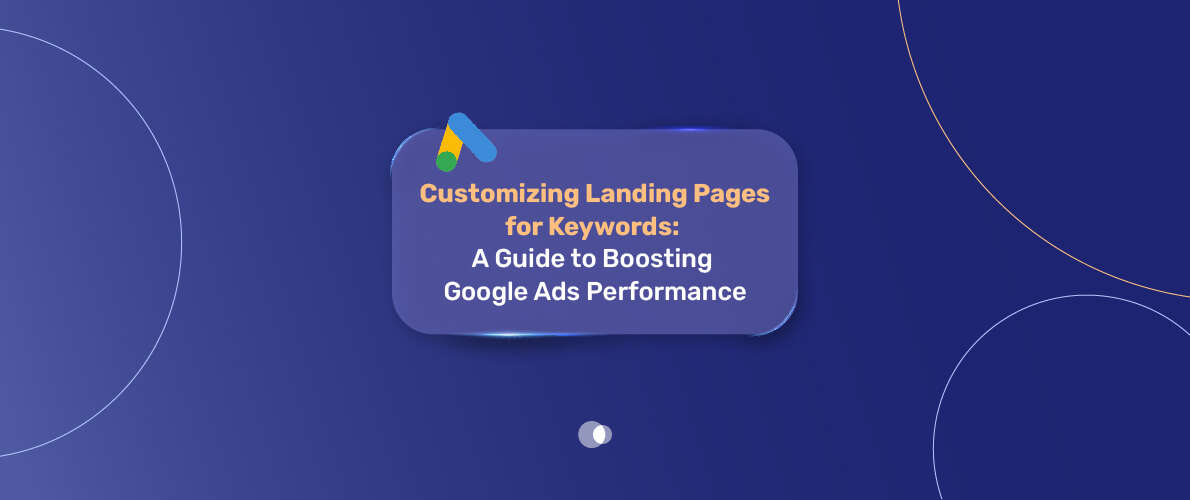Every click on your Google Ads campaign—whether it’s for a local shop in Dubai or a global brand—holds potential. But that potential is lost without a landing page that grabs attention and delivers exactly what the user expects. Customizing landing pages for keywords is the key to turning clicks into customers, cutting ad costs, and boosting your campaign’s success.
Table of Contents
This guide offers simple, actionable steps to optimize your landing pages, perfect for businesses using Adwords partner Dubai or partnering with an AdWords company. Let’s get started and make your ads work harder.
Why Landing Pages Are Your Campaign’s MVP
Imagine someone searches “best CRM software,” clicks your ad, and lands on a slow or irrelevant page. They’re gone in a flash. A well-crafted landing page keeps visitors hooked, delivers on your ad’s promise, and turns clicks into action.
Whether you’re running Google Ads optimization services in Dubai or managing campaigns globally, here’s why customizing landing pages for keywords is a must:
- Saves Money: Relevant pages boost your Quality Score, lowering cost-per-click (CPC) and improving ad placement.
- Drives Action: Matching user intent increases purchases, sign-ups, or inquiries.
- Reduces Bounces: A seamless experience signals value to Google, keeping users engaged.
A weak landing page can sink even the best ads, wasting your budget. Let’s fix that.

Core Strategies to Nail Your Landing Pages
A great landing page starts with understanding your audience and aligning your content with their search. Below are the key strategies to make your page irresistible, from matching user intent to using smart tools like Dynamic Keyword Insertion (DKI).
Get Inside Your Audience’s Head
Every search tells a story. Is the user researching options or ready to buy? By tailoring your page to their intent, you make it feel like the perfect answer to their query.
- Research Keywords (e.g., “what is CRM software”): Offer guides or FAQs with clear info.
- Buying Keywords (e.g., “buy CRM software”): Highlight CTAs, discounts, or free trials.
Quick Tip:
- Use Google’s Search Terms Report to spot high-intent searches and tweak your page accordingly.
Sprinkle Keywords Smartly
Using your keyword strategically shows Google and users that your page is relevant. Place it where it counts without overdoing it.
- Key Spots: Include the keyword in the page title, meta description, H1/H2 headings, URL, and image alt text.
- Stay Natural: Avoid stuffing keywords—it looks spammy and turns off visitors, especially for campaigns run by Google Ads management in the UAE.
Where to Place Your Keyword?
| Element | Why It Helps | Example |
| Page Title | Signals relevance to Google and users | “Best CRM Software for 2025” |
| H1 Heading | Grabs attention, aligns with ad | “Buy Top CRM Software Today” |
| URL | Boosts SEO and clarity | yoursite.com/crm-software |
| Image Alt Text | Improves accessibility and SEO | “CRM software dashboard” |
Try Dynamic Keyword Insertion (DKI)
DKI makes your page feel personal by inserting the user’s exact search term. For example, a search for “Google Ads Dubai” could show a headline like “Top Google Ads Management in Dubai.”
- Why It Works: Boosts Quality Score, increases clicks, and saves time by avoiding multiple static pages.
- Be Careful: Test DKI with specific keywords to avoid clunky phrasing, like “cheap shoes” fitting into “Find [cheap shoes] at 20% Off.”
Keep Ads and Pages in Sync
Your ad sets expectations—your landing page must deliver. If your ad offers “20% off CRM software,” the page better show that deal right away.
- Bold CTAs: Use phrases like “Grab Your Deal” in bright, clickable buttons.
- Mobile-Friendly: With 60% of traffic from phones, ensure your page looks great on small screens.
- Message Match: Echo the ad’s promise in your headline and content to build trust.
Example:
- A Google Ads management UAE campaign should lead to a page about local ad services, not a generic pitch.

Technical Tweaks for Top Performance
A fast, user-friendly landing page isn’t just nice to have—it’s critical. Slow or clunky pages drive users away and hurt your ad performance. Here’s how to make your page shine technically.
Speed Up Your Page
Nobody waits for a slow page. A one-second delay can cut conversions by 7%. Keep users happy with these fixes:
- Compress images using tools like TinyPNG.
- Cut heavy scripts or redirects.
- Check Google PageSpeed Insights for quick wins.
Goal:
- Load in under 2 seconds to keep visitors engaged.
Master Mobile Design
With smartphones driving most web traffic, a mobile-friendly page is non-negotiable, especially for Google Ads optimization services in Dubai. Focus on:
- Responsive layouts that fit any screen.
- Big, tappable buttons for easy navigation.
- No pop-ups—they frustrate mobile users.
Use Google’s Mobile-Friendly Test tool to spot issues.
Mobile Optimization Checklist:
| Feature | Why It Matters | Action |
| Responsive Design | Fits all screen sizes | Use flexible layouts |
| Thumb-Friendly Buttons | Easy to tap without errors | Make buttons at least 48px |
| Fast Load Time | Prevents user drop-off | Optimize images, limit scripts |
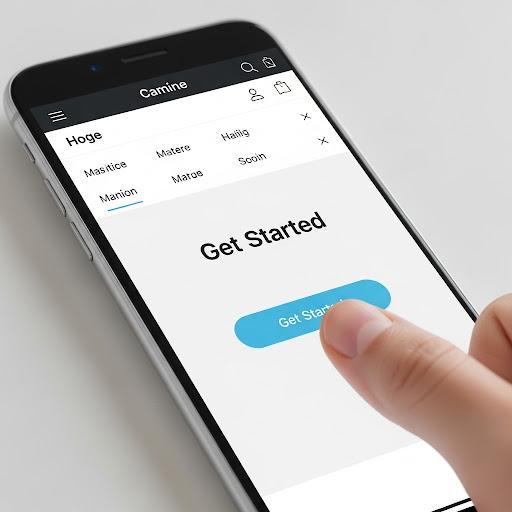
Design and Content That Converts
Your landing page needs to grab attention and make acting easy. Great design and compelling content work together to turn visitors into customers. Here’s how to nail it.
Write Content That Pops
Hook users fast with content that speaks to their needs:
- Headlines: Bold, benefit-driven, and keyword-rich (e.g., “Boost Sales with Customizing Landing Pages for Keywords”).
- Body Text: Use bullet points to highlight benefits, like “Save time and money.”
- Trust Builders: Add reviews or stats to show credibility.
- Urgency: Use timers or “limited time” offers to push action.
Case Study:
- OptinMonster used a countdown timer and testimonials, boosting conversions by 340%.
Keep Design Clean and Focused
A cluttered page confuses users. Stick to:
- Plenty of white space for readability.
- A Z-shaped layout to guide eyes to key elements.
- Real product images or videos, not generic stock photos.
Quick Tip:
- Videos can increase conversions by 80%. Show your product in action.
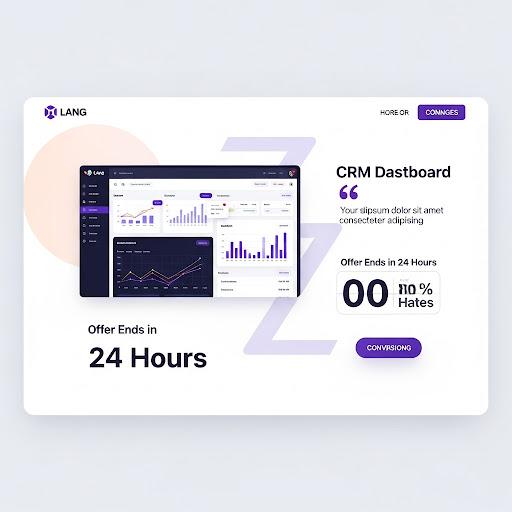
Keep Improving with Testing and Data
Optimization isn’t a one-and-done deal. To stay ahead, test your pages and dig into data to see what works. Here’s how to keep improving.
Run A/B Tests
Test different page versions to find what clicks with your audience. Try tweaking:
- Headlines (e.g., “Save 20%” vs. “Get Your Deal”)
- CTA colors or text
- Images or layouts
Tools to Try:
- Unbounce for easy testing
- FigPii for heatmaps showing user clicks
- Google Analytics 4 for tracking results
Case Study:
- Asana tested headlines and layouts, boosting click-through rates.
Track Everything
Data shows what’s working and what’s not. Set up:
- Google Tag Manager for conversion tracking.
- Google Analytics for bounce rates and time on page.
- Google Ads Landing Pages Report for mobile performance and CTR.
Pro Tip:
- Use the Search Terms Report to add negative keywords and avoid irrelevant clicks.
Must-Have Analytics Tools
| Tool | What It Does | Why Use It |
| Google Analytics | Tracks user behavior, conversions | Finds drop-off points |
| Google Ads Reports | Shows landing page performance, Quality Score | Spots weak pages |
| PageSpeed Insights | Diagnoses load time issues | Boosts speed and satisfaction |
Dodge These Common Mistakes
Even the best campaigns can flop with a bad landing page. Here are traps to avoid and how to fix them.
- Too Much Info: Overloading text or offers confuses users. Keep it simple and focused.
- Ignoring Mobile: A clunky mobile experience loses 60% of visitors.
- Boring CTAs: Swap “Learn More” for “Claim Your Deal Now.”
- Ad-Page Mismatch: If your ad says “free trial,” the page better offer one.
Fix It:
- Test with tools like Crazy Egg to spot where users get stuck.
Common Pitfalls and Fixes
| Mistake | Impact | Fix |
| Information Overload | High bounce rates | Use bullet points, focus on one goal |
| Poor Mobile Experience | Loses mobile users | Test with Google’s Mobile-Friendly tool |
| Weak CTAs | Low conversions | Use urgent, benefit-driven phrases |
| Ad-Page Mismatch | Users bounce fast | Mirror ad promise in headline, CTA |
Real-World Wins
Here’s how businesses nailed customizing landing pages for keywords:
- Reliable Plumbing Solutions: Targeted “plumber near me” in Dubai, gaining a 35% call increase and 3:1 ROI.
- Sparkle & Stone: Optimized for mobile and streamlined checkout, boosting conversions by 30%.
- WPForms: Used a sharp design for “Square payments plugin,” driving a 36% conversion spike.
- OptinMonster: Added timers and social proof, cutting CPA by 47.2% and boosting conversions by 340%.
- Salesforce Pardot: Targeted “B2B marketing automation,” increasing demo sign-ups with tailored pages.
These wins prove that whether you’re a local AdWords company or a global player, customized pages deliver.
Case Study Results
| Business | Strategy | Results |
| Reliable Plumbing | Targeted “plumber near me” | 35% more calls, 3:1 ROI |
| Sparkle & Stone | Mobile optimization, streamlined checkout | 30% conversion increase |
| OptinMonster | Countdown timer, social proof | 340% conversion boost, 47.2% lower CPA |
Conclusion
Customizing landing pages for keywords is the secret sauce for Google Ads success. By matching what users search for, speeding up your page, and testing constantly, you’ll save money, boost conversions, and stand out.
Whether you’re a Dubai business using Google Ads optimization services in Dubai or running ads worldwide, start with a keyword-focused page, add clear CTAs, and keep tweaking with data. Your ad budget will go further, and your customers will stick around.
Frequently Asked Questions
What does customizing landing pages for keywords mean?
It’s tailoring your page to match what users search, like “Google Ads Dubai,” to make it relevant and drive action.
How does it improve my Google Ads?
A relevant page boosts Quality Score, lowers CPC, and gets your ads better placement.
Why focus on mobile optimization?
With 60% of traffic from phones, a bad mobile experience kills conversions and ad performance.
How do I start A/B testing?
Use tools like Unbounce to test headlines or CTAs, tracking what boosts conversions.
How can I tell if my page is working?
Check Google Analytics for bounce rates and conversions, and use Google Ads reports for Quality Score.