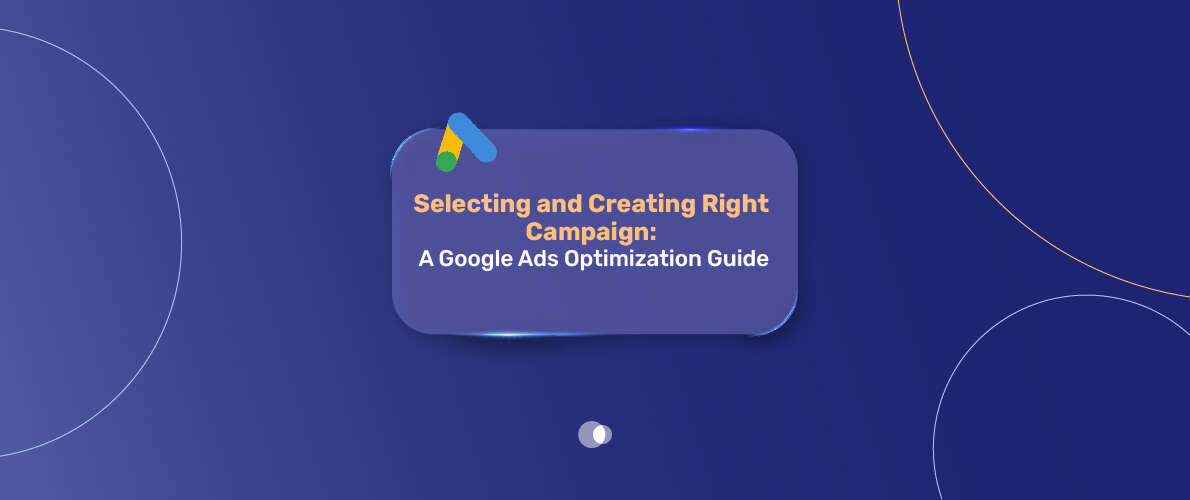Picture this situation: you launch an ad that grabs attention, pulls in clicks, and turns visitors into loyal customers. That’s the magic of a well-crafted Google Ads campaign. Whether you’re a small business owner or a marketer for a big brand, creating the right Google Ads campaign can transform your results. That’s where partnering with a trusted google ads agency Dubai can give your business the competitive edge it needs.
Table of Contents
This guide breaks it down into simple steps—choosing the perfect campaign type, setting clear goals, and fine-tuning for maximum impact. No techy jargon here, just practical advice to make your ads shine.
Step 1: Start with a Clear Goal
Every great campaign needs a clear purpose. Are you looking to boost sales, collect leads, or get more people to know your brand? Your goal sets the stage for everything else. Google Ads offers these main objectives:
- Sales: Drive online or in-store purchases.
- Leads: Gather contact info for follow-ups.
- Website Traffic: Bring more visitors to your site.
- Brand Awareness: Get your name out there.
- App Promotion: Increase app downloads or engagement.
- Local Store Visits: Attract foot traffic to your physical location.
Stick to one goal per campaign to keep things focused. For example, a local bakery might aim to drive in-store visits, while an online shop focuses on sales.
Pro Tip:
- Write your goal down and refer to it as you build your campaign. It’s like picking a destination before hitting the road.

Step 2: Pick the Perfect Campaign Type
Google Ads offers different campaign types, each built for specific goals. Choosing the right one is like picking the best tool for a job. Here’s a quick overview:
| Campaign Type | Best For | Key Features |
| Search | Sales, leads, traffic | Text ads on Google search results for high-intent users |
| Display | Brand awareness, retargeting | Image ads on 3M+ websites and apps |
| Video | Awareness, consideration | Video ads on YouTube for storytelling |
| Shopping | E-commerce sales | Product listings with images and prices |
| App | App promotion | Ads across Google properties to drive downloads |
| Performance Max | Multi-channel results | AI-driven ads across Search, Display, YouTube, and more |
| Smart | Beginners, small budgets | Easy setup with AI optimization |
| Demand Gen | Lead nurturing | Visual ads on YouTube, Gmail, Discover |
| Local | In-store traffic | Ads on Search, Maps to promote physical locations |
How to Choose:
- Align the campaign type with your goal. A Search campaign works great for a plumber targeting “emergency plumbing near me.” A Display campaign suits a clothing brand building awareness. If you’re unsure, Performance Max uses AI to cover multiple channels, making it a versatile choice.
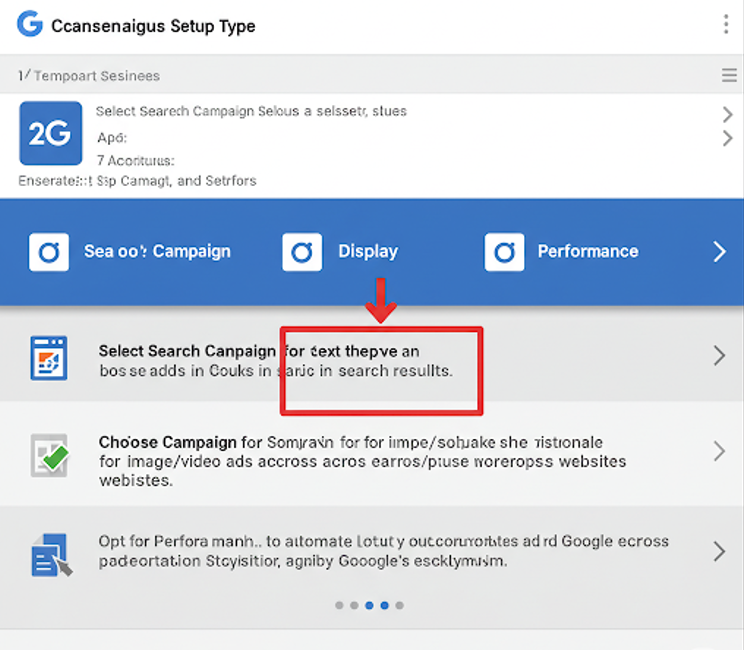
Step 3: Nail Your Keyword Research
Keywords are the backbone of Search campaigns. They decide when your ads show up. Here’s how to get them right:
Use Research Tools: Google Keyword Planner, SEMrush, or Ubersuggest can help find popular search terms.
Focus on Intent:
- Navigational: Searches for a specific brand (e.g., “Starbucks near me”).
- Informational: Questions or research (e.g., “best coffee beans”).
- Transactional: Ready-to-buy searches (e.g., “buy espresso machine”).
Choose Match Types:
- Broad Match: Reaches a wide audience but may include irrelevant searches.
- Phrase Match: Targets specific phrases for better relevance.
- Exact Match: Pinpoints precise searches for high-intent users.
Add Negative Keywords: Block terms like “free” or “DIY” if they don’t fit your offer.
Example:
- For a coffee shop, target keywords like “coffee near me” or “best latte in [city].” Add negative keywords like “coffee recipes” to avoid irrelevant clicks.
Pro Tip:
- Start with 10–15 keywords per ad group to keep things manageable and test what works. With the right google ads management dubai strategy, you can quickly identify top performers and scale your campaigns effectively.
Step 4: Write Ads That Grab Attention
Your ad is your first chance to connect with customers. Great ad copy feels personal and drives clicks. Here’s how to make it stand out:
- Show Your Value: Highlight what makes you special, like “Free Delivery” or “Award-Winning Service.”
- Use Keywords: Include your main keywords in headlines and descriptions.
- Clear Call-to-Action (CTA): Tell people what to do, like “Shop Now” or “Book Today.”
- Add Extensions: Use site links (e.g., “View Menu”), callouts (“24/7 Support”), or location extensions to boost visibility.
- Keep It Short: Make every word count to grab attention fast.
Example Ad:
- Headline: Best Coffee in [City] – Order Now
- Description: Freshly roasted coffee delivered to your door. Enjoy exclusive deals at [Your Coffee Shop]. Shop now!
- Extensions: Site links to “Menu,” “Order Online,” and “Locations.”
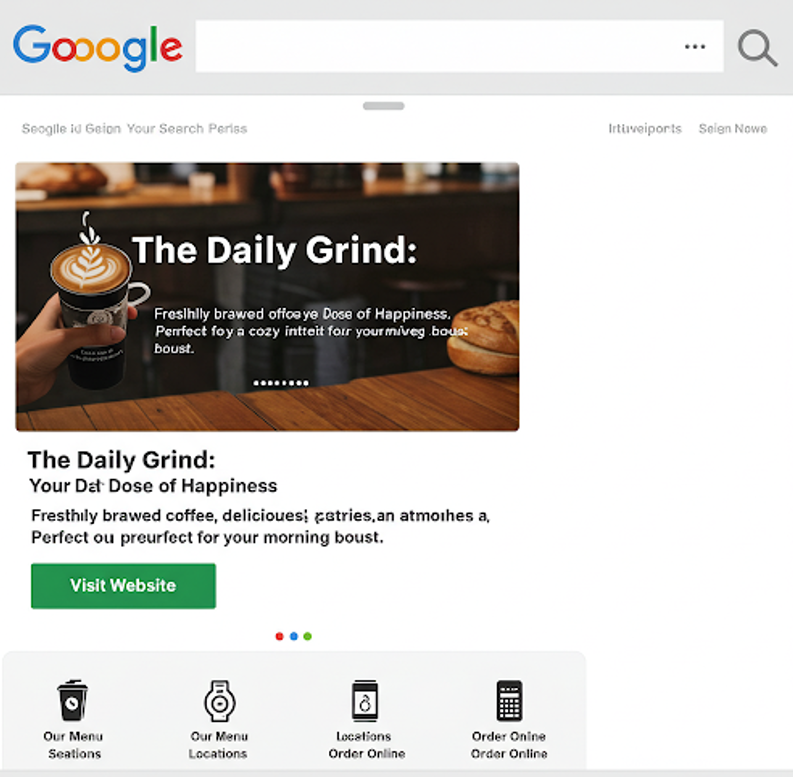
Step 5: Build Landing Pages That Convert
Your ad gets the click, but your landing page seals the deal. Here’s how to make it work:
- Match the Ad: If your ad promotes “fresh coffee beans,” the landing page should focus on coffee beans, not tea.
- Strong Headline: Reinforce the ad’s message, like “Order Fresh Coffee Beans Today.”
- Fast and Mobile-Friendly: Ensure the page loads quickly, especially on phones.
- Clear CTA: Use buttons like “Buy Now” or “Get a Quote” to guide users.
- Easy to Scan: Use bullet points, images, and bold text to highlight key info.
Example:
- For a “coffee beans” ad, the landing page should show bean varieties, prices, and an easy order form.
Step 6: Target the Right Audience and Set Bids
Getting your ads in front of the right people at the right cost is key to success. Google Ads offers powerful targeting options to reach your ideal customers and bidding strategies to control your budget effectively. Here’s a breakdown of the main options to help you connect with your audience and optimize your ad spend:
| Strategy | Description | Best For |
| Location Targeting | Show ads in specific cities, regions, or a radius around your business | Local businesses, like a coffee shop targeting “Kansas City.” |
| Audience Targeting | Reach users based on age, interests, or purchase intent (e.g., “coffee lovers”) | Businesses wanting to connect with specific demographics or interests |
| Remarketing | Reconnect with users who visited your site or interacted with your ads | Re-engaging interested users to boost conversions |
| Device Targeting | Adjust bids or ads for mobile, desktop, or tablet users | Businesses with mobile-optimized sites or specific device goals |
| Manual Bidding | Set your own cost-per-click for full control | Advertisers who want precise control over bids |
| Automated Bidding: Maximize Conversions | Get the most conversions within your budget | Campaigns focused on actions like purchases or sign-ups. |
| Automated Bidding: Target CPA | Achieve conversions at a set cost per action | Businesses with a specific cost-per-conversion goal |
| Automated Bidding: Target ROAS | Optimize for a specific return on ad spend | E-commerce businesses tracking revenue |
| Automated Bidding: Maximize Clicks | Drive as much traffic as possible within your budget | Campaigns focused on website visits |
Pro Tip:
- Start with a small daily budget ($10-$20) to test performance, then scale up for keywords or audiences that deliver results.
Step 7: Track Conversions to Measure Success
You can’t improve what you don’t measure. Set up conversion tracking in Google Ads to monitor:
- Purchases
- Form submissions
- Phone calls
- App downloads
Link your account to Google Analytics for deeper insights, like how long users stay on your site. This data helps you tweak ads, keywords, and landing pages with support from professional google ads optimization services Dubai.
Step 8: Test and Improve with A/B Testing
A/B testing is like trying two recipes to see which one your customers love. Test one element at a time to find what works:
- Test One Thing: Compare headlines, CTAs, or images.
- Run Long Enough: Wait for enough clicks to get reliable data.
- Track Key Metrics:
Click-Through Rate (CTR): How many people click your ad.
Conversion Rate: How many clicks lead to actions.
Cost Per Click (CPC): How much each click costs.
- Return on Ad Spend (ROAS): Your profit from ads.
- Apply Winners: Use the best-performing version and test something new.
Example:
- Test two headlines—“Fresh Coffee Delivered” vs. “Best Beans in Town”—to see which gets more clicks.
Step 9: Reconnect with Remarketing
Remarketing keeps your brand in front of people who’ve already shown interest. Try these strategies:
- Remarketing Lists for Search Ads (RLSAs): Show tailored ads to past visitors.
- Custom Landing Pages: Create pages for returning users with special offers.
- Boost Bids: Increase bids by 20%-30% for remarketing audiences.
Example:
- A visitor who browsed your coffee shop’s “espresso beans” page sees an ad offering 10% off their first order.
Step 10: Keep Optimizing for Better Results
A great campaign gets better with regular tweaks. Focus on:
- Check Metrics: Monitor impressions, clicks, conversions, CTR, and ROAS.
- Add Negative Keywords: Block irrelevant searches weekly to save money.
- Adjust Bids: Increase bids for high-performing locations or times.
- Ad Scheduling: Run ads during peak hours (e.g., mornings for a coffee shop).
- Lost Impression Share: Find out if low budgets or bids are limiting your reach.
Tool Tip: Use Google Ads reports or tools like Agency Analytics to spot trends and make quick fixes.
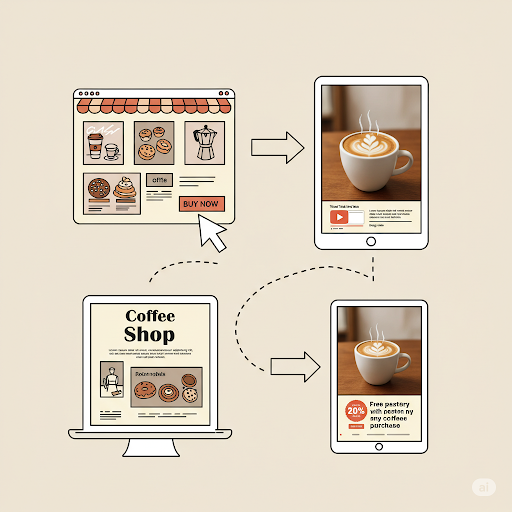
Extra Tips for Google Ads Success
- Start Small: Test with a low budget to learn what works before spending more.
- Spy on Competitors: Use SEMrush or SpyFu to see what keywords and ads your competitors use.
- Stay Current: Check for new Google Ads features, like updates to Performance Max.
- Avoid Mistakes: Don’t use broad match keywords without negatives, and always optimize landing pages for mobile.
Conclusion: Your Path to Google Ads Mastery
Creating the right Google Ads campaign is about blending strategy with creativity. Start by picking the right campaign type and goal, then craft ads and landing pages that connect with your audience. Use targeting, bidding, and tracking to maximize results, and keep testing to stay ahead.
With these steps, you’ll turn clicks into customers and make every ad dollar count. Ready to launch? Start small, experiment, and watch your campaign soar!
What’s the best Google Ads campaign type for beginners?
Smart campaigns are the easiest to set up, using Google’s AI to handle targeting and optimization. They’re great for small businesses or those new to Google Ads. If you want more control, try a Search campaign for straightforward, high-intent targeting.
How much should I spend on my first campaign?
Start with a small daily budget, like $10-$20, to test what works. Once you see which keywords or ads perform best, you can scale up. The average small business spends about $1,000/month, but you can start lower and adjust.
How long does it take to see results from Google Ads?
You can start seeing clicks and impressions within hours of launching, but meaningful results (like conversions) often take a few weeks. Give your campaign at least 2-4 weeks to gather data before making big changes.
Why aren’t my ads getting clicks?
Low clicks could be due to irrelevant keywords, poor ad copy, or low bids. Check your keyword match types, add negative keywords, and make your ad copy more compelling. Also, ensure your budget is high enough to compete in the ad auction.
How do I know if my campaign is successful?
Track key metrics like CTR, conversion rate, CPC, and ROAS. If your campaign is meeting your goal (e.g., more sales or leads) and delivering a positive ROI, it’s on the right track. Use Google Analytics for deeper insights.