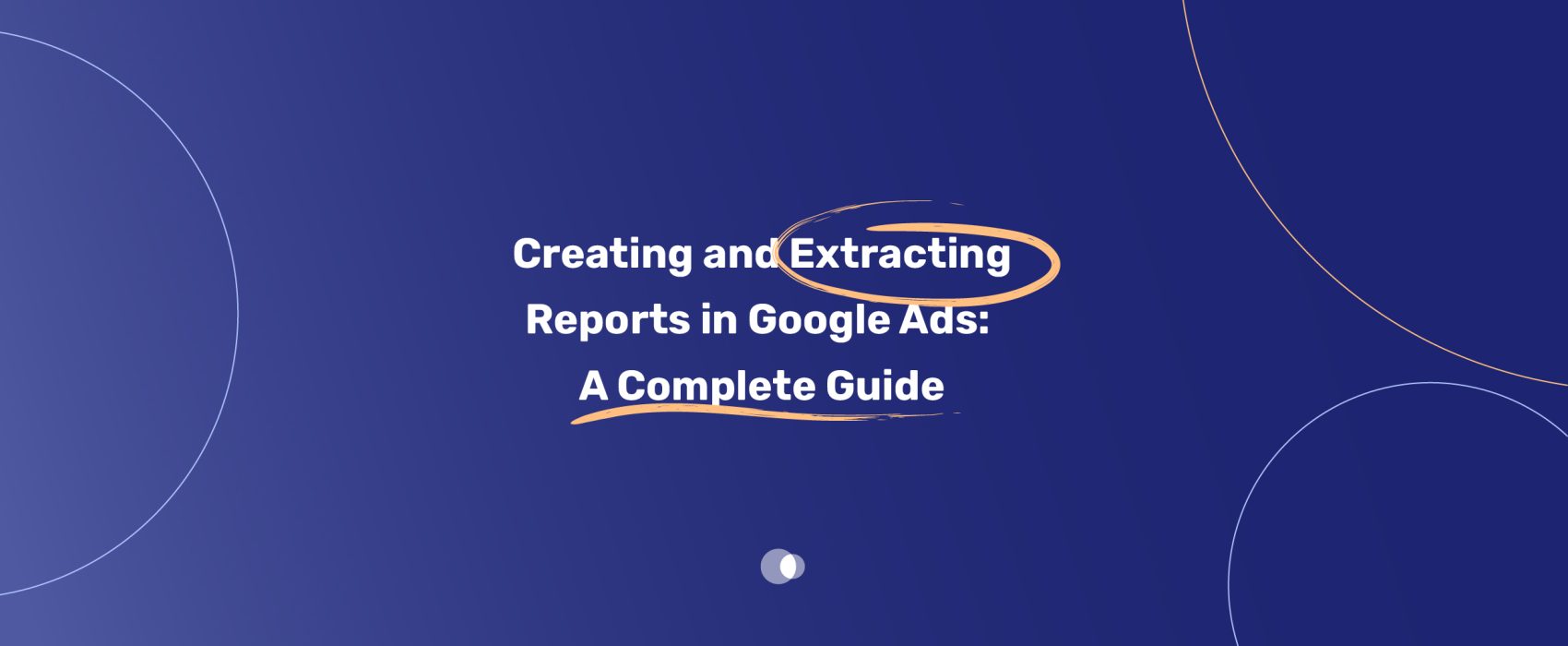For successful Google Ads campaign management, one needs to understand the campaign’s performance clearly. One of the best ways to achieve this is by extracting reports in Google Ads. These reports provide valuable data that can lead to informed decisions and improved campaign results. In this guide, we’ll explore the step-by-step process of creating and extracting reports, delve into customization options, and share tips to optimize your reporting strategy for better ROI. If you are just getting started with Google Ads or are a seasoned marketer, this guide will show you how to take advantage of Google Ads reporting.
Table of Contents
Why Reports Are Essential for Google Ads Success
Google Ads creates a huge amount of information from each campaign. From conversion rates to cost-per-click (CPC), these metrics are essential for tracking performance and identifying opportunities. Problems may arise with wasted advertising dollars if your report system is not in place. Extracting reports in Google Ads not only allows you to monitor campaign performance but also provides a foundation for optimizing ads to achieve your business goals.
For businesses looking to fix Google Ads account that are underperforming or inefficient, leveraging robust reporting is an essential first step.
Getting Started: Accessing Report Tools in Google Ads
The first step in creating or extracting reports in Google Ads is accessing the Report Editor, a powerful tool available within your Google Ads account. Here’s how you can access it:
1. Sign In to Your Google Ads Account
Sign-in and go to the “Campaigns” section in your account.
2. Locate the Report Editor
Under the “Insights & Reports” section, you’ll find the Report Editor. With this tool, you can build custom reports that serve your own purposes.
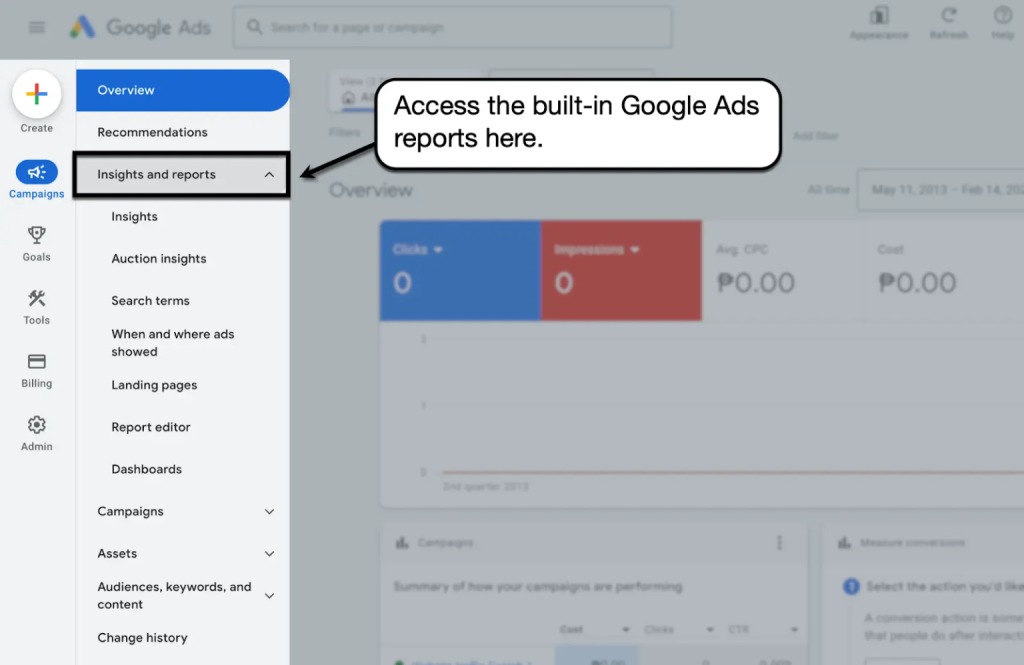
3. Choose a Template or Start Fresh
Google gives users templates for easy reporting about campaigns or keyword results. As an alternative, begin with a clean slate and select the metrics and dimensions that are key to your business.
If you’re working with a Google Adwords certified company, they can guide you in building effective reports tailored to your specific goals.
Key Metrics to Include in Your Google Ads Report
You should pay attention to relevant metrics when extracting reports in Google Ads. There are a number of important metrics you should keep in mind.
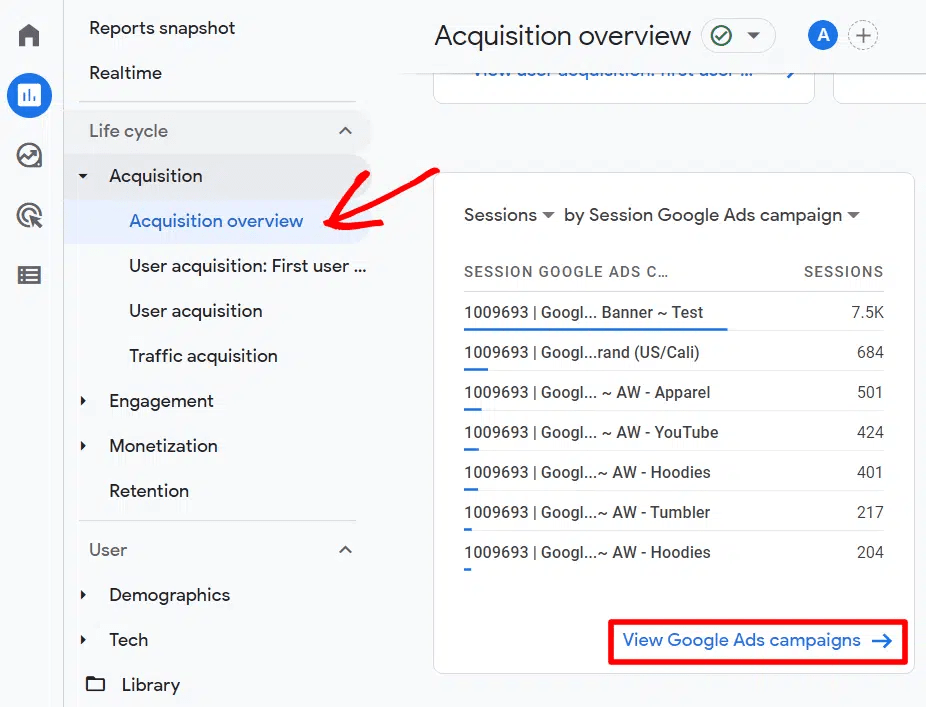
- Cost-Per-Acquisition (CPA): Know the cost involved in attracting a new customer.
- Click-Through Rate (CTR): Determine the rate at which users click on your ads that have been displayed to them.
- Conversion Rate: Keep an eye on the number of users who take the desired action, for instance, buying something or subscribing to the newsletter.
- Return on Ad Spend (ROAS): Determine the amount of revenue the company gets for every dollar spent on advertising.
- Impressions and Clicks: Monitor the visibility of your ads and the level of engagement they generate.
Each of these metrics provides critical insights into your campaign’s performance and are vital for businesses aiming to leverage Google Ads optimization services Dubai effectively.
Customizing Google Ads Reports for Better Insights
Report customization makes it possible for your data to match your objectives. Google Ads makes it possible to choose what details are presented, apply filters and see the information as charts or tables. Here’s how:
1. Add Dimensions and Metrics
Dimensions like “Campaign Name” or “Ad Group Name” provide context, while metrics like “Conversions” or “CPC” give quantitative insights. When you use both types, you can develop a balanced report.
2. Use Filters to Narrow Down Data
The use of filters helps you pay attention to necessary details and ignore everything else. One way to do this is to select a campaign, name or particular time interval.
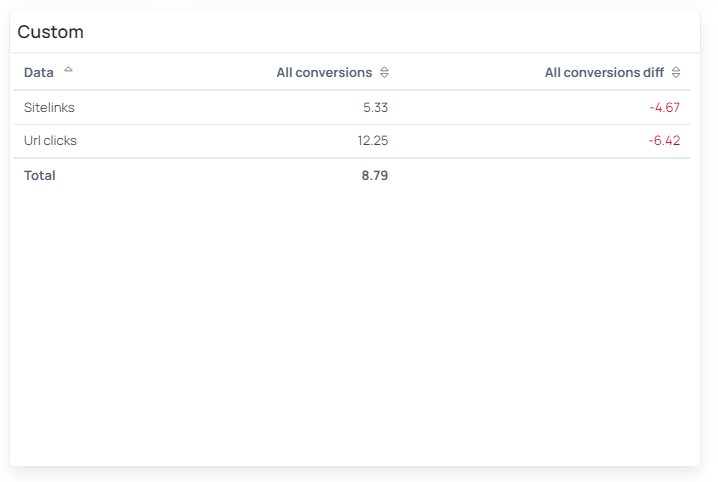
3. Visualize Data with Charts and Tables
When information is presented using data visualization, it becomes easier for people to get the meaning. Use bar charts, line graphs or tables to point out changes happening over time.
4. Save and Schedule Reports
After making a custom report, save it so that you can use it again in the future. You are able to arrange reports to be created automatically and sent to you by email each time a schedule is set.
If you’re managing ads for international clients, such as Google Ads Dubai campaigns, these customizations can offer localized insights.
Advanced Reporting Techniques for Google Ads
Advanced management of reporting allows experts in marketing to gain useful insights into campaigns. These tips will help you improve your reports:
1. Integrate Google Analytics
Integrating Google Ads with Google Analytics lets you monitor behaviors of users who clicked your ads. This integration allows you to track metrics like bounce rate, session duration, and goal completions, providing a more comprehensive view of your campaign’s effectiveness.
2. Leverage Third-Party Tools
Whatagraph, Databox and Klipfolio are examples of platforms that can enhance how you use Google Ads data. These tools provide customizable dashboards, real-time tracking, and attractive visualizations that make data analysis more efficient.
3. Perform Cross-Campaign Comparisons
Look at different campaigns to discover patterns and trends in their performance. It is extremely helpful for businesses that use an AdWords account for rent to scale their advertising efforts.
Best Practices for Extracting Reports in Google Ads
To make your reports valuable, approach them according to the following best practices:
- Set Clear Objectives: Set a purpose for your report, for example, to calculate ROI or highlight poor-performing keywords.
- Choose the Right Date Range: Use predefined date ranges or customize your own to analyze data for specific periods, such as during a promotional campaign.
- Highlight Key Performance Indicators (KPIs): To determine your achievements, look at CPA, CTR and ROAS metrics.
- Optimize for Actionable Insights: When structuring reports, make sure they explain the factors and provide suggestions for your next actions.
- Automate Reporting: Automate the sharing and creation of reports using the scheduling tool.
Troubleshooting Common Issues in Google Ads Reporting
Extracting reports in Google Ads is easy, but there may be some challenges during the process. Here are some ways to handle common problems:
1. Missing Data
If your data is missing details, go through your filters one more time and check all the settings.
2. Inaccurate Metrics
If your accounts for Google Ads and Google Analytics are not properly connected, discrepancies in the data can take place. Check that every integration has been properly configured.
3. Complex Reports
When you find your report is difficult to understand, concentrate on the most crucial measures. When your report includes unnecessary information, it may be harder to make sense of it.
Automating and Sharing Google Ads Reports
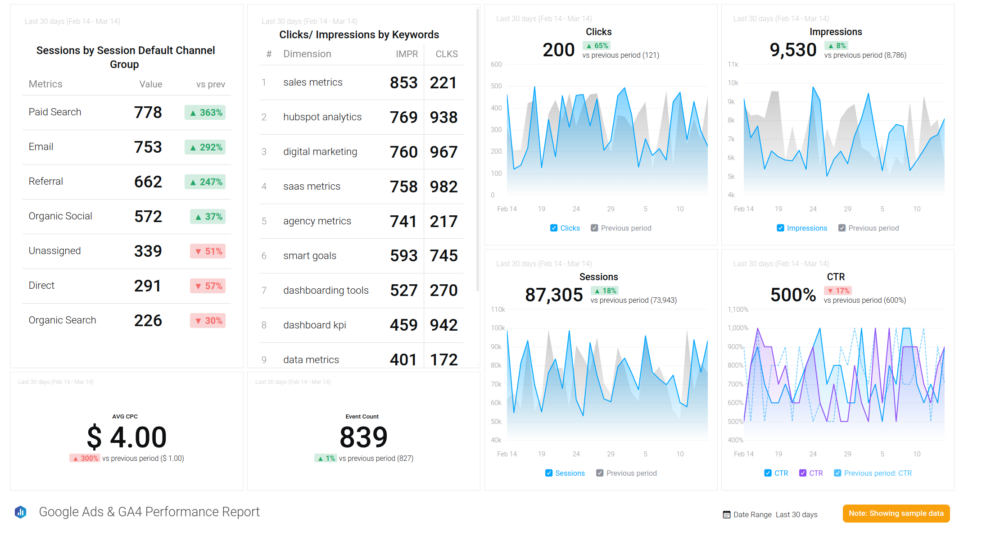
Busy marketers can easily use automation. With schedules in place, you won’t have to remember to generate updates regularly. Google Ads enables you to do the following:
- You can set up emails with reports every day, once a week or once a month.
- You can send your reports to the team or your customers via email or on the cloud.
- You can export your reports in PDF, Excel and CSV formats.
When sharing reports, everyone in the campaign knows exactly what needs to be accomplished and how well it is being done.
Optimizing Reports for Maximum ROI
Your final purpose in extracting reports in Google Ads is to make your investment more profitable. Here’s what you can do to ensure your reports lead to valuable insights:
- Identify Trends: Check for similarities in your data and make any necessary adjustments based on future expectations.
- Focus on Your Target Audience: Rely on demographics and location to improve your targeting.
- Monitor Budget Allocation: Invest your budget in the campaigns that are working best for you.
- Test and Learn: Try using different kinds of ads, different keywords and bidding methods to understand what suits your needs.
Start Extracting Reports in Google Ads Today
Extracting reports in Google Ads is vital for anyone hoping to get the most out of their campaigns. Using the guidelines and techniques described here, you are able to form your own reports, analyze significant metrics and use data to boost your online advertising. Use your reports well, as they will help your campaigns succeed.
Managing effective Google Ads campaigns is our expertise here at Admoon. Our team of professionals is dedicated to helping you achieve your goals through tailored strategies and advanced reporting techniques. Contact us today to take your Google Ads campaigns to the next level!