Campaign Settings for Google Ads play a crucial role in building successful advertising strategies. Whether you’re running global campaigns or focusing on regional markets like Google ads Dubai, understanding how to fine-tune your campaign settings will directly affect visibility, conversion rates, and return on ad spend. In today’s digital landscape, campaign performance depends heavily on precision, data, and strategic setup.
Table of Contents
This guide will explore the most effective advanced campaign settings and strategies to elevate your Google Ads performance. From bid adjustments and negative keyword management to audience segmentation and automated bidding, we’ll cover everything you need to maximize ROI and stay ahead of the competition.
1. Optimizing Keyword Strategy with Advanced Techniques
When it comes to Google Ads optimization, one of the most critical aspects is refining your keyword strategy. Using advanced campaign settings, you start accessing strong tools that will target more effectively, save unnecessary expenditure, and ensure conversion effectiveness. Many businesses benefit from google ads optimization services Dubai to fine-tune these settings and maximize campaign ROI in competitive local markets.
a) Negative Keyword Management: Eliminating Wasted Spend
Negative keyword management is one of the most underutilized yet highly effective advanced campaign settings in Google Ads. If you only target relevant search terms, your ads stand a better chance of appearing with people who are genuinely interested in your products.
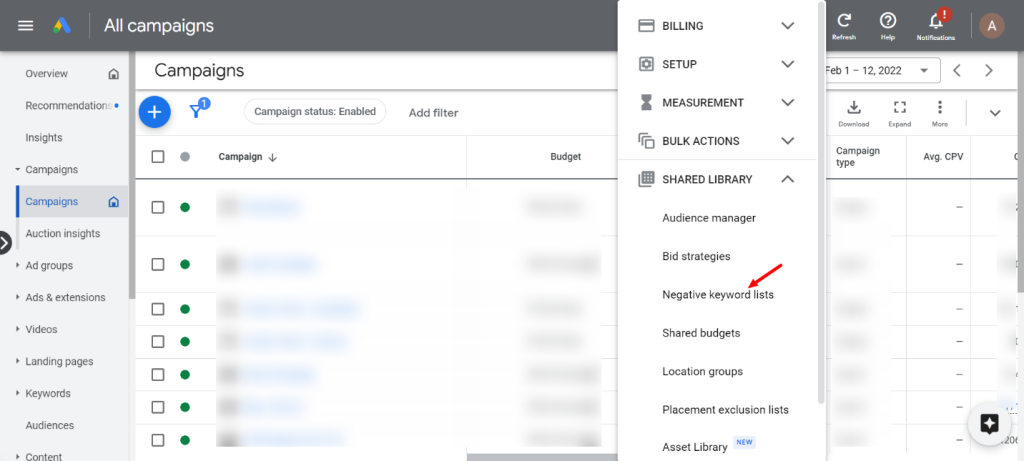
Why Negative Keywords Matter
- Prevent irrelevant clicks – If you sell premium products, excluding terms like “free,” “cheap,” or “discount” ensures you don’t attract bargain hunters.
- Improve Quality Score – Google provides an advantageous positioning of ads and a lower cost per click for campaigns that match closely to the searcher’s intent.
- Boost ROI – By filtering out unqualified traffic, you allocate budget to users more likely to convert.
Best Practices for Negative Keywords
- Regularly review search term reports – Identify irrelevant queries and add them to your negative keyword list.
- Use match types effectively – Broad match negatives (e.g., “free shoes”) block variations, while exact match (e.g., [free running shoes]) targets specific phrases.
- Segment negatives by campaign – Different products/services may require different exclusions.
b) Leveraging Long-Tail Keywords for Higher Conversions
As opposed to short generic terms, such as “shoes,” that get a lot of competition, long-tail keywords such as “best running shoes for flat feet women” offer several crucial benefits:
- Lower Cost Per Click (CPC) – As there is less competition, it becomes easier and cheaper.
- Higher Conversion Rates – Users searching long-tail phrases often have stronger purchase intent.
- Better Ad Relevance – More specific queries lead to more targeted ad copy.
How to Find Long-Tail Keywords
- Google Keyword Planner – Identifies low-competition, high-intent phrases.
- Google Search Suggestions – Type a seed keyword and see what autocomplete suggests.
- Competitor Analysis – Tools like SEMrush reveal which long-tail terms competitors rank for.
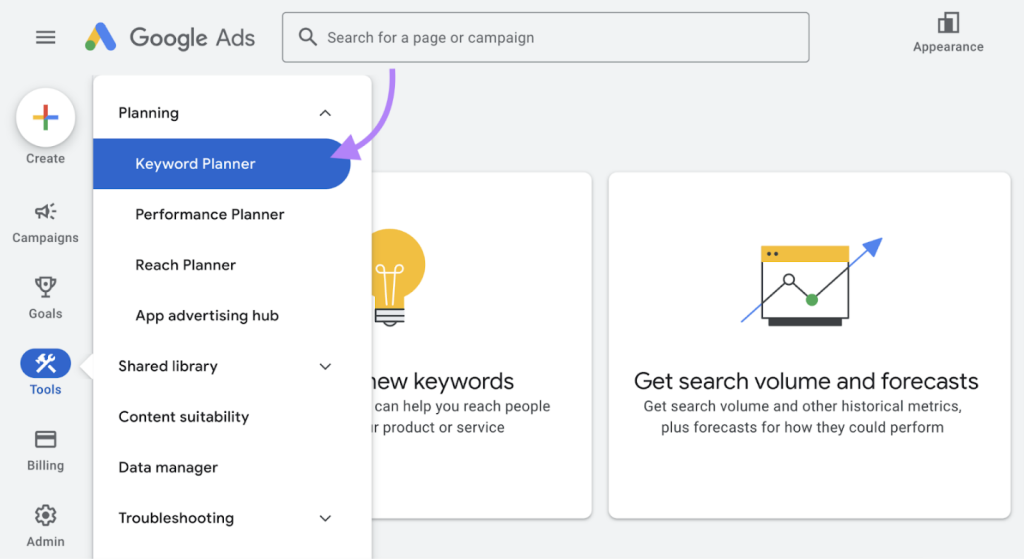
c) Performance-Based Keyword Adjustments
Not all keywords perform equally. Regularly analyzing and optimizing your keyword strategy is essential for Google Ads optimization.
Steps to Optimize Keywords
- Identify Underperformers – Pause keywords with high spend but low conversions.
- Increase Bids on Top Performers – Allocate more budget to keywords driving sales.
- Test New Match Types – Experiment with phrase match and exact match for better control.
- Use Smart Bidding – Let Google’s AI adjust bids automatically for better results.
The implementation of these advanced campaign settings enables you to uphold a profit-efficient and fruitful keyword strategy.
2. Precision Targeting & Bidding Strategies
Beyond keywords, audience segmentation and smart bidding play a crucial role in Google Ads optimization.
a) Demographic & Affinity Targeting
Advanced campaign settings allow granular targeting based on:
- Age & Gender – A luxury brand may target males 30-50, while a beauty brand focuses on females 18-35.
- Household Income – More affluent people are likely to respond to premium goods.
- Interests (Affinity Audiences) – Reach users based on their hobbies (e.g., fitness enthusiasts, tech lovers).
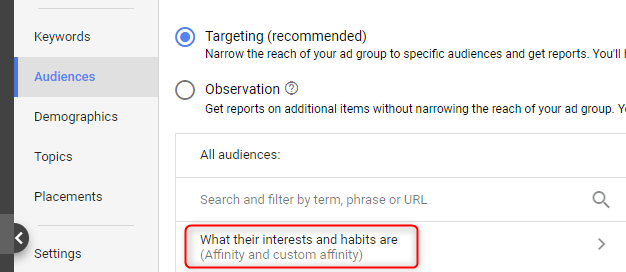
Example Use Case
A travel agency could target:
- Affinity: “Frequent Travelers”
- Demographics: Ages 25-54, high disposable income
- Custom Intent: Users searching for “luxury vacation packages”
b) In-Market & Custom Audiences
- In-Market Audiences – Target those looking for specific products e.g.” people shopping for smartphones”
- Custom Audiences – Make your ads relevant to users by their past site/app visits.
Remarketing Strategies
- Dynamic Remarketing – Show ads featuring products users viewed.
- Customer Match – Upload email lists to target past buyers.
c) Automated Bidding Strategies
Instead of manual bidding, automated bidding strategies leverage AI for better performance:
1. Target CPA (Cost Per Acquisition)
- How it works: Google automatically adjusts bids to achieve your target cost per conversion.
- Best for: Campaigns with consistent conversion data.
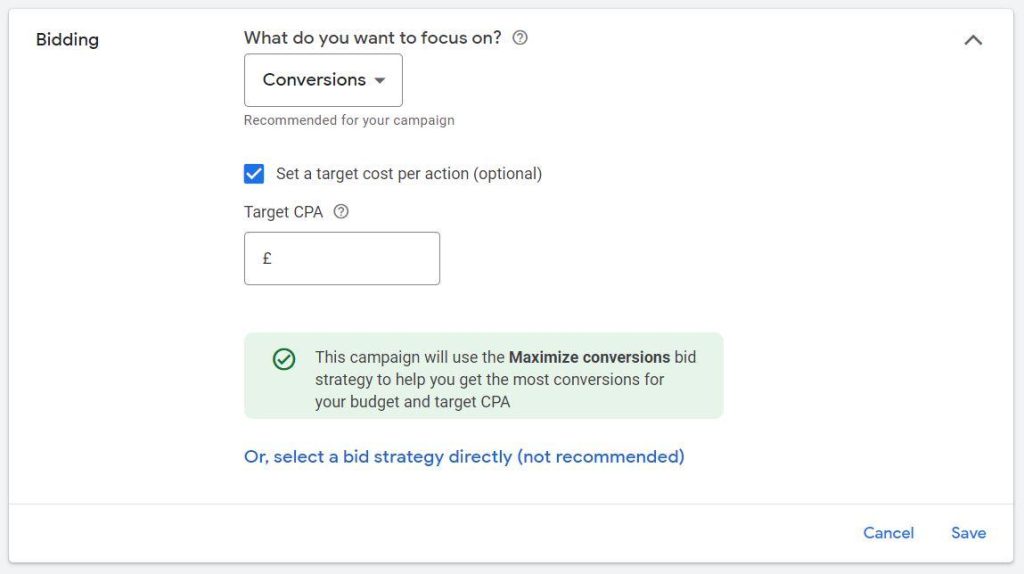
2. Maximize Conversions
- How it works: Google spends your budget to get as many conversions as possible.
- Best for: Businesses focused on lead/sales volume.
3. Enhanced CPC (ECPC)
- How it works: Adjusts manual bids in real-time based on conversion likelihood.
- Best for: Marketers who want to retain some reins while having automated tools assist them in their strategy.
By using these advanced campaign settings, you can optimize bids dynamically for maximum efficiency.
3. Ad Creative & Scheduling Optimization
To maximize your Google Ads performance, leveraging advanced campaign settings for ad creative optimization and strategic scheduling is essential. These strategies allow your ads to reach the right people at the right times with the best content.
a) A/B Testing for High-Performing Ads
One of the most powerful advanced campaign settings is the ability to conduct systematic A/B testing (also called split testing) of your ad creatives. This is the process whereby one creates various ad versions and then tests them, to find out what appeals most to your targeted market.
Best practices for A/B testing
- Test one variable at a time (headlines, descriptions, or CTAs) for clear insights
- Run tests for at least 7-14 days to gather statistically significant data
- Use clear, distinct variations (e.g., “Buy Now” vs. “Limited Time Offer”)
- Analyze performance metrics beyond clicks (conversion rates, quality scores)
Example test scenarios
- Emotional vs. rational appeals in ad copy
- Different value propositions (free shipping vs. discount)
- Various call-to-action phrases
Continual ad content refreshment, based on tests, helps you achieve better click-thorough and conversion outcomes without wasting ad spending.
b) Utilizing Ad Extensions for Maximum Visibility
Ad extensions are among the most valuable advanced campaign settings that can Upon adding this additional information, your ad takes more visual room on the results page of the search, giving a higher chance of attracting the interest of the customers.
Key ad extension types and their benefits
| Extension Type | Benefit | Best Use Case |
| Sitelink | Drives traffic to specific pages | Promoting multiple products/services |
| Callout | Highlights unique selling points | Emphasizing free shipping, guarantees |
| Structured Snippet | Showcases product categories | E-commerce with diverse inventory |
| Location | Displays business address | Local businesses with physical stores |
| Call | Enables direct phone calls | Service-based businesses |
Pro tip: Combine multiple relevant extensions to create comprehensive ads that address different user intents simultaneously.
c) Ad Scheduling Based on Peak Times
Another crucial aspect of advanced campaign settings is ad scheduling (dayparting), which allows you to control when your ads appear based on when they perform best.
Implementing effective ad scheduling
1. Analyze historical performance data to identify peak conversion times
2. Adjust bids strategically:
- Increase bids by 20-50% during high-converting periods
- Decrease or pause ads during low-performance hours
3. Consider time zones if targeting multiple regions
4. Account for seasonality and adjust schedules accordingly. A well-managed google adwords agency account can help businesses respond to seasonal demand shifts by optimizing ad delivery times and budget allocation.
Example scheduling strategy for an e-commerce store
- Weekdays: Focus on evenings (6-10 PM) when users browse leisurely
- Weekends: Allocate more budget for daytime hours
- Holidays: Implement special schedules for peak shopping periods
4. Advanced Exclusion & Refinement Tactics
a) Placement Exclusions
Prevent ads from appearing on irrelevant or low-quality websites by excluding placements in Display and Video campaigns.
b) Audience Exclusions
Exclude past converters or irrelevant demographics to focus budgets on high-potential users. For example, a B2B software company might exclude students to avoid unqualified clicks.
c) Geo-Targeting Adjustments
If certain regions underperform, exclude them or adjust bids accordingly. Conversely, increase bids in high-converting areas.
5. Performance Tracking & Continuous Optimization
a) Conversion Tracking & Google Analytics Integration
Ensure conversion tracking is properly set up to measure ROI accurately. Linking Google Ads with Google Analytics provides deeper insights into user behavior post-click.
b) Regular Account Audits
- Conduct weekly or bi-weekly reviews to:
- Identify underperforming campaigns.
- Adjust bids based on real-time data.
- Update ad creatives to stay fresh.
c) Leveraging AI & Automation
Google’s AI-powered tools, like Performance Max campaigns, automate asset combinations and placements across Search, Display, YouTube, and more. This maximizes reach while reducing manual workload 47.
Final Thoughts: Elevate Your Google Ads with Advanced Campaign Settings
Mastering advanced campaign settings is not a one-time task—it’s an ongoing process of testing, refining, and adapting. By implementing these strategies—negative keywords, automated bidding, audience segmentation, and AI-driven optimizations—you can significantly enhance your Google Ads performance.
Need Expert Help? Try Admoon’s Google Ads Services!
If optimizing advanced campaign settings feels overwhelming, let Admoon handle it for you! Our dedicated PPC experts will fine-tune your campaigns so that they bring the greatest return on investment.
Contact us today to take your Google Ads performance to the next level!