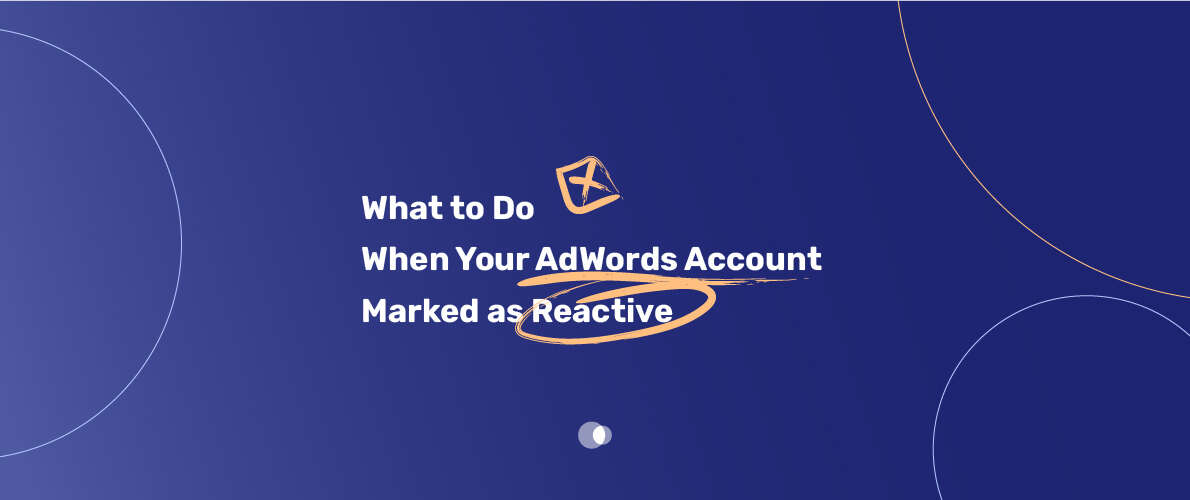Running a successful Google Ads campaign is crucial for businesses aiming to drive traffic, leads, and sales. However, encountering an issue like having your AdWords Account Marked as Reactive can significantly disrupt operations. This status often arises due to reasons such as policy violations, billing issues, or prolonged inactivity. A reactive AdWords account prevents ad delivery until the underlying problem is resolved, highlighting the need for prompt action to restore campaign performance.
Table of Contents
In this detailed guide, we’ll look at why accounts get suspended, the difference between suspended and reactive status, and what to do first. Knowing how to handle the reactive status and taking the right steps can help you get through this tough time.

Key Takeaways
- Understand the distinction between suspended and reactive status in your Google Ads account.
- Identify the common policy violations and compliance issues that can trigger account suspension.
- Learn the necessary steps to create a comprehensive appeal plan and restore your account’s good standing.
- Implement preventive measures to safeguard your account from future issues.
- Explore alternative marketing strategies to maintain your business momentum during the account recovery process.
Understanding Account Suspension and Reactive Status
Google Ads account suspension and reactive status can really mess up your business. Knowing why they happen and the difference between them is key to keeping your ads running smoothly.
Common Reasons for Account Suspension
Google Ads accounts get suspended for many reasons. Some common ones include:
- Misleading or deceptive advertising content
- Unauthorized use of trademarks or copyrighted material
- Illegal or prohibited product and service offerings
- Failure to comply with billing and payment requirements
- Excessive account activity that triggers fraud detection systems
Difference Between Suspended and Reactive Status
A suspended account means a big problem that needs fixing fast. A reactive account is a warning from Google to check your account for any issues.
| Suspended Account | Reactive Account |
| Indicates a serious policy violation or technical issue | Precautionary measure to review for potential policy violations |
| Prevents all advertising activities | Allows some advertising activities with limited functionality |
| Requires a comprehensive appeal and resolution process | May be resolved through a simpler review and correction process |
Impact on Your Business Operations
An account suspension or reactive status can really hurt your business. It stops you from reaching customers and making money. A suspended account stops all ads, while a reactive status limits them. Either way, it’s a big problem for your business, showing how important it is to follow the rules and manage your account well.
Immediate Steps After AdWords Account Marked as Reactive
If your Google Ads account is marked as reactive, you need to act fast. This status can really hurt your business. Here’s how to quickly get your account back on track:
- Identify the Reason: Find out why your account is reactive. Knowing this helps you fix the problem.
- Review Account Activity: Look closely at what’s changed in your account lately. Check ad content, landing pages, and billing info for any issues.
- Halt All Advertising: Stop all your ads right away. This stops any more problems and keeps your account status from getting worse.
- Document the Issue: Keep a detailed record of what happened, any talks with Google, and what you’ve done to fix it. This will be important for your appeal.
- Contact Google AdWords Support: Talk to Google AdWords support to learn why your account is reactive and what to do next.
By taking these steps, you start fixing your Google Ads account. This helps keep your business running smoothly. Being proactive and keeping good records is crucial for fixing your account.
| Action | Description |
| Identify the Reason | Determine the underlying cause for your account being marked as reactive. |
| Review Account Activity | Thoroughly examine your account’s recent activity, including any changes made to ad content, landing pages, or billing information. |
| Halt All Advertising | Immediately pause all active campaigns and ads to prevent further policy violations or escalation of the reactive status. |
| Document the Issue | Carefully document the timeline of events, any communication with Google, and any actions taken to address the problem. |
| Contact Google AdWords Support | Reach out to the Google AdWords support team to understand the specific reasons for your account’s reactive status and discuss the next steps for resolution. |
By taking these immediate actions, you start fixing your Google Ads account. This helps keep your business running smoothly. Remember, being proactive and keeping good records is key to fixing your account.
Identifying Policy Violations and Compliance Issues
If your Google Ads account is marked as reactive, it’s important to check your ads, landing pages, and billing. Look for any policy violations or compliance issues. This will help you find the problems and fix them.
Advertisement Content Guidelines
Google Ads has strict rules for ads. Make sure your ads follow their guidelines on what’s not allowed, misrepresentation, and more. Issues like false claims, bad language, or unauthorized trademarks are common problems.
Landing Page Requirements
Your landing pages must meet Google Ads’ standards. They should offer a good user experience, match your ads, and be clear about what you offer. Problems like fake content, broken links, or security issues can cause trouble.
Billing and Payment Violations
- Make sure your billing and payments follow Google Ads’ rules. This includes correct and on-time invoices, approved payment methods, and following local laws.
- Issues like too many chargebacks, fake payments, or outdated billing info can also be problems.
| Policy Violation | Description | Potential Impact |
| Deceptive Ad Content | Ads with false or misleading claims | Account suspension, restricted access, or fines |
| Irrelevant Landing Pages | Landing pages that don’t match the ad promises | Account suspension, less ad visibility, or poor campaign results |
| Unauthorized Billing Practices | Billing problems like too many chargebacks or fake payments | Account suspension, fines, or legal trouble |
By checking your ads, landing pages, and billing, you can find any policy issues. Knowing these problems is the first step to fixing them. This will help you get back to using your advertising platform fully.
Documenting Your Account History and Changes
When your AdWords account is marked as reactive, it’s essential to have a detailed record of your activities. By maintaining thorough AdWords account documentation, a change log, and advertising history, you can better understand what led to the reactive status and take steps to fix your AdWords account.
A comprehensive change log can highlight policy breaches or technical problems that may have caused the issue. Document all modifications, such as ad content updates, targeting adjustments, budget changes, and payment method updates. This level of detail demonstrates your proactive efforts to fix AdWords account and comply with Google’s standards.
- Regularly document and archive your AdWords account activities
- Keep a comprehensive record of all changes made to your advertising campaigns
- Maintain a detailed change log to track modifications and their timeline
Also, gather a detailed advertising history with screenshots, ad copies, and performance data. This evidence supports your appeal and shows your dedication to following rules. A clear account history helps you understand and fix the reactive status issues.
“Maintaining thorough records of your AdWords account activities is essential for navigating the appeal process and preventing future issues.”
Spending time on a detailed account history is crucial for resolving your AdWords account’s reactive status. It ensures the health of your digital marketing efforts in the long run.
Creating a Comprehensive Appeal Plan
When your Google Ads account is marked as reactive, the first step is to create a detailed appeal plan. This plan is key to presenting your case well and demonstrating accountability. For businesses partnering with an International AdWords agency, the expertise and guidance of professionals can streamline the process, ensuring that all critical points for a successful appeal are thoroughly addressed.
Essential Elements of an Appeal Letter
Your appeal starts with a letter. Writing a strong and clear appeal letter is essential. Make sure to include these important parts:
- A clear explanation of the issue that led to your account’s suspension or reactive status
- A detailed description of the corrective actions you have taken to address the problem
- A sincere commitment to maintaining compliance with Google Ads policies going forward
- A request for account reinstatement, highlighting the importance of your business operations
Supporting Documentation Requirements
You’ll also need to provide supporting documents to back up your appeal. These might include:
- Screenshots or evidence demonstrating the changes you’ve made to your ad content and landing pages
- Proof of updated billing and payment information, if applicable
- Any additional materials that directly address the issues raised by Google Ads
Timeline Expectations
The appeal process takes time, so it’s good to know what to expect. The timeline can vary, but here’s a general idea:
| Step | Timeframe |
| Submitting the appeal | Immediately |
| Initial review by Google Ads team | 2-4 weeks |
| Potential request for additional information | 2-4 weeks |
| Final decision on account reinstatement | 4-8 weeks |
Knowing what makes a good appeal and the timeline helps you move forward confidently. This way, you can work towards getting your account reinstated.
Fixing Technical Issues and Policy Violations
If your Google Ads account is marked as reactive, you need to fix technical issues and policy violations. Taking action to solve these problems helps you regain full access to your account. This way, you can keep running successful ad campaigns.
Start by checking your account for any policy violations. Look at your ad content, landing pages, and billing and payment processes. Make sure you’re following Google’s strict guidelines in every area.
- Make sure your ad copy and visuals meet Google’s policy compliance rules. Avoid any misleading or offensive content.
- Check that your landing pages offer a great user experience. They should match the promises in your ads, following Google’s technical fixes standards.
- Review your billing and payment details to fix any Google Ads troubleshooting problems that caused a violation.
After finding the problems, it’s time to make the necessary changes. You might need to update your ad content, improve your landing pages, or fix payment issues. Being detailed in your fixes is crucial to get your account back in good standing.
| Common Issues | Recommended Solutions |
| Misleading or deceptive ad content | Revise ad copy and visuals to ensure compliance with Google’s policies |
| Poor landing page user experience | Enhance the design, content, and functionality of your landing pages |
| Billing and payment discrepancies | Verify and update your payment information to resolve any issues |
By fixing these technical fixes and policy compliance problems, you’re on the right path. A detailed and proactive approach will help you overcome the challenges. This way, you can take back control of your ad campaigns and keep your business successful.

Implementing Preventive Measures for Future Protection
Keeping your AdWords account healthy and secure is key to avoiding future problems. By taking proactive steps, you can protect your account and keep your business running smoothly. Let’s look at the important steps to keep your AdWords account safe and avoid compliance issues.
Account Security Best Practices
Make your AdWords account secure by using strong passwords and two-factor authentication. Also, check who has access to your account often. Make sure only people you trust can get into your account. Remove anyone who shouldn’t be there.
Regular Audit Schedules
- Do regular checks to find and fix any policy or technical problems in your AdWords account.
- Look over your ads, landing pages, and billing info to make sure they follow Google’s rules.
- Keep a record of all changes and updates to your account for later use.
Policy Compliance Checklist
Make a detailed checklist to check if your account follows Google’s AdWords policies. This checklist should cover things like:
| Compliance Area | Checklist Items |
| Advertising Content | Make sure all ads meet Google’s rules on what’s not allowed, language, and claims. Check that your landing pages are accurate and truthful. |
| Billing and Payments | Check that your billing info is current and correct .Make sure all payments are made on time and in full. |
| Account Structure | Keep your account organized with clear campaigns and ad groups. Regularly check and improve your keyword targeting and bid strategies. |
By following these steps, you can keep your AdWords account safe and avoid future problems. This will help your digital marketing efforts succeed in the long run.
Working with Google AdWords Support Team
When your Google Ads account is marked as reactive, it’s key to talk well with the AdWords support team. Knowing how to review your account and how to communicate can help a lot. This way, you might solve the problem faster.
Initiating the Conversation
Start by contacting the Google Ads customer support team. You can do this by phone, email, or the online form. Tell them about your situation and why you want to fix the reactive status quickly.
Providing Comprehensive Information
When they review your account, be ready to share lots of details. Talk about your business, how you advertise, and any issues that caused the reactive status. The more info you give, the better they can help you.
Maintaining Open and Responsive Communication
Keep in touch with the Google Ads support team while they review your account. Answer quickly when they ask for more info or help. Working together can solve any problems or issues.
Following Up and Tracking Progress
Check in with the support team often to see how your account is doing. Keep track of your talks, like who you spoke with and when. This helps keep things moving smoothly.
By working well with the Google Ads support team and using good communication, you can get through the review process better. This way, you might get back to using your AdWords account sooner.
Alternative Marketing Strategies During Account Recovery
While your AdWords account is under review, it’s key to find other ways to keep your business moving. Look into PPC alternatives and short-term plans to keep your brand in the spotlight. This way, you can still reach and engage with your audience.
Temporary Marketing Solutions
Here are some quick fixes to use while your AdWords account is down:
- Use social media like Facebook, Instagram, or LinkedIn for targeted ads.
- Start an email marketing campaign to keep in touch with customers.
- Try content marketing with blogs, videos, or webinars to draw in new customers.
- Work with influencers or bloggers to reach more people and build your brand.
Budget Reallocation Options
When facing this temporary issue, think about moving your marketing budget around:
- Move money from PPC alternatives to other digital areas like social media or email.
- Invest in making your website more visible through SEO.
- Use your resources to make your customer experience better, like improving your website or sales process.
- Try offline marketing like print ads, direct mail, or local events to add to your digital efforts.
By using these short-term fixes and smart budget moves, you can keep your business seen and connected with your audience while your AdWords account is being reviewed.

Understanding the Recovery Timeline
When your Google Ads account is reactivated, the recovery process can feel overwhelming. Knowing the typical timeline helps you plan better. The time it takes to reactivate your account varies based on several factors.
The recovery usually takes 2 to 6 weeks. This depends on the type of issues and how quickly you respond. If you act fast and provide all needed information, the process might be faster.
It’s crucial to keep in touch with Google Ads support while your account is being recovered. Being open and quick to respond can help a lot. This makes it more likely for your account to be reinstated successfully.
While your account is being recovered, you should look for other ways to market your business. This could mean using other ad platforms or focusing on organic marketing. Diversifying your marketing helps your business keep running smoothly, even with Google Ads issues.
Factors Influencing the Recovery Timeline
- Nature and severity of policy violations
- Responsiveness and cooperation of the advertiser
- Completeness and accuracy of the appeal documentation
- Complexity of the compliance issues that need to be addressed
- Timeliness of the advertiser’s response to Google’s requests
The recovery timeline can change based on your situation. Knowing this helps you plan better for your business during this time.
Every case is different, and the recovery time can vary a lot. Working closely with Google Ads support and fixing all issues can help you get your account back faster.
Maintaining Account Health After Reactivation
After reactivating your AdWords account, focus on keeping it healthy. This means being active in AdWords account maintenance, performance monitoring, and ongoing compliance.
Monitoring Tools and Metrics
It’s important to check your account’s performance often. Use AdWords’ analytics tools to watch metrics like click-through rate and cost-per-click. Also, think about using third-party tools for more detailed insights.
Regular Compliance Checks
- Regularly check your ad content, landing pages, and billing info for Google policy compliance.
- Keep up with any updates to AdWords rules and adjust your strategies as needed.
- Set up a system to audit your account often to catch any issues early.
Being careful with AdWords account maintenance, performance monitoring, and ongoing compliance helps protect your account. This way, you can keep doing well in digital advertising.
“Consistent monitoring and compliance are the keys to sustaining a healthy AdWords account in the long run.”
Conclusion
In the fast-paced world of digital ads, keeping your AdWords account running smoothly is crucial. We’ve looked into the issues of account suspensions, reactive status, and how to get back on track. This includes steps to fix problems and learn how to resolve a Google Grants account suspension and get back on track effectively.
Fixing policy issues, improving security, and working well with Google AdWords support are key. These actions help you regain control of your account. They also set you up for long-term success in digital ads.
Regular checks on your account, keeping up with platform updates, and focusing on good account management are vital. These steps help you avoid future problems. They also make sure your digital ad campaigns keep growing and succeeding.
Being proactive and careful with your account is essential for AdWords success. With the right strategies, you can turn a struggling account into a strong, effective ad campaign. This campaign will help your business achieve its goals.
FAQs
What are the common reasons for an AdWords account being marked as reactive?
Your AdWords account might be marked as reactive for a few reasons. These include policy violations. This could be because of ad content, landing page quality, or billing and payment issues .
How does the reactive status differ from a suspended account?
A reactive status means your account is under review. You can still access it, but your ads might not be showing. A suspended account, however, means you can’t access or change your account anymore.
What are the immediate steps I should take if my AdWords account is marked as reactive?
If your account is marked as reactive, here’s what to do first. Check your account for any policy violations. Keep a record of your account’s history and changes. Then, create a detailed plan to appeal to Google .
What are the essential elements of an effective appeal letter?
An effective appeal letter should explain the issue clearly. It should also show the steps you’ve taken to fix it. Include any documents that prove you follow Google’s policies.
How long can the AdWords account recovery process take?
The time it takes to recover your AdWords account varies. It depends on the issue’s complexity and Google’s workload. So, have realistic expectations.
What are some best practices for maintaining a healthy AdWords account after reactivation?
To keep your AdWords account healthy after reactivation, follow some best practices. Monitor your account’s performance regularly. Do compliance checks and take steps to secure your account to avoid future problems.