Since the world of online payments and advertising moves so fast, attaching your advertising results to your sales information matters a lot these days. If a business wants to get the best return on its advertising investments, the smartest move is to work with a google ads agency dubai to leverage solutions like the Google Ads Stripe Integration. This powerful tool gives businesses and marketers the power to relate ad results to actual income, learn from valuable data, and automate several tasks.
Table of Contents
In this step-by-step guide, you’ll find out the smartest methods to connect Google Ads and Stripe, using top automation tools and advanced conversion trackers ready for 2025 and the future. If you’re involved in a SaaS startup, running an eCommerce site, or working on a multi-channel marketing campaign, this guide will show you how to set your integration up, optimize it, and prepare it for the future.
For businesses looking to start immediately, you can buy google ads account from a trusted provider to ensure a seamless setup tailored to your needs. We’ll be covering important issues like server-side tracking, workflow automation, multi-touch attribution, and advanced analytics throughout this course so you can make informed decisions. Let’s begin!
Why Integrate Google Ads with Stripe?
Before we get into the practical details of setting up, we should first think about the reason for using webhooks. Google Ads is a top-notch digital ad platform that allows companies to connect with a wide target group of users. Thousands of companies around the world choose Stripe as their payment gateway because it has helpful APIs and strong infrastructure.
If you link Google Ads to Stripe, you can do the following:
- Track conversions more accurately: Measure sales or subscriptions accurately by tying them to clicks on your ad, so you can limit expenses and improve how you run the campaign.
- Automate reporting: Stop needing to export data and type it into spreadsheets. Have that information sent right to your marketing dashboard automatically.
- Unlock revenue-based insights: Shift your attention from basic metrics like clicks or impressions to the results that matter to your business, for example, the value customers provide during their lifetime, how many leave or stay and repeat sales.
- Enable advanced attribution: Multi-touch attribution made possible by integrated data shows you how customers interact with your business.
- Comply with data privacy: Move away from unreliable third-party cookies and embrace privacy-centric, server-side data collection.
There are many good reasons to support for Google Ads Stripe Integration. In the next section, we will learn how to set up APIs using the newest methods and best advice for 2025.
Methods for Google Ads Stripe Integration
If you are looking to connect Google Ads and Stripe, multiple options are available that will depend on what technology you use and your skill level. We’ll look at both the Converge method and the n8n method today.
Method 1: Server-Side Tracking with Converge
Converge is a leading platform that enables businesses to achieve 100% accurate conversion tracking by connecting payment events from Stripe directly to Google Ads, using enriched server-side tracking. Because data is handled on the server with this method, issues like ad blockers, privacy setups and missed conversions are no longer an issue.
Key Features of Converge:
- Full-funnel conversion tracking: It is important to follow conversions from page views all the way to buying or subscribing.
- Real-time analytics: Stay up to date with sales and conversions through instant reports.
- Multi-touch attribution: Attribute all sales to the various touchpoints, not only to the last one a person was exposed to.
- Automatic deduplication: Avoid double-counting conversions for cleaner data.
- Centralized tag and API management: Manage all integrations from one platform, reducing complexity.
How to Set Up Google Ads Stripe Integration with Converge:
- Connect Stripe: Begin by linking your Stripe account to Converge. As a result, Converge will be able to track payments that include successful transactions, refund processing and repeat charges.
- Integrate Google Ads: After that, connect your Google Ads account. With Converge, your sales conversions will appear in Google Ads, making it simple to see which efforts work best.
- Configure Events: Customize which events you want to track (e.g., purchases, subscriptions, custom events) and map them to your Google Ads conversion actions.
- Implement server-side tags: Rather than traditional browser tags, use server-side tags to meet both accuracy and privacy standards.
- Monitor and Optimize: To do this, look at Converge’s dashboards to review your performance, find any problems and improve your campaigns using what really matters—revenue.
Method 2: Low-Code Automation with n8n
n8n is a popular tool for teams that want flexible workflows and upfront setup. You can use the platform’s visual builder to connect hundreds of apps, including Stripe and Google Ads.
Why Use n8n for Google Ads Stripe Integration?
- No-code/Low-code environment: Build complex workflows visually, without deep programming knowledge.
- Trigger-based automation: Set up workflows that react instantly to payment events (like successful charges, failed payments, or new subscriptions).
- REST API support: For advanced users, n8n lets you make custom API calls to Google Ads and Stripe, ensuring maximum flexibility.
- Scalability and customization: Adapt workflows to your business needs, whether you want to automate reporting, trigger ad adjustments, or segment users based on payment activity.
- Data privacy and security: Host n8n on your own infrastructure or use their secure cloud option, with GDPR-compliant data handling.
How to Build a Google Ads Stripe Integration Workflow in n8n:
- Create a new workflow: Open n8n and start a new workflow.
- Add a trigger node: Set up a Stripe webhook trigger for events like “payment succeeded” or “subscription created.”
- Connect actions: Add a Google Ads node to log conversions, update audiences, or trigger remarketing actions based on Stripe events.
- Customize logic: Insert conditional checks, branching, or additional integrations (like CRM updates or email notifications) as needed.
- Test and deploy: Run your workflow in test mode, debug issues, and deploy it for live use.
Best Practices for Google Ads Stripe Integration in 2025
To make sure your integration works best, use these tips:
- Prioritize data accuracy: Use server-side tracking wherever possible to circumvent browser limitations and data loss.
- Map conversions correctly: Ensure every payment or subscription event in Stripe is mapped to the right Google Ads conversion action.
- Leverage multi-channel attribution: Allow automated systems to add revenue and conversion numbers to your analytics and BI tools whenever they’re ready.
- Automate reporting: Set up automated workflows to push revenue and conversion data into your analytics dashboards and BI tools.
- Monitor for errors: Use platforms with built-in logging and error notifications to quickly spot and resolve issues.
- Comply with privacy regulations: Stay up-to-date with GDPR, CCPA, and other data privacy laws by minimizing reliance on client-side tracking and using secure, encrypted data flows.
- Iterate and optimize: Check your workflows on a regular basis, run some experiments with different automation triggers and keep your setup up to date every time Google Ads or Stripe releases anything new.
Common Use Cases for Google Ads Stripe Integration
The synergy between Google Ads and Stripe can benefit a wide range of businesses and marketing models. Here’s how different organizations can leverage this integration:
- eCommerce Stores: Watch every transaction from a person clicking your ad to buying your product, allowing you to measure the effectiveness of ads.
- SaaS Companies: SaaS companies should track each new subscription and regular payment against certain campaigns or keywords, aiming to improve customer LTV.
- Agencies: offering google ads management dubai are able to automate reporting for clients, manage conversion tracking simply, and show revenue-related outcomes without hiding details.
- Marketplaces: Monitor first-time and repeat purchases, trigger ad retargeting for dropped-off users, and personalize ad creative based on user behavior.
- Mobile Apps: Measure in-app purchases and subscription upgrades, syncing back to Google Ads for better ad targeting and optimization.
Future-Proof Your Marketing with Google Ads Stripe Integration
As digital advertising progresses, it becomes necessary to advance our methods for using data and automation. Any business focused on linking its marketing to actual earnings should rely on the Google Ads Stripe Integration. With help from Converge and n8n, you can guarantee that your setup works properly, can be scaled and will handle any challenges expected in 2025.
Whether you work in eCommerce, SaaS, an agency or another industry, Google Ads and Stripe will give you the information, reporting and advantage you need to succeed. You don’t want manual tasks or isolated data to keep you from making progress.
Ready to take your Google Ads campaigns to the next level?
Let the experts at Admoon guide you through setup, optimization, and advanced automation. With our years of experience, certified Google Ads specialists, and a relentless focus on ROI, we’ll ensure your campaigns are not only visible but truly profitable. If your account faces challenges, our team specializes in google ads Suspension recovery, helping you quickly resolve issues and get your campaigns back on track.
Contact us today for a free consultation and discover how we can unlock your business’s full marketing potential!
FAQs
Can I use Google Ads’ and Stripe’s APIs directly?
Yes. Both platforms offer robust APIs for direct integration. However, tools like n8n and Converge can simplify the process, save time for development and extend them with error handling, logging, as well as graphical workflow designer.
Is it secure to integrate Google Ads and Stripe?
Absolutely. You can depend on current integration platforms for using secure techniques to encrypt data, store credentials and bring your personal resources to the solution. You can make sure your processing is in line with standards when using either n8n or Converge
Do I need a developer to set this up?
While technical expertise helps, low-code automation tools and server-side tracking platforms are designed to be accessible to marketers, analysts, and growth teams—not just developers.
What if I want to track custom events?
Both n8n and Converge allow you to track custom events—such as refunds, upgrades, or failed payments—giving you granular control over your data and reporting.