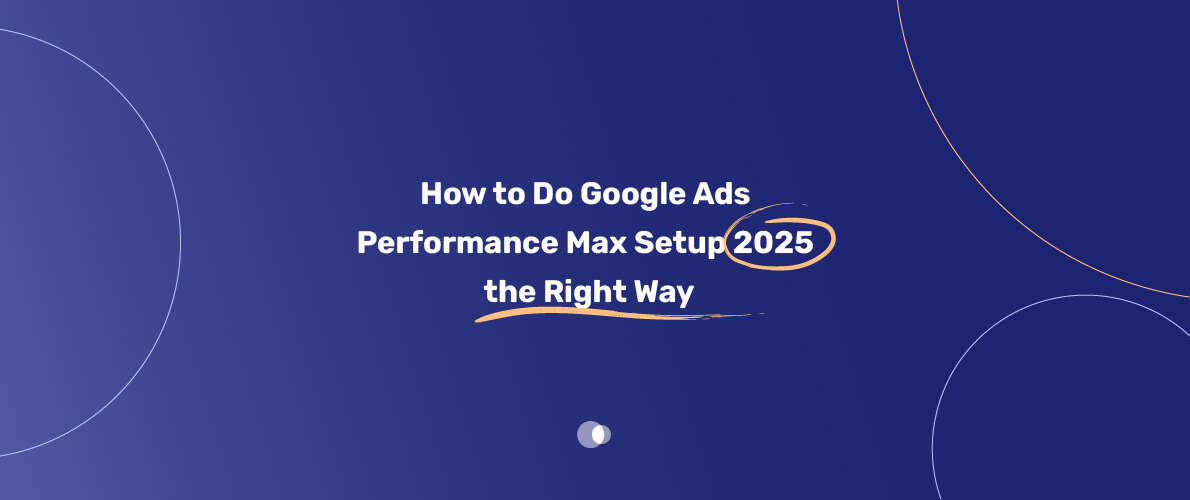Want your ads to hit customers wherever they’re hanging out on Google—Search, YouTube, Gmail, Maps, or beyond—with just one campaign? Meet Google Ads Performance Max (PMax), an AI powered beast that optimizes your ads to nail your goals, whether it’s selling sneakers in Dubai or booking leads for your UAE business.
Table of Contents
But here’s the deal: a sloppy setup can torch your budget or flop hard. As of June 2025, PMax has slick new features like negative keyword controls, demographic exclusions, and killer insights to make your campaigns shine.
This guide breaks down the Google Ads Performance Max setup process with clear steps, real-world examples, and pro tips to get it right. Whether you’re a small shop owner or trying to achieve Google Ads account suspension recovery, you’ll walk away with a plan to crush it.
Why PMax Is Your 2025 Marketing Superstar
PMax is like having a marketing guru running your ads 24/7. Here’s why it’s a must:
- Every Google Channel: Reach folks on Search, YouTube, Display, Discover, Gmail, and Maps with one campaign.
- AI Optimization: Google’s tech tweaks your ads in real-time to drive more sales, leads, or store visits.
- 2025 Features: New controls like negative keywords (up to 10,000), demographic exclusions, and channel reports give you more power.
- Flexible Goals: Perfect for e-commerce, lead gen, or driving foot traffic to your Dubai shop.
To make it work, though, you need a rock-solid setup, whether you’re starting fresh or looking to rent Google Ads account to get back in the game. Let’s get rolling.
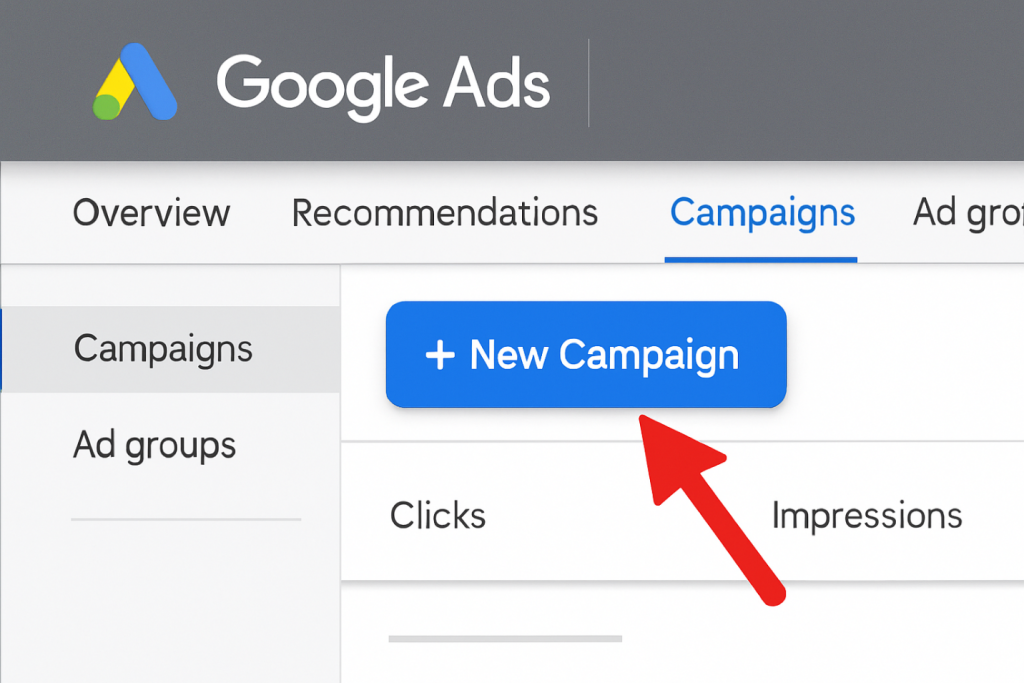
Prep Work: Lay the Groundwork
Before you create your campaign, get these essentials sorted:
- Conversion Tracking: Track actions like purchases, sign-ups, or calls. Use Google Analytics 4 (GA4) and enhanced conversions for deeper data. Aim for 15–30 conversions a month to fuel the AI.
- Product Feed (Retail): Selling online? Link your Google Merchant Center with a flawless feed—accurate prices, sharp images, GTINs, and custom labels.
- Audience Data: Pull together remarketing lists or Customer Match with 1,000+ users to guide Google’s targeting.
- Budget Plan: Plan a daily budget of 3× your target cost-per-action (CPA). For a $20 CPA, that’s $60/day.
Example:
Imagine you run “DubaiStyle,” a fashion e-commerce store. You’d set up tracking for purchases, link your Merchant Center feed with 500+ products, and prep a Customer Match list of past buyers.
Skipping these steps is like cooking without ingredients—you’ll end up with a mess.
Step-by-Step: Your PMax Setup Blueprint
Let’s build your campaign with clear, actionable steps to nail your google ads performance max setup.
Step 1: Create Your Campaign
- Log into Google Ads and click “+ New Campaign.”
- Pick a goal: Sales, Leads, Website Traffic, or Local Store Visits. Not sure? Go with “Without a goal’s guidance.”
- Choose “Performance Max” as the campaign type.
- Name it clearly, like “DubaiStyle Summer Sale 2025.”
- For e-commerce, link your Google Merchant Center feed.
Quick Tip:
PMax needs 4–6 weeks to learn your audience. Don’t tweak it too early, or you’ll reset the AI.
Step 2: Set Bidding and Budget
Bidding Options:
- Maximize Conversions: Great for getting more actions, with an optional Target CPA to control costs.
- Maximize Conversion Value: Ideal for e-commerce like DubaiStyle, with a Target ROAS for revenue goals.
New Customer Acquisition:
- Want new shoppers? Enable this and upload a Customer Match list (1,000+ users) to target high-value prospects.
Budget:
- Set a daily budget of 3× your CPA. For a $20 CPA, aim for $60/day. Google may spend 2× this on busy days but won’t exceed your monthly cap.
Example:
- DubaiStyle picks “Maximize Conversion Value” with a 400% Target ROAS and a $100/day budget to push their summer collection.
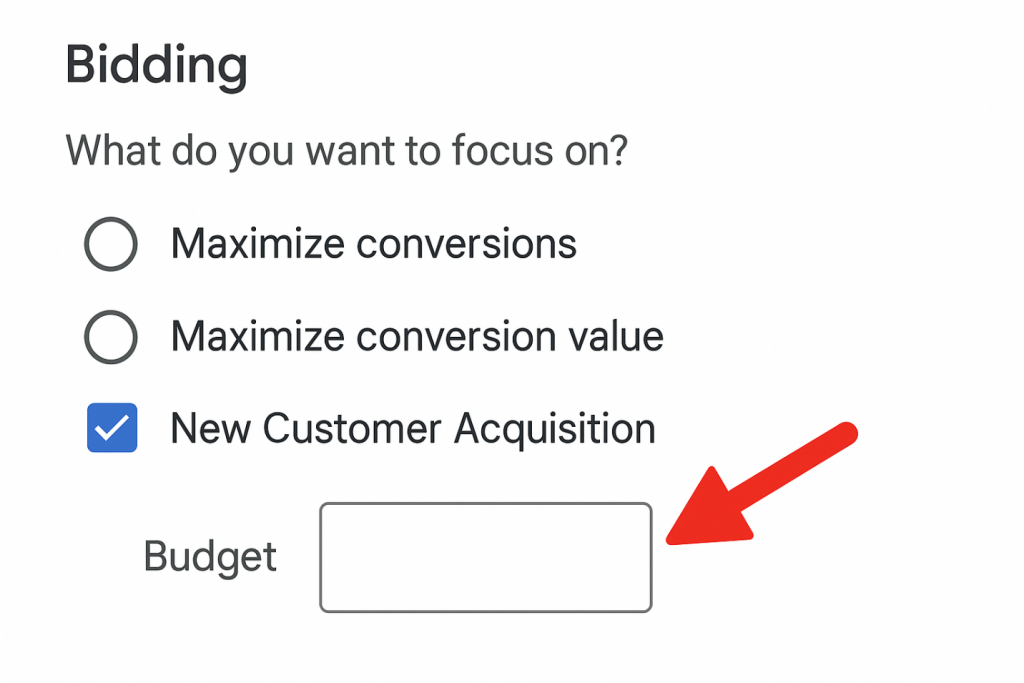
Step 3: Fine-Tune Campaign Settings
- Locations: Target areas like Dubai or UAE, and exclude places you don’t serve (e.g., non-shipping zones).
- Languages: Match your audience, like English and Arabic for UAE.
- Ad Schedule: Run ads 24/7 unless data shows certain times flop. Adjust later.
- Final URL Expansion: Let Google pick landing pages, but exclude non-sales pages (e.g., blogs) with URL rules like “/shop/.”
- Brand Exclusions: Block your brand terms (e.g., “DubaiStyle”) from PMax Search ads to avoid overlap with Search campaigns.
- Negative Keywords: Add up to 10,000 negatives to skip searches like “free clothes” or “cheap.” Check Search Terms Insights weekly to refine.
- Demographic Exclusions (Beta): If available, exclude age groups (e.g., 18–24) or devices (e.g., tablets) that don’t convert.
Example:
- DubaiStyle targets UAE only, uses English and Arabic, and excludes “free” and “second-hand” as negative keywords.
Pro Tip:
- If you’re working with an Google ads agency Dubai, have them audit your negatives to save budget.
Step 4: Craft Killer Asset Groups
Asset groups make your ads pop. Here’s how to build them:
Structure:
- One group per product or audience, like “Women’s Sneakers” or “Men’s Watches” for DubaiStyle. Start with 1–2, max 100.
Assets:
- Headlines: 3–15 short (30 chars) and 1–5 long (90 chars). Try “50% Off Sneakers!” or “Shop UAE’s Best Styles.”
- Descriptions: 1 short (60 chars) and 2–4 long (90 chars). Think “Free Shipping” or “New Arrivals Now.”
- Images: 1–20 in square (1:1), landscape (1.91:1), and portrait (4:5). Use high-quality product or lifestyle shots.
- Videos: 1–5 YouTube clips (10+ seconds). No video? Use Google’s Video Creation tool, but review for quality.
- Logos: 1–5 square logos for branding.
Audience Signals:
- Add remarketing lists, Customer Match, or custom segments (e.g., “sneaker enthusiasts”).
Search Themes:
- Use up to 25 keywords like “best sneakers Dubai” to shape Search and Shopping ads.
AI-Generated Images (2025):
- Try Google’s image creation tool for ad variations, but check they match your brand.
Example:
- DubaiStyle creates an asset group for “Women’s Sneakers” with 10 images, 5 headlines, and search themes like “trendy sneakers UAE.”
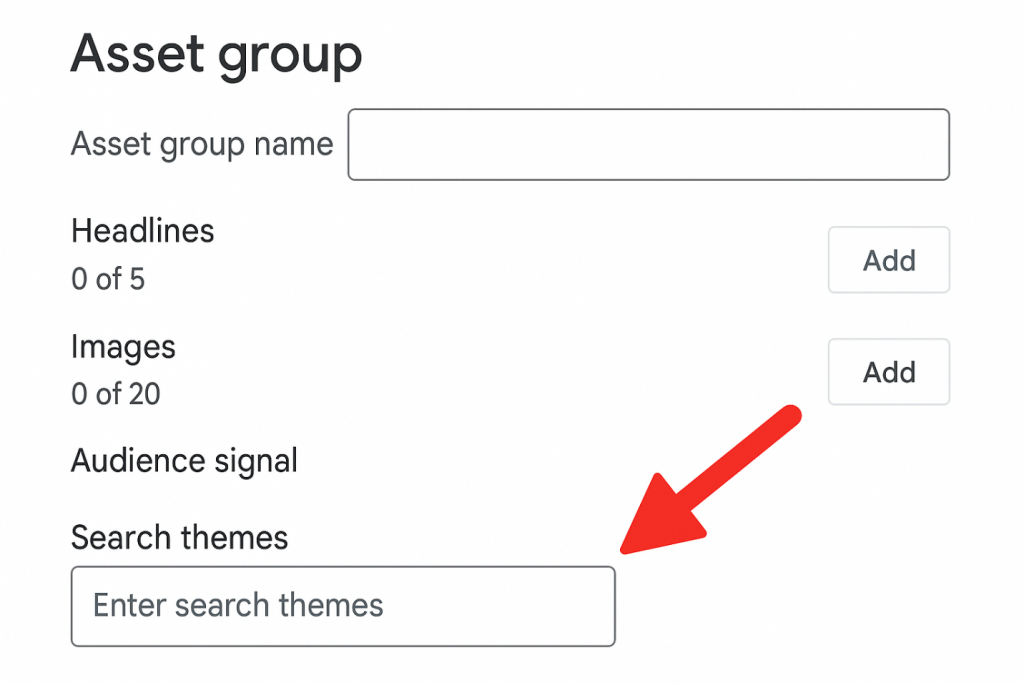
Step 5: Launch and Monitor
- Review goals, budget, locations, and assets.
- Click “Publish” and wait 1–2 days for approval.
- Expect slow impressions at first—PMax needs time to ramp up.
Advanced Optimization: Take PMax to the Next Level
Want to squeeze more juice out of your campaign? Try these performance max best practices:
A/B Test Assets:
- Use Asset Experiments to test new images or headlines for 2–4 weeks.
Seasonality Adjustments:
- Boost budget during sales (e.g., Dubai Shopping Festival) using Google’s seasonality tool.
Refresh First-Party Data:
- Update Customer Match lists yearly to keep targeting sharp.
Leverage Insights:
- Search Terms Insights: Spot irrelevant queries and add negatives weekly.
- Channel Performance (Beta): See which channels (e.g., YouTube vs. Search) drive results.
- Conversion Value by Asset: Find which headlines or images convert best.
Landing Page Love:
- Ensure pages load fast, are mobile-friendly, and match ad messaging.
Example:
- DubaiStyle tests two headline sets (“Shop Now!” vs. “New Styles!”) and finds “Shop Now!” gets 20% more clicks.
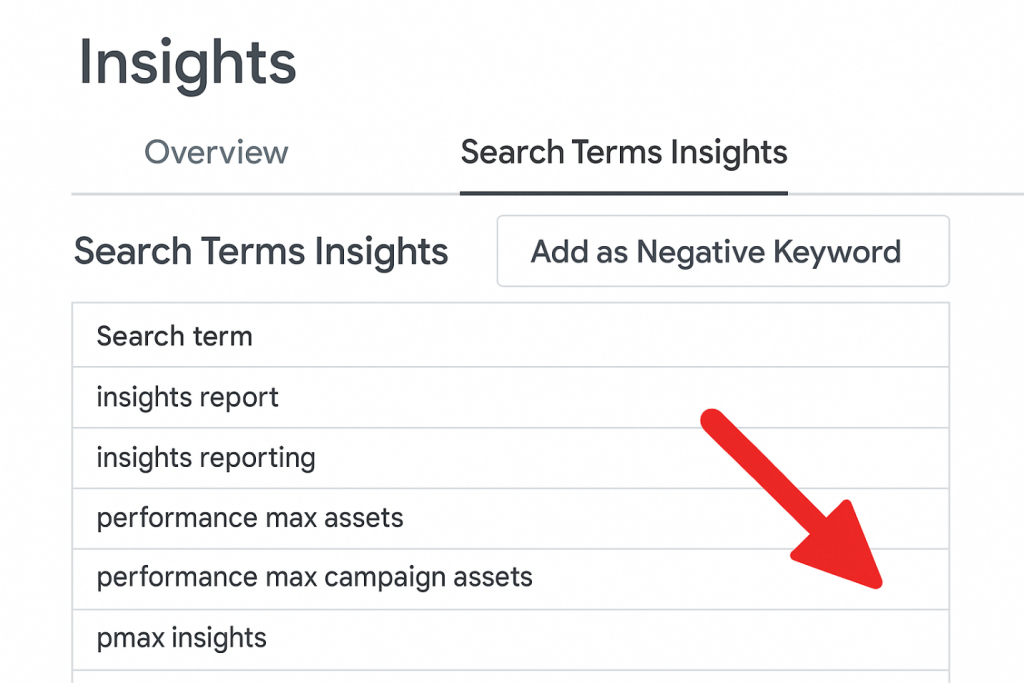
PMax Settings for Different Goals
Here’s a quick table to match settings to your goals:
| Goal | Bidding Strategy | Budget (Daily) | Asset Focus | Audience Signals |
| E-commerce Sales | Maximize Conversion Value | 3× CPA ($60+) | Product images, promo headlines | Customer Match, remarketing |
| Lead Generation | Maximize Conversions | 3× CPA ($50+) | Benefit-driven headlines, videos | Custom segments, in-market audiences |
| Local Store Visits | Maximize Conversions | $30–$50+ | Location-based CTAs, store images | Local remarketing, geo-targeting |
Common Mistakes to Sidestep
Don’t let these traps derail your campaign:
- Broken Tracking: Fix Google Ads account tracking issues before launching, or you’ll get junk data.
- Too Many Groups: Start with 1–2 asset groups to keep it simple.
- No Negatives: Skip negative keywords, and you’ll burn cash on bad clicks.
- Early Meddling: Changing budget or goals in week 1 resets the AI’s learning.
- Weak Feed: Keep your product feed updated to avoid ad rejections.
Example:
- DubaiStyle forgot to exclude “free” searches and wasted $200 on irrelevant clicks. A quick negative keyword fix saved their budget.
Wrapping It Up
Google Ads Performance Max in 2025 is your ticket to reaching customers across Google’s platforms with minimal fuss. A smart google ads performance max setup lets you drive sales, leads, or store visits while AI handles the heavy lifting. Start with solid prep—tracking, feed, budget—then follow the steps to build a campaign that delivers.
Use 2025’s new tools like negative keywords, Insights, and AI-generated images to stay ahead, and keep tweaking assets to fight ad fatigue. Whether you’re a Dubai retailer or a global brand, PMax can be your marketing ace with a little know-how.
If you’re in the UAE, consider google ads optimization services dubai to polish your setup.
Frequently Asked Questions
How long does PMax take to kick in?
It needs 4–6 weeks to learn and optimize. Avoid big changes early.
Can I block unwanted searches?
Yes, add up to 10,000 negative keywords to skip terms like “free.”
Why aren’t my ads showing?
Check disapproved assets, low budget, or tracking errors. Fix Google Ads account issues to get going.
Are videos a must for PMax?
They’re optional but boost YouTube reach. Add 1–5 short clips or use Google’s tool.
How do I improve PMax results?
Use varied assets, first-party data, and weekly Insights checks to refine targeting.