Google Ads can transform your business, but only if you optimize it right. To boost PPC performance in Google AdWords Dubai, you need strategies that maximize clicks, conversions, and ROI—without wasting your budget.
Table of Contents
Whether you’re new to PPC or a seasoned marketer, this guide shares 10 practical tips to elevate your campaigns. From keywords to integrations, we’ll make it simple and actionable.
Why PPC Optimization Matters
Think of Google Ads as a car: without tuning, it won’t run smoothly. Optimizing your campaigns drives better PPC performance in AdWords, leading to higher click-through rates, more conversions, and smarter spending.
Let’s explore 10 ways to make your ads shine:
Master Keyword Research and Targeting
Keywords are the foundation of PPC performance in AdWords. Pick the right ones, and you’ll reach people ready to buy especially when you start with a properly set up campaign, not just any quick buy Google Ads account.
Finding the Best Keywords
- Google Keyword Planner: Check search volume and costs. A pet store might target “grain-free dog food” over “dog food.”
- Know Your Audience: What do they search? “Cheap vet near me” or “emergency vet services”?
- Long-Tail Keywords: Use specific phrases like “organic cat treats online” for less competition.
- Spy on Competitors: Tools like SEMrush show what rivals target, revealing opportunities.
Match Types
- Broad Match: Wide reach, but risky for irrelevant clicks.
- Phrase Match: Targets phrases like “red running shoes.”
- Exact Match: Perfect for precise searches with high intent.
Tip:
- Separate broad match keywords into their own campaigns.
Negative Keywords
Block irrelevant searches with negative keywords. A luxury hotel might exclude “budget” to avoid bargain hunters. Use the search terms report to find terms to add.
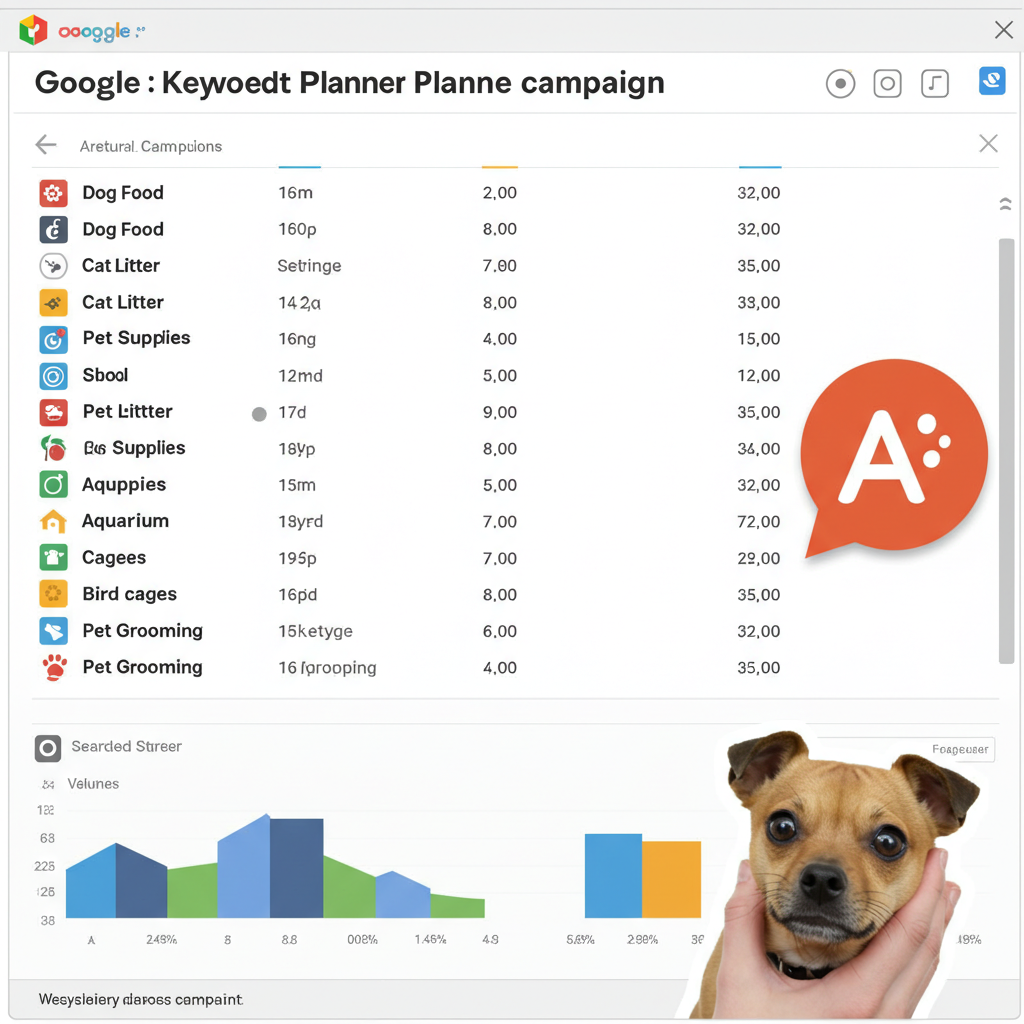
Write Ad Copy That Converts
Your ad is your first handshake with customers. Great copy boosts PPC performance in AdWords by driving clicks.
Killer Headlines
- Use your keyword, like “Shop Grain-Free Dog Food.”
- Show what’s unique: “Free Shipping” or “Vet-Approved.”
- Add action: “Buy Now” or “Save 15% Today.”
Engaging Descriptions
- Highlight benefits: “Healthy treats your pet will love.”
- Include deals: “Order today for 10% off!”
- Stay under 90 characters.
Clear CTAs
- Be direct: “Shop Now” or “Book Today.”
- Match user intent: “Learn More” for browsers, “Buy Now” for buyers.
- Test CTAs to find winners.
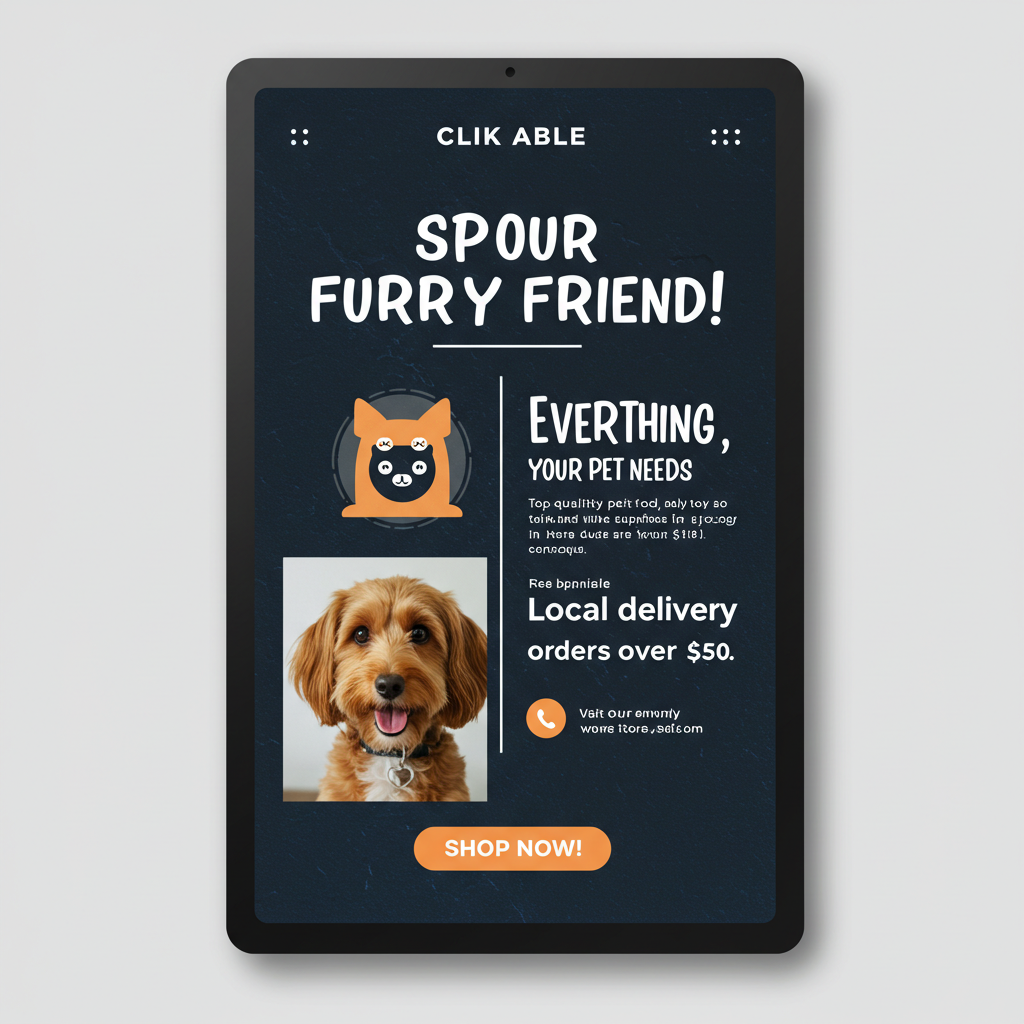
Optimize Landing Pages for Conversions
Clicks are just the start. A great landing page turns clicks into sales, improving PPC performance in AdWords.
Stay Relevant
- Match the ad’s offer. An ad for “20% off pet beds” needs a landing page showcasing that deal.
- Keep messaging consistent to build trust.
Enhance User Experience
- Fast Loading: Under 3 seconds to keep visitors.
- Mobile-Friendly: Most users are on phones.
- Bold CTA: A “Buy Now” button above the fold.
- Simple Design: Avoid clutter to focus on conversions.
Build Trust
- Show reviews or testimonials.
- Add security badges for confidence.
Landing Page Must-Haves
| Feature | Why It Helps | How to Do It |
| Fast Load Time | Lowers bounce rates | Optimize images, use fast hosting |
| Mobile Optimization | Suits phone users | Test on various devices |
| Clear CTA | Drives conversions | Bold button, high visibility |
| Trust Signals | Builds credibility | Include reviews, badges |
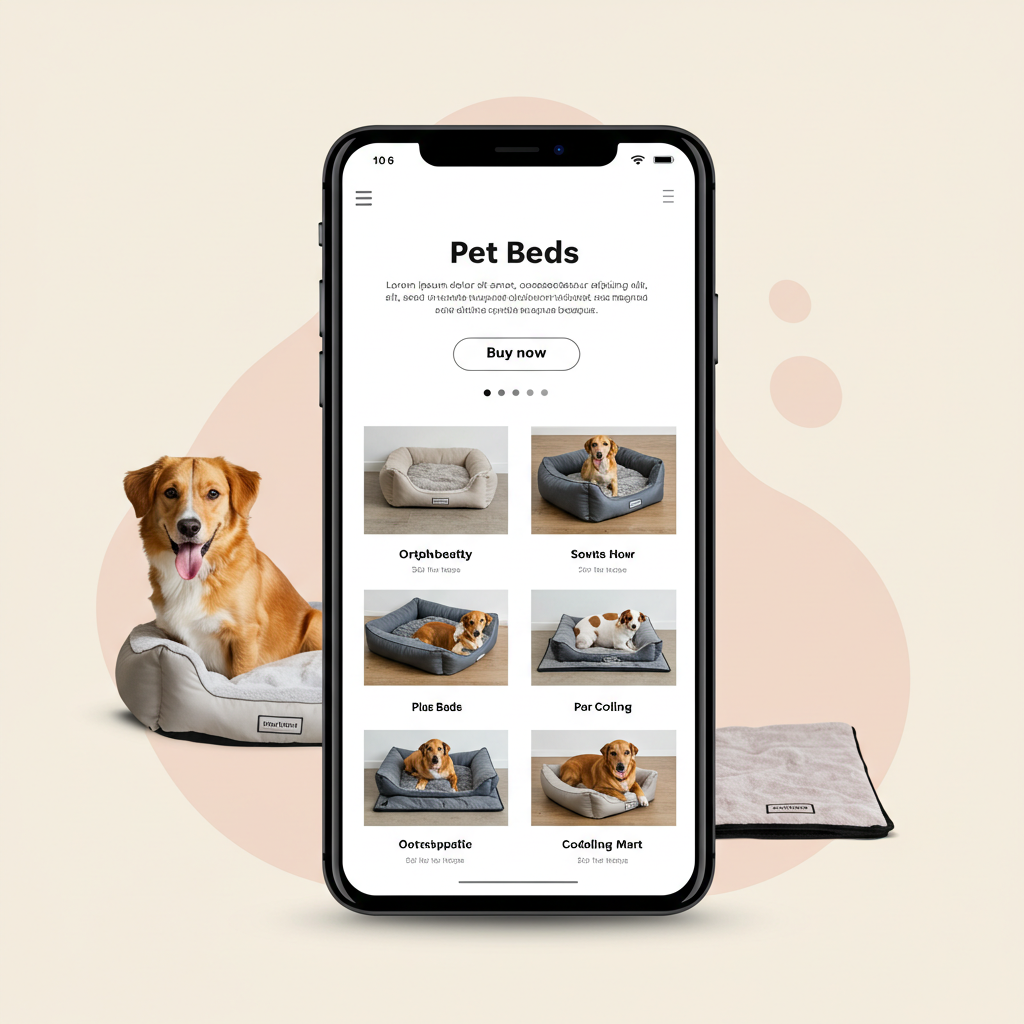
Use Ad Extensions for Visibility
Ad extensions make your ads stand out, boosting PPC performance in AdWords with more info and clickable options.
Extension Types
- Sitelinks: Link to pages like “Shop Cat Toys” or “Dog Grooming.”
- Callouts: Highlight “Free Delivery” or “24/7 Support.”
- Location: Show your address for local customers.
- Price: Display costs to attract budget shoppers.
How to Use Them
- Add at least 4 extensions.
- Keep text clear and tied to your ad.
- Update for promotions or events.
Tip:
- Extensions can lower your cost-per-click by improving ad rank.
Bid Smart and Manage Budgets
Smart bidding and budget control are critical for PPC performance in AdWords. Spend wisely to maximize results.
Bidding Options
- Manual CPC: You set bids—good for control.
- Maximize Conversions: AI optimizes for more conversions.
- Target ROAS: Focuses on revenue for e-commerce.
Bidding Strategies
| Strategy | Best For | Pros | Cons |
| Manual CPC | New campaigns | Total bid control | Time-consuming |
| Maximize Conversions | Conversion goals | AI-driven efficiency | Needs data |
| Target ROAS | Revenue-focused | Maximizes ROI | Requires sales history |
Budget Tips
- Set daily budgets based on goals.
- Use shared budgets for related campaigns.
- Set alerts to track spending.
Target the Right Audience
Reaching the right people drives PPC performance in AdWords. With expert AdWords management Dubai services, you can use Google’s targeting tools to zero in on your ideal audience.
Targeting Options
- Demographics: Filter by age or income.
- Geotargeting: Focus on your city or a 10-mile radius.
- In-Market Audiences: Target users researching your products.
- Remarketing: Reconnect with past visitors.
Tip:
- Upload email lists with Customer Match for personalized offers.
Monitor Performance Closely
You can’t fix what you don’t track. Monitoring keeps your campaigns on track for PPC performance in AdWords.
Key Metrics
- CTR: Measures ad appeal.
- Conversion Rate: Tracks clicks to actions.
- CPC: Shows cost efficiency.
- ROAS: Evaluates profitability.
Tools to Use
- Google Analytics: See what users do after clicking.
- Search Terms Report: Spot new keywords or negatives.
- Google Ads Reports: Track trends and spend.
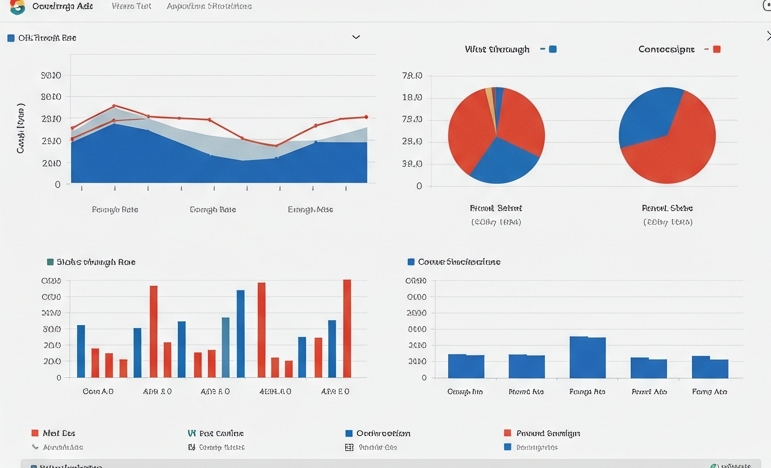
A/B Test Everything
Testing unlocks better PPC performance in AdWords. A/B tests show what resonates with your audience.
What to Test
- Ad copy (headlines, CTAs).
- Landing page elements (buttons, images).
- Bidding or targeting settings.
Testing Tips
- Change one thing at a time.
- Run tests for 2+ weeks.
- Use Google’s Experiments tool.
Embrace Automation and Trends
Google Ads evolves fast. Automation and trends boost PPC performance in AdWords by saving time and improving results.
Automation Tools
- Smart Bidding: AI adjusts bids for you.
- Dynamic Search Ads: Auto-create ads from your site.
- Performance Max: Reach across Google’s network.
Stay Current
- Test video ads on YouTube.
- Use AI insights for optimization ideas.
Integrate with Marketing Tools
Connecting Google Ads with other tools supercharges PPC performance in AdWords by streamlining efforts and boosting insights.
Why Integrate?
- CRMs: Sync with tools like HubSpot to track leads.
- Analytics: Combine with Google Analytics for deeper data.
- Automation: Use platforms like LeadsBridge for real-time reporting.
How to Do It?
- Link Google Ads to your CRM for lead tracking.
- Set up live dashboards for performance monitoring.
- Automate budget adjustments with third-party tools.
Tip:
- Integrations save time and help you spot trends faster.
Conclusion
To boost PPC performance in AdWords, you need a game plan. These 10 strategies—keyword research, killer ad copy, optimized landing pages, extensions, smart bidding, targeting, monitoring, testing, automation, and integrations—set you up for success.
Start with one or two, test what works, and keep refining. Your campaigns will deliver more clicks, conversions, and ROI in no time.
Frequently Asked Questions
What’s the top factor for PPC performance in AdWords?
Relevant keywords. Pick specific terms and use negative keywords to avoid wasted clicks.
How often should I tweak my campaigns?
Check weekly for small changes and monthly for bigger updates like new ads or keywords.
Can I optimize on a small budget?
Absolutely. Use long-tail keywords, exact match, and free extensions like sitelinks.
Why use ad extensions?
They increase ad visibility, improve CTR, and can reduce CPC by boosting ad rank.
How do I check if my landing page works?
Look at bounce and conversion rates in Google Analytics. Test elements to improve results.