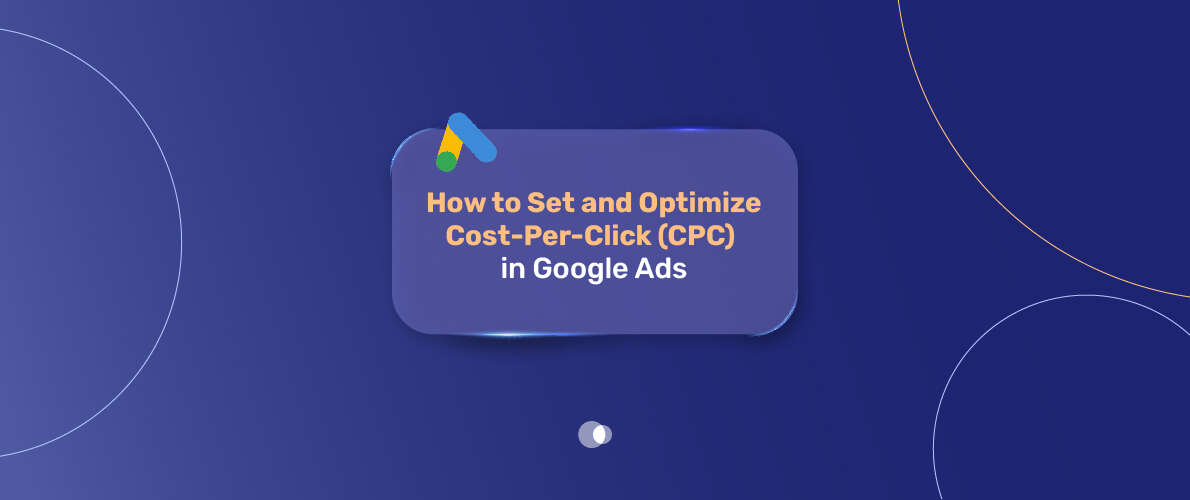Managing your advertising budget effectively in Google Ads is a game-changer for businesses aiming to drive traffic, boost conversions, and maximize return on investment (ROI). At the heart of this process lies Cost-Per-Click (CPC), a key metric that determines how much you pay each time someone clicks your ad. With expert-level Adwords management Dubai, businesses can fine-tune their CPC strategy to ensure every click counts and every dollar delivers results. To take it a step further, you can optimize Cost Per Click (CPC) in Google Ads using proven strategies that balance cost-efficiency with campaign performance.
Table of Contents
Optimizing CPC isn’t just about cutting costs—it’s about striking a balance between visibility, engagement, and profitability. In this guide, we’ll walk you through proven strategies to set and optimize CPC in Google Ads, ensuring your campaigns deliver results without breaking the bank — whether you’re managing it yourself or working with a trusted Google Ads company in Dubai.
Understanding CPC and Its Importance
Cost-Per-Click (CPC) is the amount you pay when someone clicks your Google ad. It’s a critical metric because it directly impacts your campaign’s cost-efficiency and ROI. In Google Ads, CPC is influenced by your bid (Max CPC), the ad’s Quality Score, and the competitive landscape. A well-optimized CPC ensures you’re getting the most clicks and conversions within your budget, without overspending.
The Google Ads auction determines your actual CPC, which is often lower than your Max CPC. It calculates the minimum amount needed to outrank the next competitor, factoring in your ad’s relevance and Quality Score. For example, if your Max CPC is $2 but the auction only requires $1.50 to secure your position, you’ll pay $1.50 per click. This system rewards high-quality ads with lower costs, making optimization a must — and that’s where expert google ads optimization services Dubai can make a big difference.
Key Tip:
- Focus on balancing CPC with ad position and conversions to achieve cost-effective results.
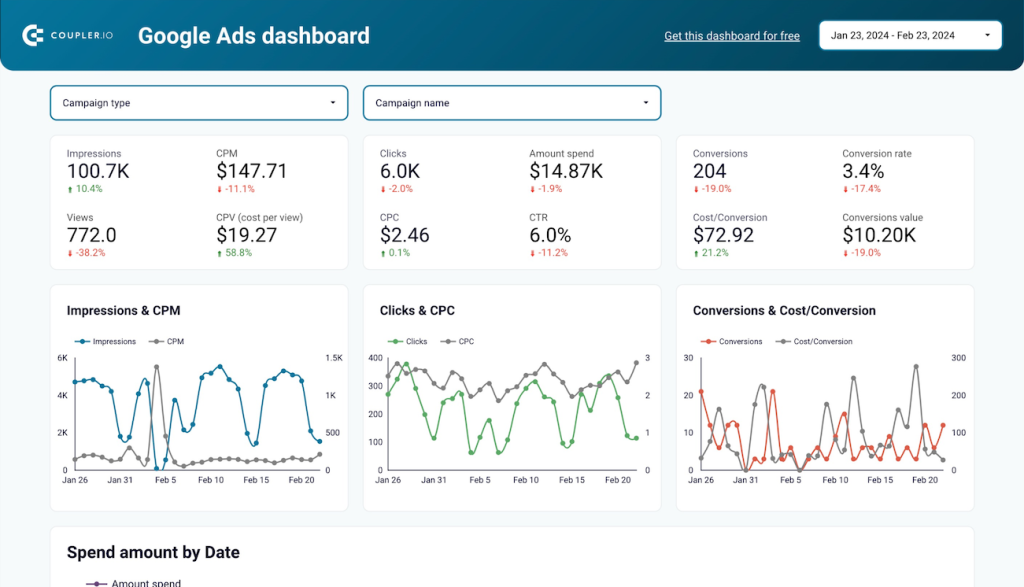
Step-by-Step Guide to Setting Max CPC
Setting the right Max CPC is the foundation of a successful Google Ads campaign. Here’s how to do it effectively:
- Access your google ads agency account at ads.google.com and select the campaign or ad group you want to configure.
- Navigate to the “Bidding” settings and select “Manual CPC” for full control over your bids.
- Go to “Tools & Settings” > “Keyword Planner” to get suggested bids based on competition and search volume. Start with bids slightly above the average to ensure visibility.
- In the “Keywords” tab, assign a Max CPC for each keyword. Adjust bids for high-value keywords to prioritize them.
- Check performance weekly and tweak bids based on metrics like click-through rate (CTR) and conversions.
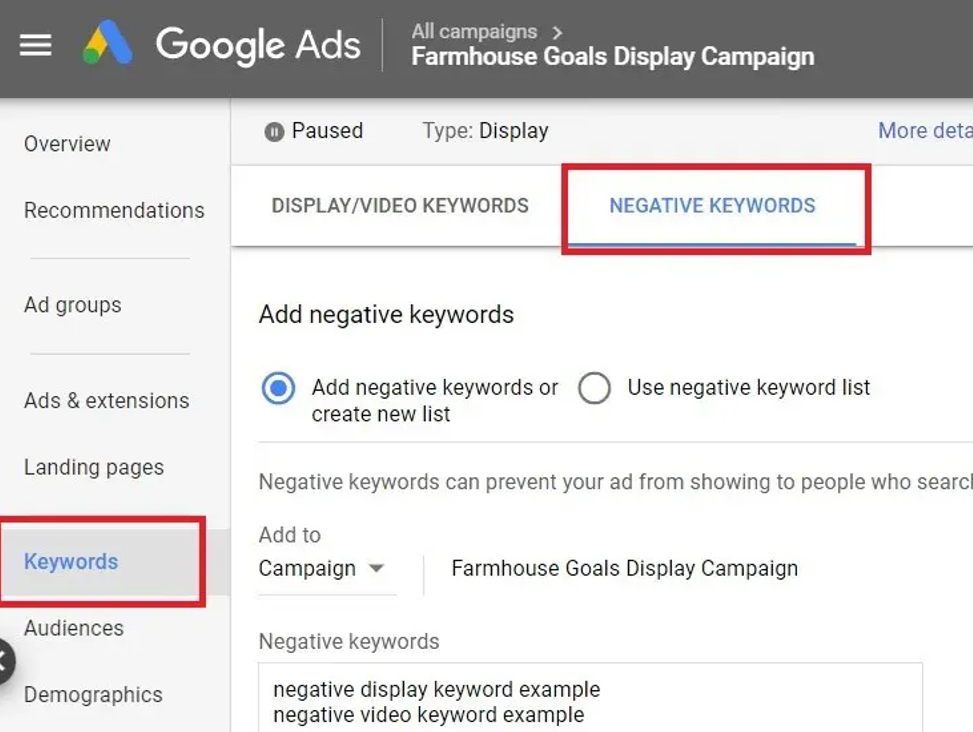
Pro Tip:
- Start with moderate bids to gather data, then refine based on which keywords drive the best results.
Strategies to Optimize CPC
Optimizing CPC requires ongoing effort and a data-driven approach. Below are actionable strategies to lower costs while maintaining or improving performance.
Improve Quality Score
Your Quality Score (1–10) reflects your ad’s relevance, expected CTR, and landing page experience. A higher score lowers your CPC and improves ad placement. To boost Quality Score:
- Align ad copy with keywords: Ensure your ad text matches user search intent.
- Optimize landing pages: Make sure pages load quickly, are mobile-friendly, and deliver on ad promises.
- Test ad variations: Use A/B testing to find compelling ad copy that boosts CTR.
Example:
- A healthcare brand improved its Quality Score by refining ad copy and landing pages, reducing CPC by 73%
Leverage Automated Bidding Strategies
With Enhanced CPC (ECPC) phased out as of March 31, 2025, consider these automated bidding options:
- Target CPA: Aims for conversions at your desired cost per acquisition.
- Target ROAS: Optimizes for a specific return on ad spend, ideal for e-commerce.
- Maximize Conversions: Drives the most conversions within your budget.
Automated Bidding Strategies
| Strategy | Goal | Best For |
| Target CPA | Achieve conversions at a set cost | Lead generation campaigns |
| Target ROAS | Maximize revenue for ad spend | E-commerce businesses |
| Maximize Conversions | Get the most conversions within budget | High-volume conversion goals |
Note:
- Ensure you have at least 30 conversions in the past 30 days for Target CPA or 50 for Target ROAS to maximize effectiveness
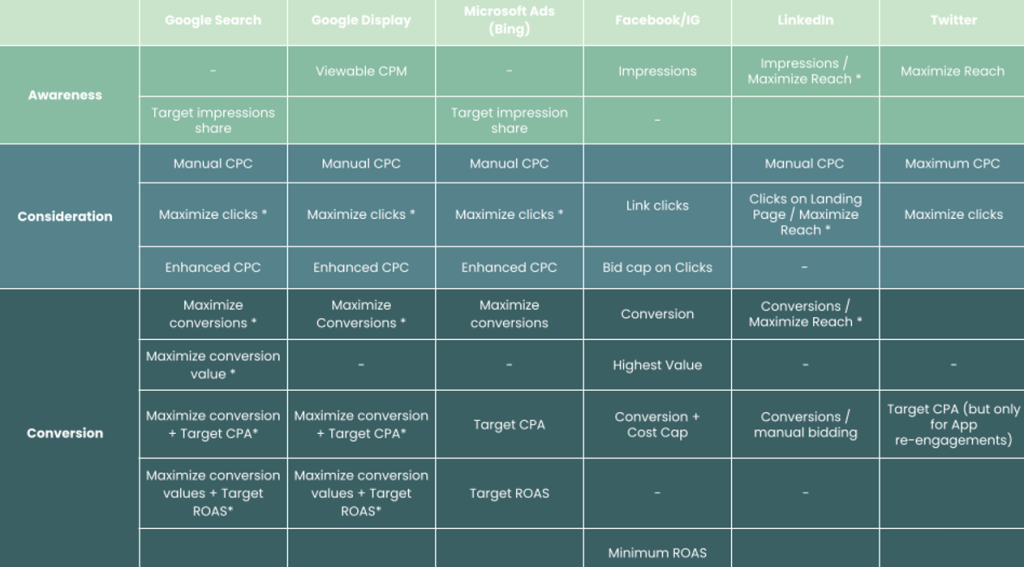
Focus on Long-Tail Keywords
Long-tail keywords (e.g., “affordable running shoes for women”) are less competitive, often cheaper, and attract highly targeted traffic. Use Google Keyword Planner to identify these terms and set lower Max CPC bids to save costs while driving qualified clicks.
Use Bid Adjustments
Bid adjustments let you increase or decrease bids based on factors like device, location, or time of day. For example:
- Increase bids for mobile: If mobile users convert better, boost bids by 20%.
- Lower bids for low-performing regions: Reduce bids by 10–20% for areas with poor ROI.
Common Bid Adjustments
- Device: Mobile, desktop, tablet
- Location: Specific cities or regions
- Time: Peak hours or days
- Audience: Remarketing lists or demographics
Caution:
- Multiple adjustments multiply together (e.g., +20% for mobile and +10% for a city = +32% total), so monitor their combined impact.
Implement Negative Keywords
Negative keywords prevent your ads from showing for irrelevant searches, saving budget for high-intent clicks. For instance, if you sell premium software, add “free” as a negative keyword to avoid unqualified traffic.
Example:
- A B2B company reduced CPC by 20% by refining negative keywords and using Smart Bidding.
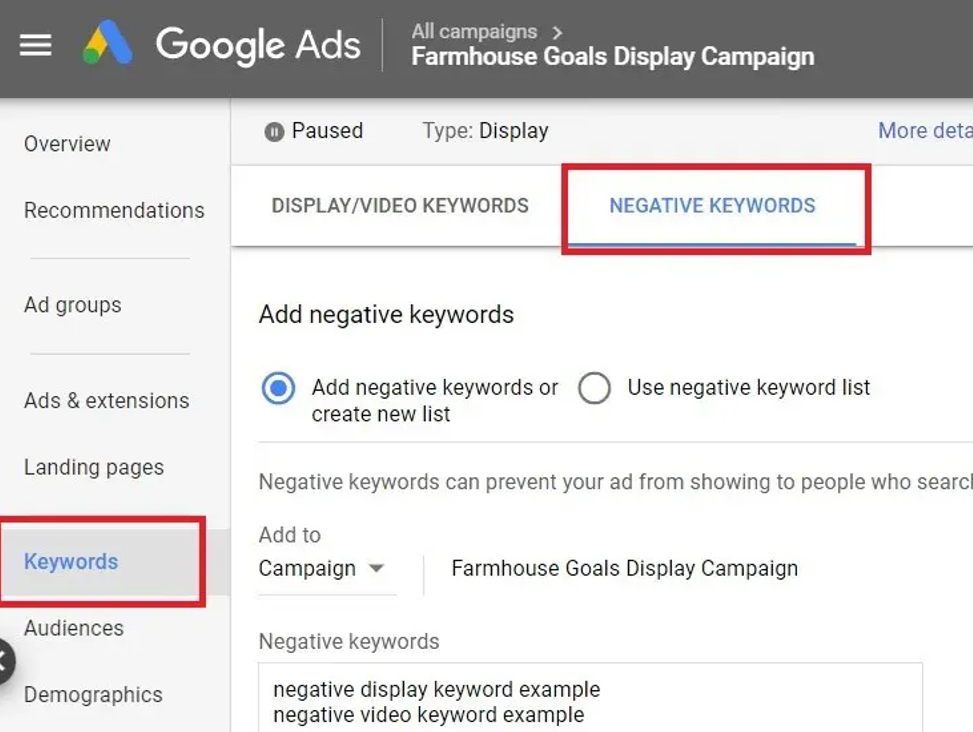
Monitor Key Metrics
Track these metrics to guide CPC optimization:
- Click-Through Rate (CTR): High CTR signals relevant ads, lowering CPC.
- Conversion Rate: Ensure clicks lead to desired actions.
- Cost Per Acquisition (CPA): Keep costs aligned with profitability.
- Quality Score: Higher scores reduce CPC.
Pro Tip:
- Use Google Ads’ auction insights report to compare your CPC and position with competitors.
Avoiding Common CPC Pitfalls
Steering clear of mistakes is as important as implementing the right strategies. Here are common pitfalls and how to avoid them:
- Overbidding: Start with moderate bids and adjust based on performance to avoid budget depletion.
- Ignoring Underperforming Keywords: Pause or lower bids for keywords with low CTR or conversions.
- Neglecting Negative Keywords: Regularly update your negative keyword list to filter out irrelevant traffic.
- Skipping Performance Reviews: Schedule weekly or monthly reviews to stay on top of trends.
List: Quick Fixes for CPC Issues
- Lower bids for high-CPC, low-conversion keywords.
- Test ad copy to boost CTR and Quality Score.
- Use automated rules to adjust bids based on CPA or impression share.
Using Automated Rules for Efficiency
Automated rules in Google Ads save time by adjusting bids or pausing campaigns based on set conditions. Examples include:
- Increase bids: For keywords with high conversions but low impression share.
- Pause ads: For ads with low CTR after 1,000 impressions.
- Budget adjustments: Increase budgets for high-ROI campaigns.
How to Set Up:
- Go to “Tools & Settings” > “Automated Rules.”
- Create a rule (e.g., “Increase bid by 10% if CPA < $50”).
- Preview the rule’s impact before activating.
Tip:
- Start with a few rules and monitor their impact to avoid conflicts.
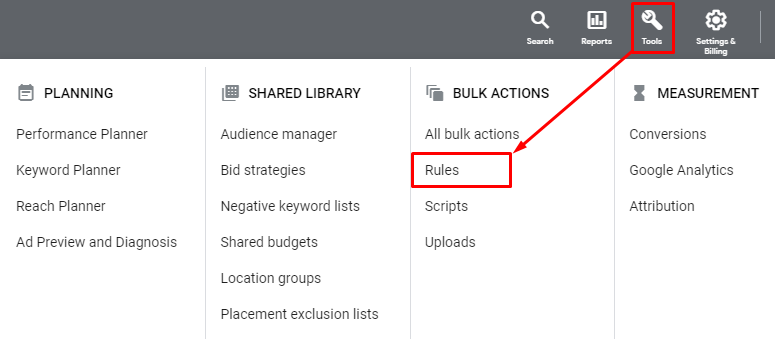
Real-World Success Stories
Learning from others’ successes can inspire your strategy. Here are two examples:
- Healthcare Brand: Restructured campaigns, refined negative keywords, and used Smart Bidding to cut CPC by 73%
- Non-Profit (CPEP): Improved Quality Score within a Google Ads Grant, boosting traffic by 620% despite fixed CPC
These cases highlight the power of combining keyword management, Quality Score optimization, and strategic bidding.
Conclusion
Optimizing Cost-Per-Click (CPC) in Google Ads is a dynamic process that blends strategy, data analysis, and continuous refinement. By setting competitive Max CPC bids, improving Quality Score, leveraging automated bidding, and using tools like negative keywords and bid adjustments, you can drive more clicks and conversions while keeping costs in check — especially when managing a reactive Google Ads account that adapts quickly to performance changes and market shifts.
Regular monitoring and a willingness to adapt to market trends will keep your campaigns competitive and profitable. Start small, test often, and let data guide your decisions for maximum ROI.
Frequently Asked Questions
What is the difference between Max CPC and actual CPC?
Max CPC is the highest amount you’re willing to pay per click, while actual CPC is what you’re charged, often lower due to Google’s auction system.
How can I lower my CPC in Google Ads?
Improve Quality Score, use long-tail keywords, implement negative keywords, and leverage automated bidding like Target CPA or ROAS.
Why is Quality Score important for CPC?
A higher Quality Score lowers CPC and improves ad position by rewarding relevant ads and landing pages.
Which bidding strategy should I choose?
Choose Manual CPC for control, Target CPA for conversions, or Target ROAS for revenue-focused campaigns, depending on your goals.
How often should I review my CPC performance?
Check weekly for high-volume campaigns or monthly for smaller ones to adjust bids based on performance trends.