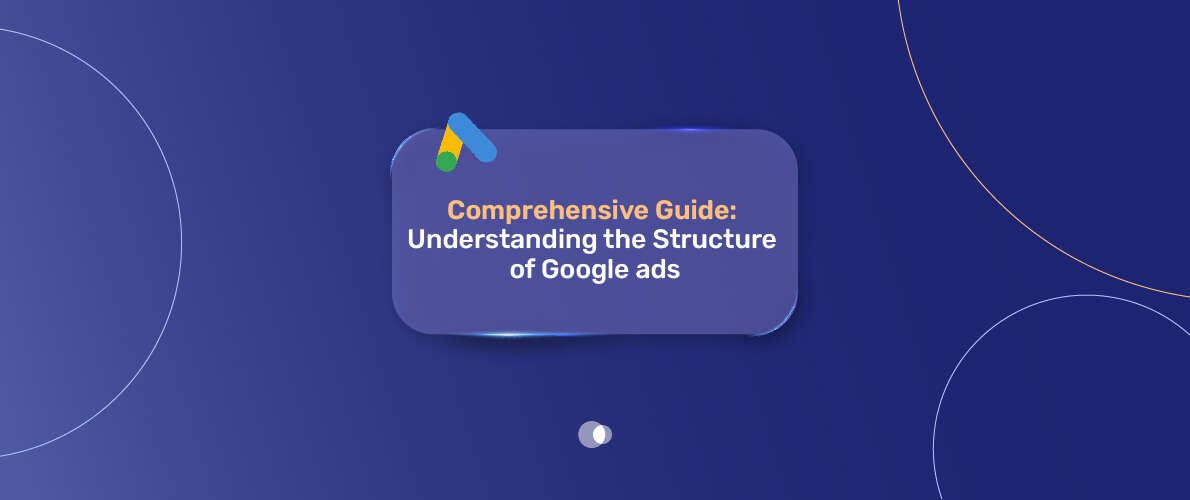If you’re new to pay-per-click (PPC) advertising or looking to sharpen your skills, understanding the structure of Google Ads is like learning the rules of a game before you play. Think of it as organizing a toolbox: every piece—your account, campaigns, ad groups, keywords, and ads—has a specific job. Get this right, and you’ll stretch your budget, reach the right people, and see your campaigns shine. A trusted Google Ads agency Dubai can help guide you through this structure and maximize your performance.
Table of Contents
In this guide, we’ll walk you through each layer, step by step, with practical tips and real-world insights to boost your ROI. Ready? Let’s jump in!
Account Level: Your Google Ads Command Center
The account level is where it all starts—think of it as the control room for your Google Ads universe. This is where you handle the big-picture stuff: setting up billing, deciding who gets access to the account, and picking universal settings like time zones or conversion tracking. It’s the foundation of your advertising efforts, and a little time spent here saves headaches later—especially if you’re planning to buy Google Ads account and want a smooth onboarding experience.
I remember setting up an account for a local bakery a while back. We almost launched with the wrong time zone, which would’ve had their ads running at 2 a.m. instead of prime coffee hours! Lesson learned: double-check those settings. Here’s how to nail this level:
Best Practices:
- Switch to Expert Mode from the get-go. It gives you full control, unlike the simplified “Smart Mode” that can feel like training wheels.
- Don’t blindly trust Google’s auto-applied suggestions. They’re handy but not always tailored to your goals, so review them closely.
- Link your Google Analytics account. It’s like adding a GPS to your ads—better data means smarter decisions.
Spending a few minutes here sets you up for smooth sailing down the road.

Campaign Level: Where Your Strategy Takes Shape
Zooming in, the campaign level is where you start carving out your advertising plan. Each campaign is like a bucket that holds your budget, bidding strategy, and targeting preferences. You decide things like how much you’re willing to spend, whether your ads show up on Search, Display, or YouTube, and who sees them based on language or location. You can also schedule when your ads run or add extensions to make them stand out.
For example, I once worked with a gym that wanted to promote both yoga classes and personal training. Instead of lumping everything into one campaign, we created separate ones for each service. This kept the budget focused and let us tailor the messaging—yoga ads for wellness seekers, training ads for fitness buffs. Here’s how to make this level work for you:
Best Practices:
- Split campaigns by product, service, or goal. One campaign for sneakers, another for sandals, for instance, keeps things tidy.
- Pick a bidding strategy that matches your goals—like Target CPA for conversions or Maximize Clicks for traffic.
- Use ad scheduling to show ads when your audience is most active. No sense advertising coffee at midnight!
This level is all about strategy—think of it as setting the course for your advertising ship.

Ad Group Level: Keeping Your Ads Laser-Focused
Inside each campaign, you’ve got ad groups—smaller buckets that group related ads and keywords around a single theme, like “running shoes” or “winter coats.” A tight ad group structure is your secret weapon for making ads relevant, which boosts your Quality Score and can lower your costs. The goal? Keep each ad group focused with 2–3 ads and 7–10 keywords.
I once saw a campaign where someone stuffed 50 keywords into one ad group, from “cheap sneakers” to “luxury boots.” The ads were all over the place, and the results were a mess. By breaking it into smaller, themed ad groups, we saw clicks and conversions spike. Here’s how to do it right:
Pro Tip:
- If an ad group is performing like a rockstar, consider spinning it off into its own campaign for more control and budget flexibility.
- Stick to one product or service per ad group to keep your messaging sharp.
- Regularly check performance and pause underperforming ads to focus on winners.
This level is where precision starts paying off.
Keyword Level: Triggering the Right Searches
Keywords are the spark that lights up your ads. They decide when and where your ads appear based on what people search for. By using keyword match types—broad, phrase, or exact—you control how closely a search needs to match your keyword. And don’t forget negative keywords to block irrelevant clicks, like “free” if you’re selling premium products.
Here’s a quick breakdown of match types:
| Match Type | Description | Example Keyword | Triggered Search Example |
| Broad Match | Most inclusive | women’s shoes | buy leather running shoes |
| Phrase Match | Order matters | “women’s shoes” | best women’s shoes for hiking |
| Exact Match | Highly specific | [women’s shoes] | women’s shoes |
I once helped a client selling high-end watches who was wasting money on clicks for “cheap watches.” Adding “cheap” as a negative keyword saved their budget overnight. Here’s how to stay on top:
Best Practice:
- Check your search terms report weekly to spot irrelevant queries and add negative keywords.
- Use a mix of match types—broad to explore, exact for precision—to balance reach and relevance.
- Adjust bids based on performance. High-converting keywords deserve a bigger slice of the budget.
Keywords are your bridge to the right audience—build it carefully.
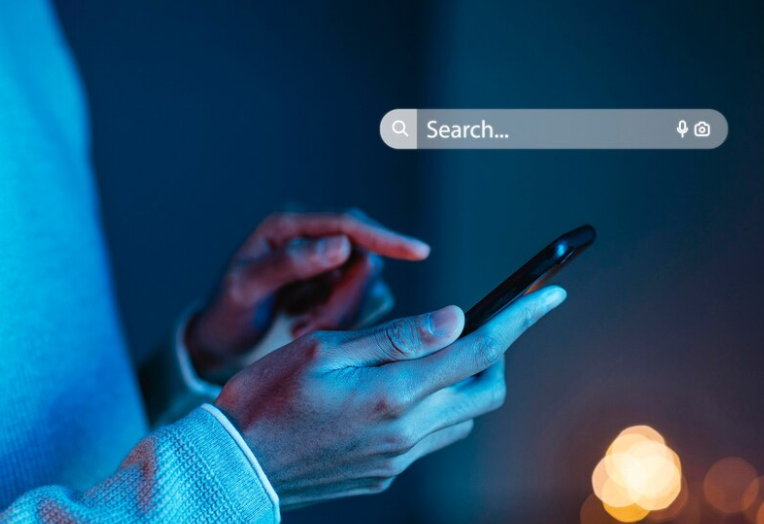
Ad Level: Where Creativity Meets Conversion
This is where your ads come to life. Whether it’s a punchy text ad, a vibrant display banner, or a slick video, your ad needs to grab attention and inspire action. Responsive search ads are a great way to test different headlines and descriptions, letting Google mix and match for the best results. And don’t skip ad extensions like call buttons or site links—they give users more reasons to click.
For a pet store client, we tested two CTAs: “Shop Now” vs. “Find Your Pet’s Perfect Toy.” The second one won hands-down because it felt personal. Here’s how to make your ads pop:
CTA Example: “Want better ad results? Let our team audit your Google Ads setup for free!”
Best Practices:
- Write clear, compelling copy with a strong call to action.
- Test multiple ad variations to see what resonates with your audience.
- Use extensions to make your ads bigger and more engaging—think extra links or special offers.
This is your chance to shine, so make every word count.

Supercharging with Ad Extensions and Targeting
Ad extensions are like adding sprinkles to your ads—they make them more enticing. Options like structured snippets (highlighting specific products), callouts (like “Free Shipping”), or location extensions give users more ways to connect. Pair that with audience targeting—based on interests, demographics, or past website visits—and you’re serving ads that feel tailor-made.
I once added remarketing to a client’s search campaign, targeting people who’d visited their site but didn’t buy. The result? A 30% boost in conversions from users already familiar with their brand. If you want similar results, consider expert-led Google Ads optimization services Dubai to refine your targeting and bidding strategies.
Smart Move:
- Layer remarketing on search campaigns to re-engage warm leads.
- Use extensions strategically—location extensions for local businesses, callouts for promotions.
- Test audience segments like “in-market” buyers to find high-intent users.
These tools make your ads work harder and smarter.
Structuring Campaigns Around the Buyer’s Journey
One of the smartest ways to organize your Google Ads is by aligning them with the buyer’s journey: awareness, consideration, and conversion. This ensures your ads speak to users at the right moment, from curious browsers to ready-to-buy shoppers.
Top-Funnel: Awareness Stage
| Goal | Build buzz and reach new eyes |
| Campaign Type | Display Ads, YouTube Video Ads, Discovery Campaigns |
| Targeting | Demographics, affinity audiences, custom intent |
| Keyword Match Types | Broad match or dynamic targeting |
At this stage, people are just discovering your brand. Use bold visuals and stories that stick, like a video ad showing your product in action. I once ran a Display campaign for a coffee brand with vibrant images of steaming cups—it got tons of impressions, even if conversions weren’t the goal yet.
Mid-Funnel: Consideration Stage
| Goal | Engage users weighing their options |
| Campaign Type | Search Ads, remarketing, responsive ads |
| Targeting | In-market audiences, website visitors, product viewers |
| Ad Extensions | Site links, structured snippets, and callouts |
Here, users are researching. Highlight what makes you special—features, deals, or reviews. For a tech client, we created ad groups for “budget laptops” vs. “gaming laptops” to match search intent, and the click-through rates jumped.
Bottom-Funnel: Conversion Stage
| Goal | Seal the deal |
| Campaign Type | Search Ads, branded campaigns, RLSA |
| Targeting | Cart abandoners, returning visitors, high-intent users |
| CTA | “Buy Now,” “Get a Free Quote,” “Book Today” |
This is where the magic happens. Use exact-match keywords and aggressive bidding (like Target CPA) to drive sales. For an e-commerce client, targeting cart abandoners with a “10% Off Today” ad brought back 20% of lost sales.
Why Funnel-Based Structuring Works?
- Matches your message to user intent.
- Optimizes bids based on behavior.
- Simplifies tracking across campaign types.
- Allocates budget smarter.
- Powers tools like Smart Bidding and Performance Max.
Pro Tip: Set up separate dashboards for each funnel stage to spot what’s working and where to tweak.
Leaning Into Smart Bidding and Automation
Google’s Smart Bidding—think Target ROAS or Maximize Conversions—uses AI to adjust your bids in real-time, saving you time and boosting results. Performance Max campaigns take it further, spreading your ads across Search, Display, and YouTube for maximum reach. The catch? Automation loves simple structures, so don’t overcomplicate your setup.
I once saw a client’s Performance Max campaign struggle because they had 20 ad groups in one campaign. Simplifying to 5 focused groups doubled their conversions. Here’s how to make automation your friend:
Best Practices:
- Start with a clean, organized account to let AI work its magic.
- Monitor automated bids closely—AI is smart, but it’s not perfect.
- Test Performance Max for multi-channel campaigns, but keep goals clear.
Automation is like a trusty co-pilot—great, but you still need to steer.
Your Google Ads Checklist for Success
A well-organized Google Ads account isn’t just about tidiness—it’s about results. Here’s a checklist to keep your setup in top shape:
| Practice | Explanation & Tips |
| Use clear naming conventions | Names like “Brand_Shoes_Search_US” make management and reporting a breeze. |
| Cap ad groups at 7–10 per campaign | Keeps campaigns focused and performance easy to track. |
| Split campaigns by product, location, or audience | Gives you better control over budget and targeting. |
| Use automation smartly | Tools like Smart Bidding are great, but monitor them to avoid costly missteps. |
| Test, test, test | A/B test ads, keywords, and bids to let data guide your next move. |
Wrapping It Up
Mastering the structure of Google Ads is like learning to cook a great meal—it’s all about using the right ingredients in the right order. From the account level’s big-picture setup to the nitty-gritty of keywords and ads, every layer plays a role in driving clicks, conversions, and ROI.
Keep your account organized with clear names and focused campaigns. Lean on tools like Smart Bidding and ad extensions to make your ads work harder. And above all, keep testing—Google Ads is a game of learning and tweaking. The more you experiment, the better your results.
Need a hand building a high-performance Google Ads setup? Our team’s ready to jump in with a free consultation. Reach out today, and let’s take your ads to the next level!
FAQs About Google Ads Structure
How many ad groups should a campaign have?
Stick to 7–10 for a balance of depth and simplicity.
How do keyword match types impact performance?
They control how closely a search query matches your keyword, affecting relevance and clicks.
Should I split brand and non-brand campaigns?
Absolutely. Branded terms often convert better and need their own budget and focus.