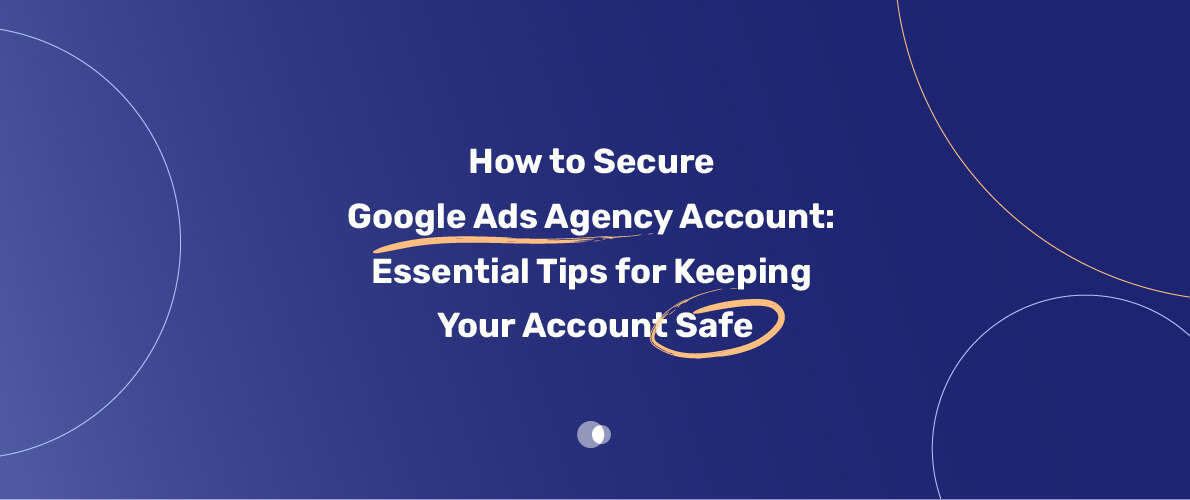Keeping your Google Ads agency account safe is key to protecting your online safety. Google Ads security is vital for any agency. It affects how well your account is protected and your overall online safety. By following important tips and best practices, you can keep your account safe and secure.
Table of Contents

As online security becomes more important, it’s crucial to act early to protect your International Google Ads agency account. This means using strong security like two-factor authentication and doing regular account checks. These steps help stop unauthorized access and keep your account safe.
Key Takeaways
- Google Ads security is essential for protecting your agency account and online safety
- Implementing two-factor authentication can help prevent unauthorized access
- Regular account audits are crucial for ensuring agency account protection
- Google Ads security best practices can help prevent potential threats
- Online safety is a top priority for any agency using Google Ads
Understanding the Importance of Google Ads Account Security
As a digital advertising agency, keeping your Google Ads account safe is essential. It prevents unauthorized access, protects your campaigns, and safeguards your clients’ data. With increasing security threats, it’s crucial to stay informed about best practices and potential risks. If you ever lose access, prompt Google Ads account recovery is necessary to restore your campaigns and avoid costly downtime.
Security breaches can hurt your agency a lot. They can damage your reputation, lose client data, and cost a lot of money. To avoid these problems, you need to know about threats like phishing and password cracking. By focusing on digital advertising security, you protect your agency’s good name and keep your clients’ trust.
Common Security Threats to Agency Accounts
- Phishing attacks
- Password cracking
- Unauthorized access
Knowing about these threats and acting fast can help keep your account safe. Regular checks and watching for problems can find and fix issues before they get worse. This way, you can keep your campaigns running smoothly and avoid security issues.
Setting Up Two-Factor Authentication for Your Agency Account
To boost account security, setting up two-factor authentication is key. This extra step adds a layer of protection against unauthorized access. It asks for a second verification, like a code sent to your phone or a biometric scan, along with your password.
When picking a two-factor authentication method, think about these things:
- Ease of use
- Security level
- Compatibility with your devices
Popular choices include Google Authenticator, Microsoft Authenticator, and Authy. These add an extra layer of security, making it harder for hackers to get into your account.
Using two-factor authentication greatly boosts your agency’s account security and online protection. It helps stop security breaches and keeps your sensitive data safe. Always check and update your two-factor authentication settings for the best security.
Also, keep good password habits and update your software regularly. Combining these steps gives strong online protection for your agency account and keeps your data safe.
| Two-Factor Authentication Method | Security Level | Ease of Use |
| Google Authenticator | High | Easy |
| Microsoft Authenticator | High | Easy |
| Authy | High | Easy |
Managing User Access and Permissions
Keeping your Google Ads agency account safe is key. This means giving each user the right to access only what they need. It’s important to control who can see what to avoid security breaches.
There are different permission levels to choose from. You can pick admin, standard, or read-only access. Each level has its own set of rights. It’s important to know the differences to keep your account safe. Also, doing regular access audits helps spot any security issues.
Different Access Levels Explained
The different access levels for Google Ads agency accounts are:
- Admin access: This level gives full control over the account. It includes managing users, campaigns, and billing.
- Standard access: Users with this level can manage campaigns and see how they’re doing. But they can’t see billing info or manage other users.
- Read-only access: This level lets users only see campaign performance data. They can’t make any changes to the account.
Knowing about these access levels helps keep your Google Ads account safe. It ensures only the right people can see sensitive info. Regular audits are also key to watching user activity and catching any security problems. This makes managing user access and doing audits a big part of your security plan.
How to Secure Google Ads Agency Account Through Password Policies
Creating a strong password policy is key to protecting your Google Ads agency account. A good policy should guide on password length, complexity, and rotation. This helps block unauthorized access and keeps your account secure. With solid password policies, you can lower the risk of security breaches and safeguard your agency’s sensitive data.
Effective password management is also vital for account security. This means storing and managing passwords safely, using password managers, and avoiding common mistakes. By sticking to best practices for password management, you can keep your agency’s accounts safe from unauthorized access.
Some important tips for a strong password policy include:
- Use a minimum password length of 12 characters
- Require a mix of uppercase and lowercase letters, numbers, and special characters
- Change passwords regularly, like every 60 or 90 days
By following these guidelines, you can build a strong password policy. This policy will help protect your Google Ads agency account and ensure account security.

By focusing on password policies and password management, you can protect your agency’s accounts and prevent security breaches. This is a crucial step in keeping your Google Ads agency account secure and trustworthy.
Implementing Safe Client Account Management Practices
Effective client account management is key for any business. It’s especially important for handling sensitive information and data sharing. To keep client accounts safe, it’s vital to follow safe practices. These practices focus on protecting data and having emergency plans ready.
Client account management means linking client accounts securely. This keeps data safe. It’s done by using strong data sharing protocols to lower the chance of data breaches. Also, having emergency response plans is crucial. They help quickly handle security issues and data breaches.
Some important things for safe client account management include:
- Using secure ways to log in and control access
- Checking and updating who can access what regularly
- Creating clear rules for sharing data
- Testing and having emergency plans ready
By focusing on client account management and using safe methods, businesses can keep sensitive info safe. This builds trust with clients and follows the law.
| Practice | Description |
| Secure Authentication | Using strong login methods to stop unauthorized access |
| Data Sharing Protocols | Setting clear rules for sharing data with clients and team |
| Emergency Response Plans | Creating and testing plans for security issues and data breaches |
Regular Security Audits and Monitoring
Regular security audits are key to keeping your Google Ads agency account safe. These audits spot potential security threats and weaknesses. This lets you fix issues before they cause harm. With regular audits, your account stays protected from unauthorized access and your data stays safe.
Another important part is account monitoring. This means watching your account closely for any odd behavior. By keeping an eye on your account, you can quickly spot and handle security issues. Threat detection is also vital, helping you find and stop threats before they happen.
Here are some top tips for security audits and monitoring:
- Do regular security audits to find and fix weaknesses
- Watch your account for any odd activity
- Use threat detection to catch and stop threats early
By following these tips and making security audits and monitoring a regular part of your routine, you can keep your Google Ads agency account safe. This ensures your data stays secure and your account remains protected.
Protecting Your Account from Unauthorized Access
To keep your Google Ads agency account safe, you need strong security. Using IP whitelisting is a good start. It limits access to your account based on IP addresses. This stops unauthorized users, even if they know your login details.
Another key part of keeping your account safe is watching login activity. By tracking login attempts, you can spot and stop security threats fast. Look out for things like many failed login tries from the same IP or unknown locations.
Benefits of IP Whitelisting
- Restricts access to authorized IP addresses only
- Prevents unauthorized users from accessing your account
- Enhances overall account security
Best Practices for Login Activity Monitoring
To keep an eye on login activity, check login logs often and set up alerts for odd activity. Watch for login tries from places or devices you don’t know, or many failed tries. This way, you can quickly find and fix security issues, keeping your account safe.
Using IP whitelisting and monitoring login activity can greatly lower the chance of unauthorized access to your Google Ads agency account. Always check and update your security steps to keep your account safe and sound.
Data Backup and Recovery Strategies
Regular data backup is key to keeping your Google Ads agency account safe. It means making and keeping backups of your account data. This way, you can avoid losing data in case of a security issue or data loss. A strong data backup system keeps your data safe and ready to be restored when needed.
Having a solid recovery strategy is also vital. It helps you quickly get back your account data after a security breach or data loss. You need a clear plan for data recovery and to test your recovery strategies often. Important steps for a recovery strategy include:
- Identifying critical account data that needs to be backed up
- Developing a schedule for regular data backups
- Testing recovery strategies to ensure they are effective
By focusing on data backup and good recovery strategies, you can safeguard your Google Ads agency account. This way, your account data stays safe and accessible, even in risky situations.

Training Your Team on Security Best Practices
To keep your Google Ads agency account safe, you need a proactive plan. This includes security awareness programs for your team. These programs teach your team about security threats and how to avoid them.
Incident response training is also key. It prepares your team to handle security incidents and data breaches well. This training helps your team act fast and reduce the damage from a breach.
It’s also important to keep learning about security. Ongoing education helps you stay current with new threats and best practices. You can learn through workshops, webinars, or online courses focused on security.
- Staying informed about the latest security threats and vulnerabilities
- Learning about new security tools and technologies
- Developing skills to respond to security incidents effectively
By investing in security awareness, incident response training, and ongoing education, your team will be ready to protect your Google Ads agency account. This way, you can keep your account safe from security threats.
Conclusion: Maintaining Long-Term Account Security
We’ve explored how to keep your Google Ads agency account safe. We talked about using two-factor authentication and checking user access regularly. It’s all about creating a strong security plan that keeps up with new tech.
Keeping your account safe is a constant job. You need to always be ready for new threats. Make sure your team knows how to handle security issues. This way, your Google Ads account stays secure, helping your agency grow in the digital world.
FAQs
What is two-factor authentication and how does it help secure my Google Ads agency account?
Two-factor authentication adds an extra layer of security. It asks for two types of verification when you log in. This makes it harder for hackers to get into your account, even if they guess your password.
How can I effectively manage user access and permissions for my Google Ads agency account?
Managing user access is key to keeping your account safe. Give each user the right level of access based on their role. Also, check who has access regularly to keep it secure.
What are the best practices for creating and implementing a strong password policy for my Google Ads agency account?
A good password policy requires passwords to be long, complex, and changed often. Use secure ways to store and share passwords in your team.